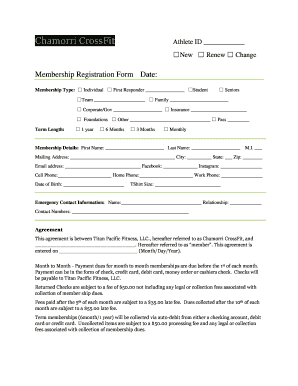
Psira Check with ID Form


What is the Psira Check With Id
The Psira check with ID number is a verification process used to confirm the status and qualifications of individuals within the private security industry. This check ensures that security personnel meet the necessary standards set by regulatory bodies. It involves assessing a person's background, including their training, certifications, and any potential criminal history. The process is crucial for maintaining the integrity and professionalism of security services.
How to use the Psira Check With Id
To utilize the Psira check with ID number, individuals must first gather their identification documents. This typically includes a government-issued ID, such as a driver's license or passport. Once the necessary documents are ready, applicants can access the online portal designated for Psira checks. By entering their ID number, they can initiate the verification process, which will provide them with their current status and any relevant details regarding their qualifications.
Steps to complete the Psira Check With Id
Completing the Psira check with ID number involves several key steps:
- Gather required identification documents, including a valid ID.
- Visit the official Psira verification portal.
- Enter your ID number in the designated field.
- Submit the request and wait for the verification results.
- Review the results to ensure all information is accurate.
Legal use of the Psira Check With Id
The legal use of the Psira check with ID number is essential for ensuring compliance with industry regulations. Employers in the security sector are required to verify the credentials of their personnel. This check helps prevent the employment of individuals who do not meet the legal requirements for working in security roles. Additionally, the results of the Psira check can be used in legal proceedings to establish the qualifications of security personnel.
Key elements of the Psira Check With Id
Key elements of the Psira check with ID number include:
- ID Verification: Confirming the identity of the individual using their ID number.
- Background Check: Reviewing any criminal history or previous infractions.
- Qualification Assessment: Evaluating the individual’s training and certifications.
- Status Confirmation: Ensuring the individual is in good standing within the industry.
Who Issues the Form
The Psira check with ID number is typically issued by the relevant regulatory authority overseeing private security in the United States. This authority is responsible for maintaining the standards and compliance of security personnel. They provide the necessary resources and tools for individuals to verify their status and qualifications within the industry.
Quick guide on how to complete psira check with id
Complete Psira Check With Id effortlessly on any device
Digital document management has become increasingly favored by companies and individuals alike. It offers an ideal eco-friendly substitute for conventional printed and signed papers, as you can obtain the proper form and safely archive it online. airSlate SignNow equips you with everything necessary to create, modify, and eSign your documents swiftly without delays. Manage Psira Check With Id from any device using airSlate SignNow's Android or iOS applications and simplify any document-related tasks today.
How to adjust and eSign Psira Check With Id with ease
- Obtain Psira Check With Id and click Get Form to initiate.
- Employ the tools we provide to finalize your document.
- Emphasize pertinent sections of your documents or redact sensitive information with the tools that airSlate SignNow supplies specifically for that purpose.
- Form your eSignature using the Sign feature, which takes mere seconds and carries the same legal significance as a traditional wet ink signature.
- Review all details and click on the Done button to save your modifications.
- Select how you wish to share your form, whether by email, SMS, invite link, or download it to your computer.
Say goodbye to lost or misfiled documents, tedious form hunting, or errors that require printing new document copies. airSlate SignNow meets your document management needs in a few clicks from any device you prefer. Modify and eSign Psira Check With Id and guarantee effective communication at any stage of the form preparation process with airSlate SignNow.
Create this form in 5 minutes or less
Create this form in 5 minutes!
How to create an eSignature for the psira check with id
How to create an electronic signature for a PDF online
How to create an electronic signature for a PDF in Google Chrome
How to create an e-signature for signing PDFs in Gmail
How to create an e-signature right from your smartphone
How to create an e-signature for a PDF on iOS
How to create an e-signature for a PDF on Android
People also ask
-
What is a PSIRA check with ID?
A PSIRA check with ID is a verification process done to confirm an individual's registration with the Private Security Industry Regulatory Authority in South Africa. This check ensures that the security personnel you hire are compliant with the necessary regulations and are legally allowed to work in the security sector.
-
How does airSlate SignNow facilitate the PSIRA check with ID?
AirSlate SignNow simplifies the PSIRA check with ID by allowing businesses to securely send request forms and receive eSignatures. This streamlines the verification process, enabling quick and efficient compliance while keeping all documentation organized and accessible.
-
Is there a cost associated with using airSlate SignNow for PSIRA checks with ID?
Yes, airSlate SignNow offers various pricing plans to accommodate different business needs. The costs are competitive and tailored to provide a cost-effective solution for conducting PSIRA checks with ID while enjoying seamless document management features.
-
Can I integrate airSlate SignNow with other software for PSIRA checks with ID?
Absolutely! AirSlate SignNow features integrations with numerous applications, enhancing the way you handle PSIRA checks with ID. This means you can connect your existing systems to streamline processes and ensure all documentation is in one place.
-
What are the benefits of performing a PSIRA check with ID?
Conducting a PSIRA check with ID ensures that you are hiring qualified and legal security personnel, which is essential for maintaining safety and compliance. With airSlate SignNow, this process is made efficient, reducing the time spent on paperwork and minimizing the risk of hiring unregistered individuals.
-
How secure is the PSIRA check with ID process through airSlate SignNow?
Security is a top priority at airSlate SignNow. All documents, including those related to the PSIRA check with ID, are encrypted and stored securely, ensuring that sensitive information remains confidential and protected from unauthorized access.
-
Can I track the status of my PSIRA checks with ID using airSlate SignNow?
Yes, airSlate SignNow provides tracking features that allow you to monitor the status of your PSIRA checks with ID in real-time. This transparency helps you manage your hiring process efficiently and stay informed about document progress.
Get more for Psira Check With Id
- Contact us tax commission nycgov form
- Tax commission of the city form
- Form nys 45 quarterly combined withholding wage
- Form it 21052020estimated income tax taxnygov
- For calendar year 2020 or fiscal year beginning and ending form
- Income and expense schedule for a hotel tax form
- Drug policy alliance v nyc tax comm n new york law journal form
- The plaintiffpetitioner and the defendantrespondent agree as follows form
Find out other Psira Check With Id
- eSign Iowa Standard rental agreement Free
- eSignature Florida Profit Sharing Agreement Template Online
- eSignature Florida Profit Sharing Agreement Template Myself
- eSign Massachusetts Simple rental agreement form Free
- eSign Nebraska Standard residential lease agreement Now
- eSign West Virginia Standard residential lease agreement Mobile
- Can I eSign New Hampshire Tenant lease agreement
- eSign Arkansas Commercial real estate contract Online
- eSign Hawaii Contract Easy
- How Do I eSign Texas Contract
- How To eSign Vermont Digital contracts
- eSign Vermont Digital contracts Now
- eSign Vermont Digital contracts Later
- How Can I eSign New Jersey Contract of employment
- eSignature Kansas Travel Agency Agreement Now
- How Can I eSign Texas Contract of employment
- eSignature Tennessee Travel Agency Agreement Mobile
- eSignature Oregon Amendment to an LLC Operating Agreement Free
- Can I eSign Hawaii Managed services contract template
- How Do I eSign Iowa Managed services contract template