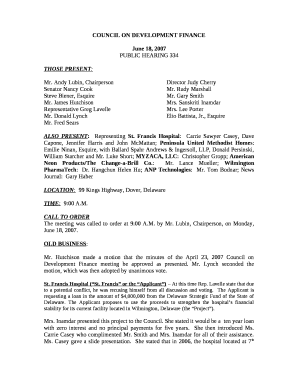
Ucc 1 Form Strawman


What is the UCC 1 Form Strawman
The UCC 1 form, often referred to as the UCC 1 filing birth certificate, is a legal document used to secure a creditor's interest in a debtor's collateral. The term "strawman" refers to a legal theory that suggests individuals can separate their legal identity from their personal identity. This concept is often utilized in various legal and financial contexts, particularly in securing loans or credit. The UCC 1 form is filed with the appropriate state authority and serves as public notice of the secured interest, which can be crucial in protecting the creditor's rights.
How to use the UCC 1 Form Strawman
Using the UCC 1 form involves several steps to ensure proper completion and filing. First, gather necessary information, including the debtor's name, address, and a description of the collateral. Next, accurately fill out the form, ensuring all details align with the legal requirements of your state. Once completed, the form can be submitted electronically or via mail to the appropriate state office. It is essential to keep a copy of the filing for your records, as this serves as proof of the secured interest.
Steps to complete the UCC 1 Form Strawman
Completing the UCC 1 form requires careful attention to detail. Follow these steps:
- Obtain the UCC 1 form from your state's Secretary of State website or office.
- Fill in the debtor's legal name and address accurately.
- Provide a detailed description of the collateral being secured.
- Include the secured party's name and address.
- Sign and date the form, ensuring compliance with state-specific requirements.
- Submit the form online or via mail, along with any required fees.
Legal use of the UCC 1 Form Strawman
The UCC 1 form is legally binding when completed and filed according to state regulations. It provides a public record of the secured interest, which can be critical in the event of default by the debtor. To ensure legal compliance, it is advisable to consult with a legal professional familiar with UCC filings and the implications of using the strawman theory. Adhering to the specific laws and regulations of your state is essential for the validity of the filing.
Key elements of the UCC 1 Form Strawman
Several key elements must be included in the UCC 1 form for it to be valid:
- Debtor's full legal name and address.
- Secured party's name and contact information.
- A clear description of the collateral.
- Signature of the secured party or authorized representative.
- Filing date and any applicable fees.
Required Documents
When filing the UCC 1 form, certain documents may be required to support the filing. These can include:
- Proof of identity for the secured party.
- Documentation of the debt or obligation being secured.
- Any previous UCC filings related to the debtor, if applicable.
Quick guide on how to complete ucc 1 form strawman
Effortlessly Prepare Ucc 1 Form Strawman on Any Device
Managing documents online has become increasingly popular among businesses and individuals. It offers an ideal environmentally-friendly substitute for traditional printed and signed paperwork, as you can access the correct forms and securely save them online. airSlate SignNow provides you with all the tools necessary to create, modify, and eSign your documents quickly without any delays. Administer Ucc 1 Form Strawman on any platform with the airSlate SignNow Android or iOS applications and streamline any document-related process today.
The Easiest Way to Edit and eSign Ucc 1 Form Strawman Effortlessly
- Obtain Ucc 1 Form Strawman and then click Get Form to begin.
- Utilize the tools we offer to complete your document.
- Highlight pertinent sections of the documents or redact sensitive information with tools that airSlate SignNow specifically provides for that purpose.
- Create your signature using the Sign tool, which takes only seconds and holds the same legal validity as a conventional wet ink signature.
- Review all the information and click the Done button to save your changes.
- Select your preferred method to send your form, whether by email, SMS, invitation link, or download it to your computer.
Forget about lost or misfiled documents, tedious form searches, or errors necessitating the printing of new document copies. airSlate SignNow fulfills all your document management needs in just a few clicks from a device of your choosing. Edit and eSign Ucc 1 Form Strawman and ensure excellent communication at every stage of your form preparation process with airSlate SignNow.
Create this form in 5 minutes or less
Create this form in 5 minutes!
How to create an eSignature for the ucc 1 form strawman
How to create an electronic signature for a PDF online
How to create an electronic signature for a PDF in Google Chrome
How to create an e-signature for signing PDFs in Gmail
How to create an e-signature right from your smartphone
How to create an e-signature for a PDF on iOS
How to create an e-signature for a PDF on Android
People also ask
-
What is the process for UCC 1 filing a birth certificate with airSlate SignNow?
The UCC 1 filing process for a birth certificate using airSlate SignNow is straightforward. First, you will complete the necessary forms digitally on our platform. After signing, you can submit the documents electronically, ensuring a fast and secure filing process.
-
How much does it cost to use airSlate SignNow for UCC 1 filing a birth certificate?
Pricing for UCC 1 filing a birth certificate with airSlate SignNow varies based on your subscription plan. We offer competitive rates tailored to meet the needs of individuals and businesses. Check our website for specific pricing details and any ongoing promotions.
-
What features does airSlate SignNow offer for UCC 1 filing a birth certificate?
airSlate SignNow provides robust features for UCC 1 filing a birth certificate, including document templates, eSignature options, and cloud storage. Our user-friendly interface simplifies the document management process, allowing you to file efficiently and securely.
-
Are there any benefits to using airSlate SignNow for UCC 1 filing a birth certificate?
Using airSlate SignNow for UCC 1 filing a birth certificate offers numerous benefits, including enhanced security and compliance. Additionally, our platform provides real-time tracking of your filings, so you stay informed throughout the process.
-
Can I integrate airSlate SignNow with other applications for UCC 1 filing a birth certificate?
Yes, airSlate SignNow offers integration capabilities with various applications to streamline your UCC 1 filing a birth certificate process. This means you can connect with tools you already use for added convenience and efficiency.
-
Is it safe to eSign documents for UCC 1 filing a birth certificate with airSlate SignNow?
Absolutely! airSlate SignNow takes security seriously. Our platform complies with industry standards and employs advanced encryption to protect your data during the UCC 1 filing a birth certificate process, ensuring your information remains confidential.
-
How long does it take to complete the UCC 1 filing a birth certificate process with airSlate SignNow?
The time it takes to complete the UCC 1 filing a birth certificate with airSlate SignNow can vary, but the process is generally quick and efficient. Most users can complete their filings electronically in just a few minutes, thanks to our streamlined digital workflow.
Get more for Ucc 1 Form Strawman
- Linkage agreement template 428751891 form
- Change of account ownership hughesnet kb form
- Fan club application form
- Motion to set aside the default judgment cook county form
- Childrens ministry program registration and consent form
- Plogging club members walk while removing trash from form
- Application for automobile insurance garage form s p f
Find out other Ucc 1 Form Strawman
- How To eSign Vermont Digital contracts
- eSign Vermont Digital contracts Now
- eSign Vermont Digital contracts Later
- How Can I eSign New Jersey Contract of employment
- eSignature Kansas Travel Agency Agreement Now
- How Can I eSign Texas Contract of employment
- eSignature Tennessee Travel Agency Agreement Mobile
- eSignature Oregon Amendment to an LLC Operating Agreement Free
- Can I eSign Hawaii Managed services contract template
- How Do I eSign Iowa Managed services contract template
- Can I eSignature Wyoming Amendment to an LLC Operating Agreement
- eSign Massachusetts Personal loan contract template Simple
- How Do I eSign Massachusetts Personal loan contract template
- How To eSign Mississippi Personal loan contract template
- How Do I eSign Oklahoma Personal loan contract template
- eSign Oklahoma Managed services contract template Easy
- Can I eSign South Carolina Real estate contracts
- eSign Texas Renter's contract Mobile
- How Do I eSign Texas Renter's contract
- eSign Hawaii Sales contract template Myself