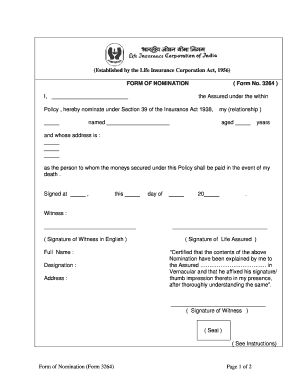
How to Fill Lic Nomination Form 3264


Understanding the LIC Nomination Form 3264
The LIC nomination form 3264 is a crucial document used to designate a nominee for a life insurance policy under the Life Insurance Corporation of India. This form allows policyholders to specify who will receive the policy benefits in the event of their demise. It is essential for ensuring that the policy proceeds are directed to the intended beneficiary, thereby avoiding potential disputes among heirs.
Steps to Complete the LIC Nomination Form 3264
Filling out the LIC nomination form 3264 involves several clear steps to ensure accuracy and compliance. Begin by providing your personal details, including your name, address, and policy number. Next, indicate the nominee's information, such as their name, relationship to you, and contact details. It is important to specify whether the nomination is revocable or irrevocable. Finally, sign and date the form to validate it. Ensure all information is correct to prevent any issues during processing.
Legal Use of the LIC Nomination Form 3264
The LIC nomination form 3264 is legally binding once it is duly filled out and submitted. It is governed by the Insurance Act, which stipulates the requirements for valid nominations. The form must be signed by the policyholder and, in some cases, witnessed to ensure its authenticity. Understanding the legal implications of this form is vital, as it directly impacts the disbursement of benefits to the nominee.
How to Obtain the LIC Nomination Form 3264
The LIC nomination form 3264 can be obtained directly from the Life Insurance Corporation of India’s official website or through their local branch offices. Additionally, many insurance agents can provide the form upon request. It is advisable to ensure that you are using the most current version of the form to avoid any complications during submission.
Required Documents for Submission of LIC Nomination Form 3264
When submitting the LIC nomination form 3264, certain documents may be required to support your application. Typically, you will need to provide a copy of your life insurance policy, identification proof, and any relevant documents that verify the nominee's identity and relationship to you. Ensuring that all necessary documents are included will facilitate a smoother processing experience.
Form Submission Methods for LIC Nomination Form 3264
The LIC nomination form 3264 can be submitted through various methods. You may choose to submit it in person at your local LIC branch, or you can send it via postal mail to the designated LIC office. Some regions may also offer online submission options, allowing for a more convenient process. It is important to check the specific submission guidelines applicable in your area.
Examples of Using the LIC Nomination Form 3264
Utilizing the LIC nomination form 3264 can be beneficial in various scenarios. For instance, a policyholder may wish to nominate a spouse or child to ensure financial security for their family. Alternatively, business partners may use the form to nominate each other to safeguard their interests in the event of an untimely death. Each example illustrates the importance of having a clear and legally recognized nomination in place.
Quick guide on how to complete how to fill lic nomination form 3264
Easily prepare How To Fill Lic Nomination Form 3264 on any device
Digital document management has gained immense popularity among both businesses and individuals. It serves as an ideal environmentally friendly alternative to traditional printed and signed documents, allowing you to locate the necessary form and securely store it online. airSlate SignNow provides you with all the tools required to create, modify, and electronically sign your documents swiftly without delays. Manage How To Fill Lic Nomination Form 3264 on any device using airSlate SignNow's Android or iOS applications and enhance any document-driven process today.
Ways to modify and electronically sign How To Fill Lic Nomination Form 3264 effortlessly
- Locate How To Fill Lic Nomination Form 3264 and click Get Form to begin.
- Utilize the tools provided to fill out your form.
- Select important sections of the documents or obscure sensitive information with tools that airSlate SignNow specifically offers for this purpose.
- Craft your signature using the Sign tool, which takes mere seconds and carries the same legal validity as a conventional wet ink signature.
- Review the details and click on the Done button to save your modifications.
- Choose your preferred method to send your form, whether by email, text message (SMS), invitation link, or download it to your computer.
Eliminate concerns about lost or misplaced documents, boring form navigation, or errors that necessitate printing new copies. airSlate SignNow fulfills all your document management needs with just a few clicks from your selected device. Modify and electronically sign How To Fill Lic Nomination Form 3264 to ensure excellent communication throughout your document preparation process with airSlate SignNow.
Create this form in 5 minutes or less
Create this form in 5 minutes!
How to create an eSignature for the how to fill lic nomination form 3264
How to create an electronic signature for a PDF online
How to create an electronic signature for a PDF in Google Chrome
How to create an e-signature for signing PDFs in Gmail
How to create an e-signature right from your smartphone
How to create an e-signature for a PDF on iOS
How to create an e-signature for a PDF on Android
People also ask
-
What is the LIC nomination form 3264?
The LIC nomination form 3264 is a document used to designate a nominee for insurance policies under the Life Insurance Corporation of India. This form allows policyholders to specify who will receive benefits in case of their demise, ensuring clarity and peace of mind.
-
How can I fill out the LIC nomination form 3264 using airSlate SignNow?
With airSlate SignNow, you can easily fill out the LIC nomination form 3264 electronically. Our platform allows you to input your information, add necessary signatures, and save the document securely, making the process fast and efficient.
-
Is there a cost associated with using airSlate SignNow for the LIC nomination form 3264?
Yes, airSlate SignNow offers various pricing plans that include access to features necessary for filling out forms like the LIC nomination form 3264. You can choose a plan that best fits your needs, ensuring cost-effectiveness and value.
-
What features does airSlate SignNow provide for managing the LIC nomination form 3264?
airSlate SignNow offers features such as document templates, eSignature capabilities, and real-time collaboration for the LIC nomination form 3264. These features enhance the efficiency and accuracy of your documentation processes.
-
Can I store my completed LIC nomination form 3264 securely on airSlate SignNow?
Absolutely! airSlate SignNow prioritizes the security of your documents, including the completed LIC nomination form 3264. Our platform uses high-level encryption to safeguard your information and ensure it is accessible only to authorized users.
-
Are there integrations available for airSlate SignNow that can help with the LIC nomination form 3264?
Yes, airSlate SignNow offers integrations with various applications that can streamline your workflow while handling the LIC nomination form 3264. These integrations allow for seamless data transfer and document management across platforms, enhancing productivity.
-
What are the benefits of using airSlate SignNow for my LIC nomination form 3264?
Using airSlate SignNow for your LIC nomination form 3264 provides numerous benefits, including increased efficiency, reduced paperwork, and quicker processing times. You'll enjoy a user-friendly interface that simplifies the signing process and enhances document management.
Get more for How To Fill Lic Nomination Form 3264
- 4 bpdfb claimforms hf004 dental tlc insurance
- For the calendar year 2018 or the taxable year beginning form
- Form 6300 orders and limits alaska incentive credits based on tax
- 936 2018 2019 form
- 4681 2018 2019 form
- Fill in if you materially participated in the operation of this business during 2018 see line 33 instructions form
- Tf920 form
- Report of vision examination dl 62 index ready vision form report of vision form vision examination form eye exam report vision
Find out other How To Fill Lic Nomination Form 3264
- Sign Colorado Sports Lease Agreement Form Simple
- How To Sign Iowa Real Estate LLC Operating Agreement
- Sign Iowa Real Estate Quitclaim Deed Free
- How To Sign Iowa Real Estate Quitclaim Deed
- Sign Mississippi Orthodontists LLC Operating Agreement Safe
- Sign Delaware Sports Letter Of Intent Online
- How Can I Sign Kansas Real Estate Job Offer
- Sign Florida Sports Arbitration Agreement Secure
- How Can I Sign Kansas Real Estate Residential Lease Agreement
- Sign Hawaii Sports LLC Operating Agreement Free
- Sign Georgia Sports Lease Termination Letter Safe
- Sign Kentucky Real Estate Warranty Deed Myself
- Sign Louisiana Real Estate LLC Operating Agreement Myself
- Help Me With Sign Louisiana Real Estate Quitclaim Deed
- Sign Indiana Sports Rental Application Free
- Sign Kentucky Sports Stock Certificate Later
- How Can I Sign Maine Real Estate Separation Agreement
- How Do I Sign Massachusetts Real Estate LLC Operating Agreement
- Can I Sign Massachusetts Real Estate LLC Operating Agreement
- Sign Massachusetts Real Estate Quitclaim Deed Simple