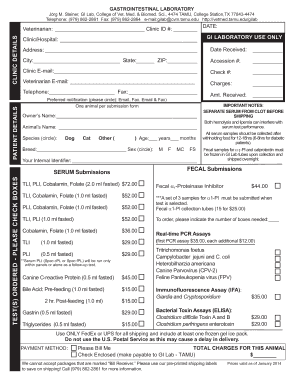
Texas Gi Panel Submission Form


What is the Texas GI Panel Submission Form
The Texas GI Panel Submission Form is a specialized document used primarily for submitting samples related to gastrointestinal testing. This form is essential for laboratories and healthcare providers to ensure accurate and efficient processing of samples. It facilitates the collection of necessary patient information, sample details, and testing requirements, thereby streamlining the workflow in medical settings.
How to Use the Texas GI Panel Submission Form
Using the Texas GI Panel Submission Form involves several straightforward steps. First, ensure that all required fields are filled out accurately, including patient demographics and clinical information. Next, attach any necessary documentation, such as insurance details or previous test results. Once completed, the form can be submitted electronically or printed for physical submission, depending on the laboratory's requirements.
Steps to Complete the Texas GI Panel Submission Form
Completing the Texas GI Panel Submission Form requires attention to detail. Follow these steps:
- Gather patient information, including full name, date of birth, and contact details.
- Provide relevant medical history and symptoms to assist in the testing process.
- Fill out the specific tests requested, ensuring clarity on the type of samples being submitted.
- Review the form for accuracy before submission to avoid delays in processing.
Legal Use of the Texas GI Panel Submission Form
The Texas GI Panel Submission Form is legally binding when completed correctly. Compliance with healthcare regulations, such as HIPAA, is crucial to protect patient confidentiality. Additionally, eSignatures may be utilized for electronic submissions, provided they meet the requirements set forth by the ESIGN and UETA acts, ensuring the form is recognized legally in a digital format.
Key Elements of the Texas GI Panel Submission Form
Several key elements must be included in the Texas GI Panel Submission Form to ensure its effectiveness:
- Patient Information: Essential for identifying the individual undergoing testing.
- Sample Type: Specifies what kind of samples are being submitted.
- Tests Requested: Clearly outlines the analyses needed for proper evaluation.
- Signature: Required for consent and verification of the information provided.
Form Submission Methods
The Texas GI Panel Submission Form can be submitted through various methods, accommodating the preferences of healthcare providers and laboratories:
- Online Submission: Many laboratories offer secure online platforms for electronic submission.
- Mail: The form can be printed and sent via postal service to the designated laboratory.
- In-Person: Submissions may also be delivered directly to the laboratory by the healthcare provider.
Quick guide on how to complete texas gi panel submission form
Effortlessly Prepare Texas Gi Panel Submission Form on Any Device
Online document management has gained traction among businesses and individuals alike. It offers an ideal environmentally friendly alternative to traditional printed and signed documents, allowing you to obtain the necessary form and securely store it online. airSlate SignNow equips you with all the tools required to create, modify, and electronically sign your documents quickly without delays. Manage Texas Gi Panel Submission Form on any device with the airSlate SignNow apps for Android or iOS and enhance your document-related processes today.
How to Edit and Electronically Sign Texas Gi Panel Submission Form with Ease
- Obtain Texas Gi Panel Submission Form and click on Get Form to begin.
- Utilize the tools we provide to complete your form.
- Emphasize important sections of the documents or redact sensitive information with the tools specifically offered by airSlate SignNow for that purpose.
- Create your signature using the Sign feature, which is quick and carries the same legal validity as a conventional ink signature.
- Review all the details and click on the Done button to save your changes.
- Select your preferred method to send your form, whether by email, SMS, or invitation link, or download it to your computer.
Eliminate worries about lost or misplaced documents, tedious form retrieval, or mistakes that necessitate printing new copies. airSlate SignNow addresses your document management needs in just a few clicks from any device of your preference. Modify and electronically sign Texas Gi Panel Submission Form to ensure excellent communication throughout your form preparation process with airSlate SignNow.
Create this form in 5 minutes or less
Create this form in 5 minutes!
How to create an eSignature for the texas gi panel submission form
How to create an electronic signature for a PDF online
How to create an electronic signature for a PDF in Google Chrome
How to create an e-signature for signing PDFs in Gmail
How to create an e-signature right from your smartphone
How to create an e-signature for a PDF on iOS
How to create an e-signature for a PDF on Android
People also ask
-
What is the texas gi lab submission form?
The texas gi lab submission form is a digital document used to streamline the process of submitting lab requests in Texas. This form allows healthcare providers to efficiently collect and submit vital patient information, facilitating quicker lab processing and results delivery.
-
How can I create a texas gi lab submission form using airSlate SignNow?
Creating a texas gi lab submission form with airSlate SignNow is simple and efficient. You can start by selecting a template, customizing it with your specific fields, and adding any necessary instructions to guide users through the submission process.
-
Is there a cost associated with using the texas gi lab submission form?
Yes, using the texas gi lab submission form through airSlate SignNow involves a subscription cost. However, airSlate SignNow offers various pricing plans designed to accommodate different business needs and budgets, making it a cost-effective solution.
-
What features does the texas gi lab submission form include?
The texas gi lab submission form features customizable fields, electronic signature capabilities, and secure cloud storage. These features help to streamline the submission process, improve accuracy, and maintain compliance with healthcare regulations.
-
Can I integrate the texas gi lab submission form with other software?
Absolutely! The texas gi lab submission form can be easily integrated with various health management systems and CRMs. This integration enhances workflow efficiency and ensures seamless data transfer between platforms, improving overall operational effectiveness.
-
What are the benefits of using the texas gi lab submission form?
Using the texas gi lab submission form offers numerous benefits, including improved efficiency in lab request processing and reduced paperwork. Additionally, it enhances patient satisfaction by ensuring timely and accurate submissions, ultimately leading to better healthcare outcomes.
-
Is the texas gi lab submission form compliant with HIPAA regulations?
Yes, the texas gi lab submission form is designed with compliance in mind and aligns with HIPAA regulations. This ensures that any patient data submitted through the form is handled securely and confidentially, protecting sensitive health information.
Get more for Texas Gi Panel Submission Form
- Rita form 17 2018 2019
- Form 27 regional income tax agency net profits tax return
- Tax maumee income 2018 2019 form
- Ia1041 fidicuary income tax return 63001 iowa department of form
- Cardholder request form_111519
- Form 11 revenue commissioners
- Vat1614j opting to tax land and buildings vat1614j opting to tax land and buildings form
- What does a joint petition divorce meanlegalzoom legal info form
Find out other Texas Gi Panel Submission Form
- How To Sign Texas Doctors PDF
- Help Me With Sign Arizona Education PDF
- How To Sign Georgia Education Form
- How To Sign Iowa Education PDF
- Help Me With Sign Michigan Education Document
- How Can I Sign Michigan Education Document
- How Do I Sign South Carolina Education Form
- Can I Sign South Carolina Education Presentation
- How Do I Sign Texas Education Form
- How Do I Sign Utah Education Presentation
- How Can I Sign New York Finance & Tax Accounting Document
- How Can I Sign Ohio Finance & Tax Accounting Word
- Can I Sign Oklahoma Finance & Tax Accounting PPT
- How To Sign Ohio Government Form
- Help Me With Sign Washington Government Presentation
- How To Sign Maine Healthcare / Medical PPT
- How Do I Sign Nebraska Healthcare / Medical Word
- How Do I Sign Washington Healthcare / Medical Word
- How Can I Sign Indiana High Tech PDF
- How To Sign Oregon High Tech Document