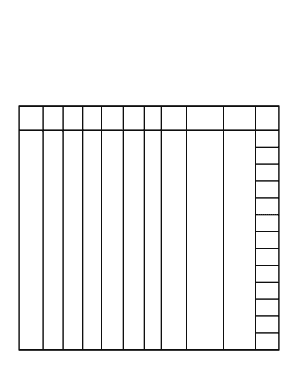
Portable Toilet Inspection Checklist Form


What is the Portable Toilet Inspection Checklist
The portable toilet inspection checklist is a comprehensive document designed to ensure that portable toilets meet health and safety standards. This checklist typically includes various criteria that inspectors must evaluate, such as cleanliness, functionality, and accessibility. It serves as a crucial tool for businesses that provide portable sanitation services, helping them maintain compliance with local regulations and industry best practices. By utilizing this checklist, companies can enhance their service quality and ensure customer satisfaction.
How to use the Portable Toilet Inspection Checklist
Using the portable toilet inspection checklist involves several straightforward steps. First, gather all necessary materials, including the checklist itself and any required inspection tools. Next, conduct a thorough visual inspection of each portable toilet, assessing aspects such as the condition of the unit, the presence of necessary supplies (like toilet paper and hand sanitizer), and overall cleanliness. As you evaluate each item on the checklist, make detailed notes and mark any issues that need addressing. This systematic approach ensures that no critical factors are overlooked during the inspection process.
Steps to complete the Portable Toilet Inspection Checklist
Completing the portable toilet inspection checklist involves a series of methodical steps:
- Review the checklist to understand all required inspection points.
- Inspect the exterior of the portable toilet for any damage or issues.
- Open the unit and check the interior for cleanliness and functionality.
- Ensure that all supplies, such as toilet paper and hand sanitizer, are adequately stocked.
- Document any deficiencies or maintenance needs on the checklist.
- Sign and date the checklist to confirm the inspection has been completed.
Legal use of the Portable Toilet Inspection Checklist
The legal use of the portable toilet inspection checklist is essential for compliance with health and safety regulations. In the United States, various local and state laws govern sanitation standards for portable toilets. By accurately completing and retaining this checklist, businesses can demonstrate their commitment to maintaining safe and sanitary conditions. Moreover, having a documented inspection history can protect companies in case of disputes or inspections by regulatory authorities.
Key elements of the Portable Toilet Inspection Checklist
The key elements of the portable toilet inspection checklist include:
- Condition of the toilet unit (interior and exterior)
- Availability of essential supplies (toilet paper, hand sanitizer)
- Functionality of the flushing mechanism (if applicable)
- Cleanliness and odor control measures
- Accessibility features for individuals with disabilities
These elements ensure that all critical aspects of portable toilet sanitation are addressed during inspections.
How to obtain the Portable Toilet Inspection Checklist
Obtaining the portable toilet inspection checklist can be done through various channels. Many sanitation service providers offer their own versions of the checklist tailored to their specific operations. Additionally, industry associations may provide standardized checklists that comply with local regulations. For those seeking a digital format, templates are often available online, allowing for easy customization and printing. Ensuring access to the correct checklist is vital for effective inspections.
Quick guide on how to complete portable toilet inspection checklist
Effortlessly Prepare Portable Toilet Inspection Checklist on Any Device
Managing documents online has gained traction among businesses and individuals. It offers a superb eco-conscious substitute for traditional printed and signed documents, as you can easily locate the needed form and securely save it online. airSlate SignNow equips you with all the tools necessary to draft, amend, and eSign your documents swiftly without delays. Handle Portable Toilet Inspection Checklist on any device with the airSlate SignNow applications for Android or iOS and enhance any document-driven process today.
How to Edit and eSign Portable Toilet Inspection Checklist with Ease
- Find Portable Toilet Inspection Checklist and click Get Form to begin.
- Make use of the tools we provide to fill out your form.
- Emphasize pertinent sections of your documents or conceal sensitive information using tools that airSlate SignNow provides specifically for this purpose.
- Create your eSignature with the Sign tool, which takes mere seconds and holds the same legal validity as a conventional wet ink signature.
- Review the details and click on the Done button to store your updates.
- Select your preferred method for sending your form, whether by email, text message (SMS), invitation link, or download it to your computer.
Say goodbye to lost or misplaced files, tedious form searches, or mistakes that necessitate printing new document copies. airSlate SignNow fulfills your document management needs with just a few clicks from any device you choose. Edit and eSign Portable Toilet Inspection Checklist to ensure exceptional communication throughout the form preparation journey with airSlate SignNow.
Create this form in 5 minutes or less
Create this form in 5 minutes!
How to create an eSignature for the portable toilet inspection checklist
How to create an electronic signature for a PDF online
How to create an electronic signature for a PDF in Google Chrome
How to create an e-signature for signing PDFs in Gmail
How to create an e-signature right from your smartphone
How to create an e-signature for a PDF on iOS
How to create an e-signature for a PDF on Android
People also ask
-
What is a toilet inspection checklist PDF?
A toilet inspection checklist PDF is a standardized document that outlines the key elements and criteria needed to inspect a toilet effectively. This resource helps ensure compliance with health and safety regulations while maintaining cleanliness and functionality. By using a toilet inspection checklist PDF, you improve the reliability and efficiency of your inspections.
-
How can I obtain a toilet inspection checklist PDF?
You can easily obtain a toilet inspection checklist PDF through our website or by downloading it directly after signing up for our services. This user-friendly document is designed to simplify the inspection process, providing a comprehensive guide for your inspection needs. It's ideal for facility managers, building inspectors, and health compliance officers.
-
Is there a cost associated with the toilet inspection checklist PDF?
The toilet inspection checklist PDF is available free of charge when you sign up for our airSlate SignNow services. We aim to provide businesses with cost-effective solutions that enhance document management and streamline inspection processes without breaking the budget. Explore our pricing plans to see how our offerings can benefit your organization.
-
What features does the toilet inspection checklist PDF include?
The toilet inspection checklist PDF includes detailed sections covering hygiene standards, maintenance tasks, and compliance guidelines. Each checklist is designed to simplify the inspection process and can be customized to suit specific requirements. This makes it an invaluable tool for ensuring consistent inspections and reporting.
-
How does using a toilet inspection checklist PDF benefit my business?
Using a toilet inspection checklist PDF can signNowly enhance your business's hygiene standards and compliance with regulations. It provides a structured approach to inspections, reducing oversight and ensuring thorough evaluations. This not only improves customer satisfaction but also helps maintain a safe and clean environment for employees and visitors.
-
Can the toilet inspection checklist PDF be integrated with other tools?
Yes, the toilet inspection checklist PDF can be easily integrated with various management and reporting tools offered by airSlate SignNow. This integration allows for seamless tracking, sharing, and eSigning of inspection documents, enhancing your overall workflow. By utilizing these integrations, you can streamline your inspection and documentation processes.
-
Is the toilet inspection checklist PDF mobile-friendly?
Absolutely! The toilet inspection checklist PDF is designed to be mobile-friendly, allowing you to access it from any device, anywhere, at any time. This is particularly beneficial for on-site inspections, enabling inspectors to complete their tasks efficiently while maintaining access to critical documentation. Enjoy the flexibility of completing inspections on the go.
Get more for Portable Toilet Inspection Checklist
Find out other Portable Toilet Inspection Checklist
- eSignature Virginia Healthcare / Medical Living Will Computer
- eSignature West Virginia Healthcare / Medical Claim Free
- How To eSignature Kansas High Tech Business Plan Template
- eSignature Kansas High Tech Lease Agreement Template Online
- eSignature Alabama Insurance Forbearance Agreement Safe
- How Can I eSignature Arkansas Insurance LLC Operating Agreement
- Help Me With eSignature Michigan High Tech Emergency Contact Form
- eSignature Louisiana Insurance Rental Application Later
- eSignature Maryland Insurance Contract Safe
- eSignature Massachusetts Insurance Lease Termination Letter Free
- eSignature Nebraska High Tech Rental Application Now
- How Do I eSignature Mississippi Insurance Separation Agreement
- Help Me With eSignature Missouri Insurance Profit And Loss Statement
- eSignature New Hampshire High Tech Lease Agreement Template Mobile
- eSignature Montana Insurance Lease Agreement Template Online
- eSignature New Hampshire High Tech Lease Agreement Template Free
- How To eSignature Montana Insurance Emergency Contact Form
- eSignature New Jersey High Tech Executive Summary Template Free
- eSignature Oklahoma Insurance Warranty Deed Safe
- eSignature Pennsylvania High Tech Bill Of Lading Safe