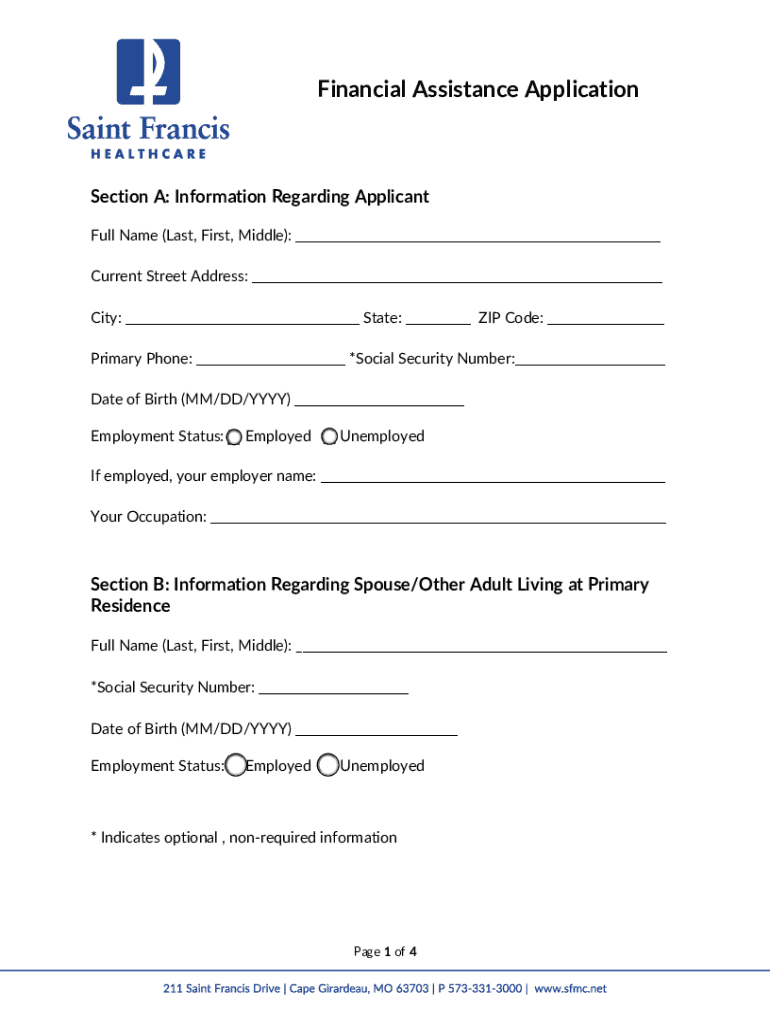
Enclosed is the Application for the Assistance Program 2022-2026


Understanding the Hospital Verification Letter
A hospital verification letter is an official document issued by a healthcare facility to confirm a patient's admission, treatment, or discharge status. This letter is often required for various purposes, including insurance claims, financial assistance applications, or legal matters. In the United States, it serves as a critical tool for patients needing to provide proof of their medical care to third parties.
Key Elements of a Hospital Verification Letter
When requesting or reviewing a hospital verification letter, it is essential to ensure that it includes several key elements:
- Patient Information: Full name, date of birth, and medical record number.
- Hospital Details: Name, address, and contact information of the hospital.
- Admission and Discharge Dates: Specific dates of the patient's stay.
- Diagnosis and Treatment Summary: Brief description of the medical condition and treatment provided.
- Authorized Signature: Signature of a hospital representative, often with a printed name and title.
Eligibility Criteria for Financial Assistance Programs
Many hospitals, including St. Francis Medical Center, offer financial assistance programs that may require a hospital verification letter. Eligibility criteria typically include:
- Income level below a specified threshold.
- Residency in the hospital's service area.
- Proof of financial hardship, which may include recent pay stubs or tax returns.
- Completion of the hospital's financial assistance application.
It is advisable to check the specific requirements of the hospital where care was received, as they may vary.
Steps to Obtain a Hospital Verification Letter
Acquiring a hospital verification letter generally involves the following steps:
- Contact the Hospital: Reach out to the hospital's medical records department or patient services.
- Provide Necessary Information: Supply required details such as your full name, date of birth, and the dates of your hospital stay.
- Complete Any Required Forms: Some hospitals may require a specific request form to be filled out.
- Wait for Processing: Allow time for the hospital to prepare the letter, which can vary in duration.
- Receive the Letter: Obtain the letter via mail or in person, depending on the hospital's policy.
Legal Use of the Hospital Verification Letter
The hospital verification letter is often used in legal contexts to substantiate claims related to medical treatment. It may be required in cases such as:
- Insurance disputes regarding coverage or claims.
- Personal injury cases where medical treatment is a factor.
- Verification of treatment for disability claims.
Ensuring the letter is accurate and complete is crucial, as it may be used as evidence in legal proceedings.
Form Submission Methods
When submitting a hospital verification letter for financial assistance or insurance claims, it is essential to know the accepted submission methods:
- Online Submission: Many hospitals provide a secure portal for electronic submission.
- Mail: Send the letter via postal service to the specified address.
- In-Person Delivery: Hand-delivering the letter to the appropriate department may expedite processing.
Always verify the preferred submission method with the relevant institution to ensure timely handling of your request.
Quick guide on how to complete enclosed is the application for the assistance program
Effortlessly prepare Enclosed Is The Application For The Assistance Program on any device
Managing documents online has gained popularity among businesses and individuals. It serves as an ideal eco-friendly alternative to traditional printed and signed documents, as you can easily access the correct form and securely keep it online. airSlate SignNow equips you with all the tools necessary to create, edit, and eSign your documents quickly without delay. Handle Enclosed Is The Application For The Assistance Program on any platform using the airSlate SignNow applications for Android or iOS and enhance any document-related process today.
How to edit and eSign Enclosed Is The Application For The Assistance Program with ease
- Find Enclosed Is The Application For The Assistance Program and click on Get Form to begin.
- Use the tools we provide to complete your form.
- Highlight important sections of the documents or redact sensitive information with tools that airSlate SignNow provides specifically for that purpose.
- Create your eSignature using the Sign tool, which takes moments and has the same legal standing as a conventional wet ink signature.
- Review all details and click on the Done button to save your modifications.
- Select how you wish to send your form, via email, SMS, or shareable link, or download it to your computer.
Say goodbye to lost or misplaced files, tedious form searches, or errors that require printing new document copies. airSlate SignNow fulfills all your document management needs in just a few clicks from any device you choose. Edit and eSign Enclosed Is The Application For The Assistance Program and guarantee excellent communication throughout the form preparation process with airSlate SignNow.
Create this form in 5 minutes or less
Find and fill out the correct enclosed is the application for the assistance program
Create this form in 5 minutes!
How to create an eSignature for the enclosed is the application for the assistance program
How to create an electronic signature for a PDF online
How to create an electronic signature for a PDF in Google Chrome
How to create an e-signature for signing PDFs in Gmail
How to create an e-signature right from your smartphone
How to create an e-signature for a PDF on iOS
How to create an e-signature for a PDF on Android
People also ask
-
What is a hospital verification letter?
A hospital verification letter is an official document that confirms a patient's admission, treatment, or discharge from a hospital. This letter is often required for insurance claims, legal matters, or employment verification. Using airSlate SignNow, you can easily create and send hospital verification letters securely.
-
How can airSlate SignNow help with hospital verification letters?
airSlate SignNow streamlines the process of creating and signing hospital verification letters. Our platform allows you to customize templates, add necessary fields, and send documents for eSignature quickly. This ensures that your hospital verification letters are processed efficiently and securely.
-
Is there a cost associated with using airSlate SignNow for hospital verification letters?
Yes, airSlate SignNow offers various pricing plans that cater to different business needs. Our plans are designed to be cost-effective, allowing you to manage hospital verification letters and other documents without breaking the bank. You can choose a plan that fits your budget and requirements.
-
What features does airSlate SignNow offer for hospital verification letters?
airSlate SignNow provides features such as customizable templates, eSignature capabilities, and document tracking for hospital verification letters. You can also integrate with other applications to enhance your workflow. These features make it easy to manage and send verification letters efficiently.
-
Can I integrate airSlate SignNow with other software for hospital verification letters?
Absolutely! airSlate SignNow offers integrations with various software applications, allowing you to streamline your workflow for hospital verification letters. Whether you use CRM systems or document management tools, our platform can connect seamlessly to enhance your document processes.
-
How secure is the process of sending hospital verification letters with airSlate SignNow?
Security is a top priority at airSlate SignNow. We use advanced encryption and secure servers to protect your hospital verification letters and sensitive information. You can trust that your documents are safe and compliant with industry standards when using our platform.
-
What are the benefits of using airSlate SignNow for hospital verification letters?
Using airSlate SignNow for hospital verification letters offers numerous benefits, including time savings, reduced paperwork, and enhanced security. Our platform simplifies the signing process, allowing you to focus on what matters most—providing excellent care. Additionally, you can track the status of your letters in real-time.
Get more for Enclosed Is The Application For The Assistance Program
- F 1le medical history statement form
- Multi jurisdictional personal history disclosure form state of new nj
- New york state voter registration form electionsnygov
- No initial box form
- Form dl 1p 2015 2019
- Ncdoj f1 form
- Fbi background check credit card payment form
- F1040pr formulario department of the treasury internal
Find out other Enclosed Is The Application For The Assistance Program
- How Do I eSignature Oregon Plumbing PPT
- How Do I eSignature Connecticut Real Estate Presentation
- Can I eSignature Arizona Sports PPT
- How Can I eSignature Wisconsin Plumbing Document
- Can I eSignature Massachusetts Real Estate PDF
- How Can I eSignature New Jersey Police Document
- How Can I eSignature New Jersey Real Estate Word
- Can I eSignature Tennessee Police Form
- How Can I eSignature Vermont Police Presentation
- How Do I eSignature Pennsylvania Real Estate Document
- How Do I eSignature Texas Real Estate Document
- How Can I eSignature Colorado Courts PDF
- Can I eSignature Louisiana Courts Document
- How To Electronic signature Arkansas Banking Document
- How Do I Electronic signature California Banking Form
- How Do I eSignature Michigan Courts Document
- Can I eSignature Missouri Courts Document
- How Can I Electronic signature Delaware Banking PDF
- Can I Electronic signature Hawaii Banking Document
- Can I eSignature North Carolina Courts Presentation