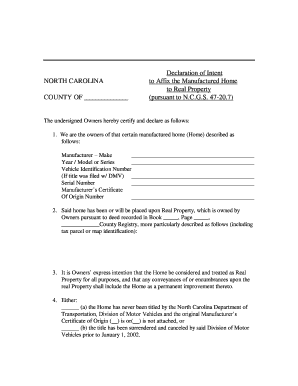
Declaration of Intent to Affix Form


What is the declaration of intent to affix?
The declaration of intent to affix is a formal document used to express a party's intention to attach a specific item or document to another. This form is particularly relevant in legal and business contexts, where clarity regarding intentions is crucial. It serves as a written record that can be referenced in the future, ensuring that all parties involved understand the nature of the attachment and its implications.
Key elements of the declaration of intent to affix
Several essential components must be included in a declaration of intent to affix to ensure its effectiveness and legal validity:
- Identification of Parties: Clearly state the names and roles of all parties involved in the agreement.
- Description of the Document: Provide a detailed description of the item or document being affixed, including any relevant identifiers.
- Intent Statement: A clear statement indicating the intention to affix the document to another.
- Signatures: Ensure that all parties sign the document to validate their agreement.
- Date: Include the date when the declaration is made to establish a timeline for the agreement.
Steps to complete the declaration of intent to affix
Completing the declaration of intent to affix involves several straightforward steps:
- Gather Information: Collect all necessary details about the parties and the document to be affixed.
- Draft the Document: Create the declaration using clear and concise language, ensuring all key elements are included.
- Review: Have all parties review the document for accuracy and completeness.
- Sign the Document: Obtain signatures from all involved parties to finalize the declaration.
- Distribute Copies: Provide copies of the signed declaration to all parties for their records.
Legal use of the declaration of intent to affix
The legal use of the declaration of intent to affix is significant in various contexts, particularly in real estate and contract law. This document can serve as evidence in legal disputes, demonstrating the intention of the parties involved. To ensure its legal standing, it is important to comply with relevant laws and regulations, including proper execution and notarization if required by state law.
State-specific rules for the declaration of intent to affix
Each state may have unique requirements regarding the declaration of intent to affix. It is essential to consult state-specific regulations to ensure compliance. For example, certain states may require additional documentation or specific formatting to validate the declaration. Understanding these rules can help avoid potential legal issues and ensure that the declaration is enforceable.
How to obtain the declaration of intent to affix
Obtaining a declaration of intent to affix can typically be done through several methods:
- Online Templates: Many legal websites offer templates that can be customized for individual needs.
- Legal Professionals: Consulting with an attorney can provide tailored assistance and ensure compliance with legal standards.
- Local Government Offices: Some jurisdictions may provide official forms that can be used for this purpose.
Quick guide on how to complete declaration of intent to affix
Accomplish Declaration Of Intent To Affix effortlessly on any device
Managing documents online has gained traction among businesses and individuals. It serves as an ideal environmentally friendly alternative to traditional printed and signed documents, as you can access the necessary forms and securely store them online. airSlate SignNow equips you with all the tools required to create, modify, and electronically sign your documents quickly without delays. Manage Declaration Of Intent To Affix on any platform using the airSlate SignNow apps for Android or iOS and streamline any document-related process today.
The easiest way to modify and electronically sign Declaration Of Intent To Affix without any hassle
- Locate Declaration Of Intent To Affix and click on Get Form to begin.
- Utilize the tools we provide to complete your document.
- Emphasize relevant sections of the documents or obscure sensitive data with tools specifically designed by airSlate SignNow for that purpose.
- Generate your eSignature with the Sign feature, which takes mere seconds and holds the same legal validity as a traditional handwritten signature.
- Review the information and click on the Done button to save your modifications.
- Select your preferred method for delivering your form, whether by email, text message (SMS), invitation link, or download it to your computer.
Eliminate concerns about lost or misplaced documents, tedious form searching, or mistakes that require printing additional copies. airSlate SignNow addresses your document management needs in just a few clicks from any device you choose. Modify and electronically sign Declaration Of Intent To Affix and guarantee outstanding communication at any stage of your form preparation process with airSlate SignNow.
Create this form in 5 minutes or less
Create this form in 5 minutes!
How to create an eSignature for the declaration of intent to affix
How to create an electronic signature for a PDF online
How to create an electronic signature for a PDF in Google Chrome
How to create an e-signature for signing PDFs in Gmail
How to create an e-signature right from your smartphone
How to create an e-signature for a PDF on iOS
How to create an e-signature for a PDF on Android
People also ask
-
What is a declaration of intent, and why is it important?
A declaration of intent is a formal statement outlining the intentions of an individual or organization regarding a specific agreement or action. It is important because it provides clarity and commitment, establishing expectations between parties. This can be especially useful when beginning negotiations or initiating a business agreement.
-
How can airSlate SignNow assist with creating a declaration of intent?
airSlate SignNow offers intuitive tools that simplify the process of creating a declaration of intent. With our easy-to-use platform, you can quickly draft, edit, and customize your declarations, ensuring they meet your specific requirements. Additionally, our templates help streamline the process and save valuable time.
-
Is airSlate SignNow affordable for small businesses looking to manage declarations of intent?
Yes, airSlate SignNow provides cost-effective pricing plans that cater to businesses of all sizes, including small businesses. Our competitive rates and flexible subscriptions make it easy for small enterprises to access high-quality eSigning and document management solutions for their declarations of intent without breaking the bank.
-
What features does airSlate SignNow offer for managing declarations of intent?
airSlate SignNow offers a variety of features designed to manage declarations of intent efficiently. These include customizable templates, secure eSigning, document tracking, and collaboration tools. Together, these features ensure that your declarations of intent are executed smoothly and securely.
-
Can I integrate airSlate SignNow with my existing software for declarations of intent?
Absolutely! airSlate SignNow supports integrations with numerous software applications commonly used for document management and workflow automation. This means you can easily integrate our platform with your current systems to enhance the process of managing declarations of intent.
-
How does eSigning a declaration of intent work with airSlate SignNow?
eSigning a declaration of intent with airSlate SignNow is a straightforward process. Once your document is prepared, you can send it to the relevant signers via email. They will receive a secure link to review and sign the declaration electronically, ensuring a faster and more efficient completion.
-
What are the benefits of using airSlate SignNow for declarations of intent?
Using airSlate SignNow for declarations of intent offers numerous benefits, such as increased efficiency, reduced paperwork, and enhanced security for your documents. The ability to track who has signed and when helps maintain accountability. Additionally, the platform allows for easy storage and retrieval of your declarations.
Get more for Declaration Of Intent To Affix
Find out other Declaration Of Intent To Affix
- How To Electronic signature Oregon Legal Document
- Can I Electronic signature South Carolina Life Sciences PDF
- How Can I Electronic signature Rhode Island Legal Document
- Can I Electronic signature South Carolina Legal Presentation
- How Can I Electronic signature Wyoming Life Sciences Word
- How To Electronic signature Utah Legal PDF
- How Do I Electronic signature Arkansas Real Estate Word
- How Do I Electronic signature Colorado Real Estate Document
- Help Me With Electronic signature Wisconsin Legal Presentation
- Can I Electronic signature Hawaii Real Estate PPT
- How Can I Electronic signature Illinois Real Estate Document
- How Do I Electronic signature Indiana Real Estate Presentation
- How Can I Electronic signature Ohio Plumbing PPT
- Can I Electronic signature Texas Plumbing Document
- How To Electronic signature Michigan Real Estate Form
- How To Electronic signature Arizona Police PDF
- Help Me With Electronic signature New Hampshire Real Estate PDF
- Can I Electronic signature New Hampshire Real Estate Form
- Can I Electronic signature New Mexico Real Estate Form
- How Can I Electronic signature Ohio Real Estate Document