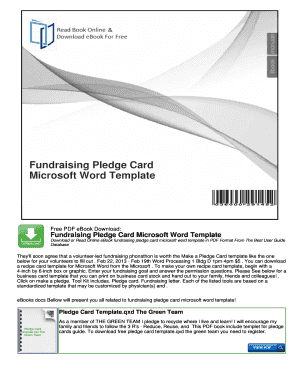
Pledge Card Template Word Form


What is the non profit pledge card template?
The non profit pledge card template is a structured document designed for organizations to collect commitments from donors or supporters. This template typically includes fields for the donor's name, contact information, pledge amount, and payment frequency. It serves as a formal agreement that outlines the donor's intention to contribute to the organization, ensuring clarity and accountability for both parties.
Key elements of the non profit pledge card template
A well-crafted non profit pledge card template should contain several essential elements to facilitate effective communication and record-keeping:
- Donor Information: Fields for the donor's full name, address, email, and phone number.
- Pledge Amount: A clear section for the donor to specify the total amount they intend to contribute.
- Payment Schedule: Options for the frequency of payments, such as one-time, monthly, or annually.
- Signature Line: A designated area for the donor's signature, which validates the pledge.
- Date: A space for the date of signing, establishing a timeline for the pledge.
How to use the non profit pledge card template
Using the non profit pledge card template is straightforward. Organizations can customize the template to reflect their branding and specific needs. Once tailored, the template can be distributed to potential donors through various channels, such as email, social media, or printed materials. Donors fill out the card, sign it, and return it to the organization, either digitally or physically, depending on the submission method chosen.
Steps to complete the non profit pledge card template
Completing the non profit pledge card template involves several key steps:
- Download the Template: Obtain the editable pledge card template from a trusted source.
- Fill in Donor Information: Enter the donor's details accurately in the designated fields.
- Specify the Pledge Amount: Clearly indicate the total amount the donor wishes to pledge.
- Select Payment Frequency: Choose how often the donor will make payments.
- Sign the Card: The donor should sign and date the card to finalize their commitment.
Legal use of the non profit pledge card template
The non profit pledge card template can be legally binding if it meets specific criteria. For it to be enforceable, the document should clearly outline the terms of the pledge, including the amount and payment schedule. Additionally, both parties should retain a copy of the signed document. Compliance with eSignature laws, such as the ESIGN Act and UETA, ensures that electronic signatures are recognized as valid, provided that the signer intends to authenticate the document.
Examples of using the non profit pledge card template
Organizations can utilize the non profit pledge card template in various scenarios:
- Fundraising Campaigns: During annual fundraising events, organizations can collect pledges to support specific projects.
- Membership Drives: Nonprofits can use pledge cards to secure ongoing support from members.
- Capital Campaigns: When raising funds for large projects, pledge cards help track donor commitments over time.
Quick guide on how to complete pledge card template word
Effortlessly prepare Pledge Card Template Word on any device
Digital document management has become increasingly favored by companies and individuals alike. It offers an excellent eco-friendly substitute to traditional printed and signed documents, allowing you to access the correct form and safely store it online. airSlate SignNow equips you with all the features necessary to create, modify, and electronically sign your documents swiftly without any delays. Manage Pledge Card Template Word on any device with airSlate SignNow's Android or iOS applications and enhance any document-related workflow today.
How to edit and electronically sign Pledge Card Template Word with ease
- Locate Pledge Card Template Word and click on Get Form to initiate.
- Utilize the tools we offer to complete your form.
- Emphasize pertinent sections of the documents or censor sensitive information with tools that airSlate SignNow specifically provides for that purpose.
- Generate your eSignature using the Sign tool, which takes only a few moments and holds the same legal significance as a conventional wet ink signature.
- Review the information and click on the Done button to finalize your edits.
- Choose your preferred method of delivering your form, whether by email, SMS, invite link, or download it to your computer.
Eliminate the worry of lost or misplaced documents, tedious form searches, or mistakes that necessitate printing new document copies. airSlate SignNow takes care of all your document management needs in just a few clicks from any device of your preference. Edit and electronically sign Pledge Card Template Word to ensure excellent communication at every step of the form preparation process with airSlate SignNow.
Create this form in 5 minutes or less
Create this form in 5 minutes!
How to create an eSignature for the pledge card template word
How to create an electronic signature for a PDF online
How to create an electronic signature for a PDF in Google Chrome
How to create an e-signature for signing PDFs in Gmail
How to create an e-signature right from your smartphone
How to create an e-signature for a PDF on iOS
How to create an e-signature for a PDF on Android
People also ask
-
What is a church pledge card template word and how can I use it?
A church pledge card template word is a customizable document designed for churches to collect pledge commitments from their members. You can use it to facilitate fundraising campaigns, track donations, and engage congregants in your church's initiatives. This template can be easily modified in Microsoft Word to fit your church's branding and specific needs.
-
How much does the church pledge card template word cost?
The church pledge card template word is available through airSlate SignNow at a competitive price, which often includes additional features for document management and eSigning. Pricing may vary depending on your selected plan, but you can find a cost-effective solution that meets your church's budget. Keep an eye out for special promotions that may lower the overall cost.
-
What features are included with the church pledge card template word?
The church pledge card template word comes with features such as customizable fields, easy formatting, and the ability to add your own church logo. Additionally, airSlate SignNow allows you to integrate this template with eSignature capabilities, ensuring a seamless process for both you and your church members. The flexibility of the template makes it suitable for various church activities.
-
Can I integrate the church pledge card template word with other tools?
Yes, the church pledge card template word can be integrated with various tools and software that enhance your church’s administrative efficiency. With airSlate SignNow, you can connect document workflows to cloud storage services, email platforms, and more, streamlining the entire pledge collection process. This integration ensures that data captured is easily accessible and manageable.
-
What are the benefits of using a church pledge card template word?
Using a church pledge card template word provides numerous benefits, such as simplifying the donation process and enhancing communication between church leadership and members. The template also standardizes how pledges are recorded, making it easier to analyze and track funds raised for specific projects. Additionally, customizing the template allows you to align it with your church’s mission and branding.
-
Is the church pledge card template word mobile-friendly?
While the church pledge card template word is designed primarily for printing and digital signing, it can be accessed on mobile devices if shared via email or saved on cloud services. This feature enhances accessibility, allowing church members to fill out their pledge commitments conveniently from their smartphones or tablets. However, for best results, encourage members to view the document in its original format for clarity.
-
How do I create a church pledge card using the template?
Creating a church pledge card using the church pledge card template word is simple. Download the template from airSlate SignNow and open it in Microsoft Word. From there, you can customize fields, insert your church’s logo, and modify the layout to suit your preferences before printing or distributing it digitally.
Get more for Pledge Card Template Word
- Etrade notarized form
- Vtr form
- Withdrawal form if you would like to withdraw from your asos
- Form ds 2024 chest x ray and classification worksheet health state mn
- Work your light course form
- Electronic ca48 flight plan form flying in europe
- Room rate chage form
- Physical activity readiness questionnaire doc form
Find out other Pledge Card Template Word
- Electronic signature New Hampshire Sales Invoice Template Computer
- Electronic signature Tennessee Introduction Letter Free
- How To eSignature Michigan Disclosure Notice
- How To Electronic signature Ohio Product Defect Notice
- Electronic signature California Customer Complaint Form Online
- Electronic signature Alaska Refund Request Form Later
- How Can I Electronic signature Texas Customer Return Report
- How Do I Electronic signature Florida Reseller Agreement
- Electronic signature Indiana Sponsorship Agreement Free
- Can I Electronic signature Vermont Bulk Sale Agreement
- Electronic signature Alaska Medical Records Release Mobile
- Electronic signature California Medical Records Release Myself
- Can I Electronic signature Massachusetts Medical Records Release
- How Do I Electronic signature Michigan Medical Records Release
- Electronic signature Indiana Membership Agreement Easy
- How Can I Electronic signature New Jersey Medical Records Release
- Electronic signature New Mexico Medical Records Release Easy
- How Can I Electronic signature Alabama Advance Healthcare Directive
- How Do I Electronic signature South Carolina Advance Healthcare Directive
- eSignature Kentucky Applicant Appraisal Form Evaluation Later