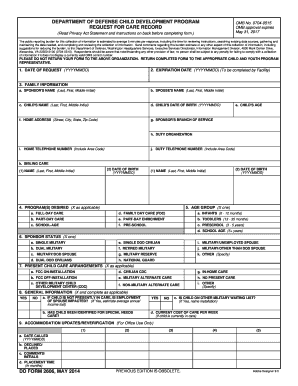
Dd Form 2606


What is the DD Form 2606
The DD Form 2606, also known as the "Department of Defense (DoD) Form 2606," is a crucial document used primarily for the purpose of authorizing the release of certain information related to military personnel. This form is essential for various administrative processes within the U.S. military, ensuring that the necessary permissions are obtained before any sensitive information is disclosed. It plays a significant role in maintaining the confidentiality and security of military records.
How to use the DD Form 2606
The DD Form 2606 is utilized by military personnel and their families to request the release of personal information. Users must fill out the form accurately, providing all required details such as the individual's name, social security number, and the specific information being requested. Once completed, the form should be submitted to the appropriate military authority or office responsible for processing such requests. It is important to follow the guidelines provided by the military to ensure that the request is handled efficiently.
Steps to complete the DD Form 2606
Completing the DD Form 2606 involves several key steps:
- Obtain the form: Access the DD Form 2606 from a reliable source, such as a military office or official website.
- Fill in personal information: Provide accurate details, including your name, rank, and social security number.
- Specify the information requested: Clearly state what information you are seeking to have released.
- Sign and date the form: Ensure that you sign the document to validate your request.
- Submit the form: Send the completed form to the designated military office for processing.
Legal use of the DD Form 2606
The legal use of the DD Form 2606 is governed by regulations set forth by the Department of Defense. This form must be completed and submitted in accordance with these regulations to ensure that the release of information complies with privacy laws and military protocols. Unauthorized use or failure to follow proper procedures can result in legal repercussions, highlighting the importance of understanding the legal framework surrounding this form.
Key elements of the DD Form 2606
Several key elements must be included when filling out the DD Form 2606:
- Requester Information: Full name, rank, and contact details of the individual requesting the information.
- Subject Information: Name and social security number of the individual whose information is being requested.
- Details of the request: A clear description of the information being sought.
- Signature: The requester's signature is mandatory to validate the request.
- Date: The date of submission must be included for record-keeping purposes.
Form Submission Methods
The DD Form 2606 can be submitted through various methods, depending on the specific military branch's requirements. Common submission methods include:
- Online: Some military branches may allow electronic submission through secure portals.
- Mail: The completed form can be mailed to the appropriate military office.
- In-Person: Submitting the form in person at the relevant military office may also be an option.
Quick guide on how to complete dd form 2606
Complete Dd Form 2606 effortlessly on any device
Online document management has become increasingly popular with businesses and individuals. It offers an ideal environmentally friendly alternative to traditional printed and signed paperwork, as you can easily locate the right form and securely store it online. airSlate SignNow provides all the tools necessary to create, modify, and electronically sign your documents swiftly and without interruptions. Handle Dd Form 2606 on any device using airSlate SignNow mobile applications for Android or iOS and enhance any document-based task today.
Effortlessly edit and electronically sign Dd Form 2606
- Find Dd Form 2606 and click on Get Form to begin.
- Utilize the tools we provide to fill in your document.
- Highlight important sections of the documents or obscure sensitive information with tools that airSlate SignNow specifically offers for that purpose.
- Create your signature with the Sign tool, which takes just seconds and holds the same legal validity as a conventional wet ink signature.
- Verify the details and click on the Done button to save your modifications.
- Select how you would prefer to send your form, via email, text message (SMS), or invite link, or download it to your computer.
Eliminate worries about lost or misplaced files, tedious form searching, or mistakes that necessitate printing new copies of documents. airSlate SignNow satisfies your document management requirements in just a few clicks from any device of your choice. Edit and electronically sign Dd Form 2606 and maintain excellent communication at any stage of your form preparation process with airSlate SignNow.
Create this form in 5 minutes or less
Create this form in 5 minutes!
How to create an eSignature for the dd form 2606
How to create an electronic signature for a PDF online
How to create an electronic signature for a PDF in Google Chrome
How to create an e-signature for signing PDFs in Gmail
How to create an e-signature right from your smartphone
How to create an e-signature for a PDF on iOS
How to create an e-signature for a PDF on Android
People also ask
-
What is the dd form 2606 and why is it important?
The dd form 2606 is a crucial document used by military personnel and government employees to request the shipment of personal property. It is important because it ensures accurate tracking and management of shipments, thereby streamlining the relocation process.
-
How can airSlate SignNow help with the dd form 2606?
airSlate SignNow provides an efficient platform to electronically sign and manage the dd form 2606. By using our service, you can quickly send this document for signatures, helping you save time and reduce paperwork.
-
What features does airSlate SignNow offer for managing the dd form 2606?
With airSlate SignNow, you can easily create, share, and store the dd form 2606 securely. Our features include customizable templates, reminders for signing, and the ability to access documents from anywhere, making your workflow seamless.
-
Is airSlate SignNow cost-effective for handling the dd form 2606?
Yes, airSlate SignNow offers a cost-effective solution for managing the dd form 2606 without compromising on quality. Our pricing plans are designed to cater to various business sizes, ensuring everyone can utilize our services for their document management needs.
-
Can I integrate airSlate SignNow with other applications for the dd form 2606?
Absolutely! airSlate SignNow integrates seamlessly with various applications like Google Drive, Salesforce, and Dropbox. This integration allows you to store and manage the dd form 2606 alongside your other important documents.
-
What are the benefits of using airSlate SignNow for the dd form 2606?
Using airSlate SignNow for the dd form 2606 offers numerous benefits, including faster processing times, reduced errors, and enhanced compliance. Our platform provides a user-friendly experience that simplifies document management for military personnel and government employees.
-
Is there customer support available for issues related to the dd form 2606?
Yes, airSlate SignNow provides excellent customer support for all inquiries related to the dd form 2606. Whether you have questions about features or need assistance with document management, our team is ready to help you.
Get more for Dd Form 2606
Find out other Dd Form 2606
- Sign South Dakota Non-Profit Business Plan Template Myself
- Sign Rhode Island Non-Profit Residential Lease Agreement Computer
- Sign South Carolina Non-Profit Promissory Note Template Mobile
- Sign South Carolina Non-Profit Lease Agreement Template Online
- Sign Oregon Life Sciences LLC Operating Agreement Online
- Sign Texas Non-Profit LLC Operating Agreement Online
- Can I Sign Colorado Orthodontists Month To Month Lease
- How Do I Sign Utah Non-Profit Warranty Deed
- Help Me With Sign Colorado Orthodontists Purchase Order Template
- Sign Virginia Non-Profit Living Will Fast
- How To Sign Virginia Non-Profit Lease Agreement Template
- How To Sign Wyoming Non-Profit Business Plan Template
- How To Sign Wyoming Non-Profit Credit Memo
- Sign Wisconsin Non-Profit Rental Lease Agreement Simple
- Sign Wisconsin Non-Profit Lease Agreement Template Safe
- Sign South Dakota Life Sciences Limited Power Of Attorney Mobile
- Sign Alaska Plumbing Moving Checklist Later
- Sign Arkansas Plumbing Business Plan Template Secure
- Sign Arizona Plumbing RFP Mobile
- Sign Arizona Plumbing Rental Application Secure