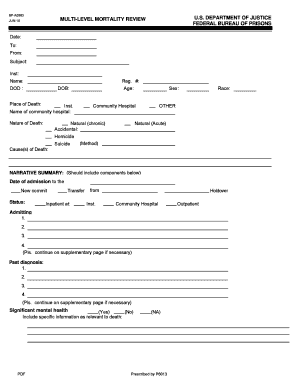
Mortality Review Template Form


What is the Mortality Review Template
The mortality review template is a structured document used to systematically evaluate and analyze the circumstances surrounding a person's death. This template is crucial for healthcare providers, legal entities, and organizations that require a thorough review of mortality cases. It helps ensure that all relevant information is captured, facilitating better understanding and compliance with regulatory requirements. The template typically includes sections for personal details, medical history, circumstances of death, and any contributing factors.
How to Use the Mortality Review Template
Using the mortality review template involves several straightforward steps. First, gather all necessary information regarding the individual in question, including their medical records and relevant documentation. Next, fill out each section of the template methodically, ensuring accuracy and completeness. It is important to review the information for clarity and consistency before finalizing the document. Once completed, the template can be submitted to the relevant authorities or kept for internal records, depending on the organization's policies.
Key Elements of the Mortality Review Template
The key elements of the mortality review template typically include:
- Personal Information: Name, age, gender, and contact details of the deceased.
- Medical History: A summary of past medical conditions and treatments.
- Circumstances of Death: Detailed accounts of the events leading to the death.
- Contributing Factors: Identification of any external factors that may have influenced the outcome.
- Signatures: Required signatures from healthcare professionals involved in the review.
Steps to Complete the Mortality Review Template
Completing the mortality review template involves the following steps:
- Collect all relevant documentation and information.
- Begin filling out the template, starting with personal information.
- Document the medical history accurately.
- Describe the circumstances of death in detail.
- Identify any contributing factors that may apply.
- Review the completed template for accuracy.
- Obtain necessary signatures before submission.
Legal Use of the Mortality Review Template
The mortality review template serves a significant legal purpose. It is often required for compliance with various regulations and can be used in legal proceedings to establish the facts surrounding a death. To ensure its legal validity, the template must be completed accurately and signed by authorized personnel. Additionally, maintaining confidentiality and adhering to privacy laws is essential when handling sensitive information contained within the document.
Examples of Using the Mortality Review Template
There are various scenarios where the mortality review template may be utilized:
- Healthcare facilities conducting internal reviews of patient deaths.
- Legal investigations requiring documentation of circumstances surrounding a death.
- Research studies analyzing mortality rates and causes.
- Insurance companies assessing claims related to death benefits.
Quick guide on how to complete mortality review template 10102445
Complete Mortality Review Template effortlessly on any device
Online document management has gained popularity among businesses and individuals alike. It offers a perfect eco-friendly substitute for traditional printed and signed papers, as you can easily locate the appropriate form and securely store it online. airSlate SignNow provides you with all the necessary tools to create, modify, and eSign your documents quickly and efficiently. Handle Mortality Review Template on any device using the airSlate SignNow Android or iOS applications and simplify any document-related process today.
The easiest way to modify and eSign Mortality Review Template without hassle
- Locate Mortality Review Template and then click Get Form to begin.
- Utilize the tools provided to complete your form.
- Highlight important sections of your documents or redact sensitive information using the tools specially designed for this purpose by airSlate SignNow.
- Create your signature with the Sign feature, which takes seconds and carries the same legal validity as a traditional handwritten signature.
- Review the information and then click on the Done button to save your modifications.
- Choose how you would like to send your form, whether by email, SMS, or invite link, or download it to your computer.
Eliminate concerns about lost or misplaced documents, tedious form searching, or errors that require printing new copies. airSlate SignNow addresses all your document management needs in just a few clicks from any device of your choice. Modify and eSign Mortality Review Template and ensure excellent communication throughout the entire form preparation process with airSlate SignNow.
Create this form in 5 minutes or less
Create this form in 5 minutes!
How to create an eSignature for the mortality review template 10102445
How to create an electronic signature for a PDF online
How to create an electronic signature for a PDF in Google Chrome
How to create an e-signature for signing PDFs in Gmail
How to create an e-signature right from your smartphone
How to create an e-signature for a PDF on iOS
How to create an e-signature for a PDF on Android
People also ask
-
What is a mortality review template?
A mortality review template is a structured document designed to facilitate the assessment of patient deaths in healthcare settings. It streamlines the review process, ensuring that all critical information is captured effectively. Using this template can enhance the quality of reviews and help improve patient care.
-
How can I create a mortality review template with airSlate SignNow?
Creating a mortality review template with airSlate SignNow is simple and intuitive. Our platform offers customizable document templates where you can include all necessary fields and sections. With just a few clicks, you can tailor the template to fit your organization's specific needs.
-
What are the benefits of using an electronic mortality review template?
Using an electronic mortality review template provides numerous benefits, including increased efficiency and accuracy in data collection. airSlate SignNow ensures that your template is easily accessible and editable, which makes collaboration more seamless. Additionally, electronic templates reduce paper usage, aligning with eco-friendly practices.
-
Are there any integration options for the mortality review template?
Yes, airSlate SignNow offers various integration options that allow your mortality review template to work seamlessly with existing systems. You can connect with popular healthcare software solutions, which enhances data sharing and management. This interoperability simplifies the overall workflow and improves data accuracy.
-
What features does airSlate SignNow offer for mortality review templates?
airSlate SignNow provides several features to enhance your mortality review template, including electronic signatures, customizable fields, and automatic reminders. These features streamline the review process and ensure that each step is completed on time. Furthermore, our templates can be securely stored and easily accessed, simplifying record-keeping.
-
Is airSlate SignNow cost-effective for creating a mortality review template?
Yes, airSlate SignNow is known for its cost-effective solutions, making it an ideal choice for creating a mortality review template. Our pricing plans are designed to provide value without compromising on essential features. This allows organizations of all sizes to benefit from our tools without straining their budgets.
-
Can I customize a mortality review template for my specific needs?
Absolutely! airSlate SignNow allows for extensive customization of your mortality review template. You can modify the layout, add or remove fields, and tailor the content to suit your organization's unique requirements. This ensures that your template is aligned with your specific review processes.
Get more for Mortality Review Template
- Quitclaim deed by two individuals to llc montana form
- Warranty deed from two individuals to llc montana form
- Mt lien form
- Montana renunciation and disclaimer of real property interest montana form
- Notice of completion individual montana form
- Quitclaim deed by two individuals to corporation montana form
- Warranty deed from two individuals to corporation montana form
- Mt notice form
Find out other Mortality Review Template
- eSignature Tennessee Sports Last Will And Testament Mobile
- How Can I eSignature Nevada Courts Medical History
- eSignature Nebraska Courts Lease Agreement Online
- eSignature Nebraska Courts LLC Operating Agreement Easy
- Can I eSignature New Mexico Courts Business Letter Template
- eSignature New Mexico Courts Lease Agreement Template Mobile
- eSignature Courts Word Oregon Secure
- Electronic signature Indiana Banking Contract Safe
- Electronic signature Banking Document Iowa Online
- Can I eSignature West Virginia Sports Warranty Deed
- eSignature Utah Courts Contract Safe
- Electronic signature Maine Banking Permission Slip Fast
- eSignature Wyoming Sports LLC Operating Agreement Later
- Electronic signature Banking Word Massachusetts Free
- eSignature Wyoming Courts Quitclaim Deed Later
- Electronic signature Michigan Banking Lease Agreement Computer
- Electronic signature Michigan Banking Affidavit Of Heirship Fast
- Electronic signature Arizona Business Operations Job Offer Free
- Electronic signature Nevada Banking NDA Online
- Electronic signature Nebraska Banking Confidentiality Agreement Myself