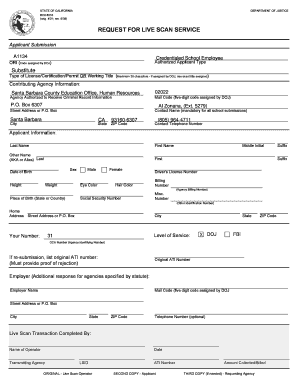
Live Scan Fingerprint Form Santa Barbara Unified School District


What is the Live Scan Fingerprint Form Santa Barbara Unified School District
The Live Scan Fingerprint Form for the Santa Barbara Unified School District is a crucial document used for background checks, particularly for individuals seeking employment or volunteer opportunities within educational settings. This form captures an individual's fingerprints electronically, allowing for a more efficient and accurate processing of background checks compared to traditional ink methods. It is essential for ensuring the safety and security of students and staff by verifying the criminal history of potential employees and volunteers.
Key elements of the Live Scan Fingerprint Form Santa Barbara Unified School District
The Live Scan Fingerprint Form includes several key elements that are vital for its completion and processing. These elements typically consist of:
- Personal Information: Full name, date of birth, and social security number.
- Fingerprint Submission: A section for capturing fingerprints electronically.
- Requesting Agency: Identification of the agency requiring the background check, such as the Santa Barbara Unified School District.
- Purpose of the Background Check: A brief description of why the background check is necessary.
- Signature: The applicant's signature, authorizing the release of their background information.
Steps to complete the Live Scan Fingerprint Form Santa Barbara Unified School District
Completing the Live Scan Fingerprint Form involves several straightforward steps to ensure accuracy and compliance. Follow these steps:
- Obtain the Live Scan Fingerprint Form from the Santa Barbara Unified School District or authorized provider.
- Fill out the personal information section completely and accurately.
- Visit a certified Live Scan provider to have your fingerprints taken electronically.
- Submit the completed form along with any required fees to the designated agency.
- Keep a copy of the submitted form for your records.
Legal use of the Live Scan Fingerprint Form Santa Barbara Unified School District
The legal use of the Live Scan Fingerprint Form is governed by various laws and regulations that ensure the privacy and security of individuals undergoing background checks. The form must be used in compliance with the Fair Credit Reporting Act (FCRA) and other relevant state laws. These regulations stipulate how the information collected can be used, who can access it, and the duration for which it can be retained. Ensuring compliance with these legal standards is essential to protect both the applicant's rights and the integrity of the background check process.
How to obtain the Live Scan Fingerprint Form Santa Barbara Unified School District
Obtaining the Live Scan Fingerprint Form for the Santa Barbara Unified School District is a simple process. The form can typically be accessed through the following means:
- Online: Visit the official Santa Barbara Unified School District website to download the form.
- In-Person: Request a physical copy at the district office or designated locations.
- By Mail: Contact the district office to request that a form be mailed to you.
State-specific rules for the Live Scan Fingerprint Form Santa Barbara Unified School District
State-specific rules regarding the Live Scan Fingerprint Form can vary, impacting how the form is completed and submitted. In California, for instance, there are specific guidelines on who must undergo background checks and the types of offenses that may disqualify an individual from employment or volunteering. It is important to be aware of these regulations to ensure compliance and avoid potential issues during the background check process.
Quick guide on how to complete live scan fingerprint form santa barbara unified school district
Complete Live Scan Fingerprint Form Santa Barbara Unified School District effortlessly on any device
Digital document management has become popular among companies and individuals. It offers an excellent eco-friendly alternative to traditional printed and signed paperwork, as you can locate the necessary form and securely store it online. airSlate SignNow provides you with all the tools required to create, amend, and eSign your documents swiftly without delays. Manage Live Scan Fingerprint Form Santa Barbara Unified School District on any device using airSlate SignNow's Android or iOS applications and simplify any document-related process today.
How to modify and eSign Live Scan Fingerprint Form Santa Barbara Unified School District effortlessly
- Locate Live Scan Fingerprint Form Santa Barbara Unified School District and click on Get Form to begin.
- Utilize the tools we provide to complete your document.
- Emphasize relevant sections of the documents or obscure sensitive information with tools that airSlate SignNow specifically offers for that purpose.
- Create your eSignature with the Sign tool, which takes seconds and holds the same legal validity as a traditional wet ink signature.
- Review the information thoroughly and click on the Done button to save your changes.
- Select how you would like to send your form, via email, text message (SMS), or invitation link, or download it to your computer.
Say goodbye to lost or misplaced documents, tedious form searches, or errors that require reprinting new document copies. airSlate SignNow meets your document management needs in just a few clicks from any device of your choice. Modify and eSign Live Scan Fingerprint Form Santa Barbara Unified School District and ensure outstanding communication at every stage of the form preparation process with airSlate SignNow.
Create this form in 5 minutes or less
Create this form in 5 minutes!
How to create an eSignature for the live scan fingerprint form santa barbara unified school district
How to create an electronic signature for a PDF online
How to create an electronic signature for a PDF in Google Chrome
How to create an e-signature for signing PDFs in Gmail
How to create an e-signature right from your smartphone
How to create an e-signature for a PDF on iOS
How to create an e-signature for a PDF on Android
People also ask
-
What is 'pob meaning live scan'?
'pob meaning live scan' refers to the use of a live scan service for capturing biometric data necessary for background checks or identity verification. This technology allows individuals to have their fingerprints electronically scanned and submitted directly to relevant authorities. Understanding 'pob meaning live scan' can help you ensure your documents are processed smoothly in various applications.
-
How does airSlate SignNow integrate with live scan services?
airSlate SignNow enables seamless integration with live scan services to streamline document workflows. This means you can easily send and eSign necessary forms alongside live scan submissions without any hassle. By incorporating 'pob meaning live scan' into your workflow, you enhance efficiency and speed up the verification process.
-
What are the pricing options for using airSlate SignNow?
airSlate SignNow offers flexible pricing plans that cater to various business needs, making it affordable regardless of your budget. By understanding 'pob meaning live scan', you can leverage our competitive pricing while utilizing necessary features that support identity verification processes. Check our pricing page for detailed options that fit your requirements.
-
What features does airSlate SignNow provide that relate to 'pob meaning live scan'?
airSlate SignNow includes features like secure electronic signatures, document tracking, and seamless integrations which are essential for processes involving 'pob meaning live scan'. These features ensure that your documents are legally compliant and securely managed, ideal for businesses needing to verify identities quickly and efficiently.
-
How can I ensure compliance when using 'pob meaning live scan' with airSlate SignNow?
When using 'pob meaning live scan' with airSlate SignNow, compliance is achieved through secure document handling and timestamped eSignatures. Our platform complies with industry standards for electronic signatures, ensuring all your documents are valid and secure. This attention to compliance helps build trust with your clients and stakeholders.
-
What benefits does airSlate SignNow offer for businesses needing live scan services?
Businesses using airSlate SignNow for 'pob meaning live scan' enjoy signNow benefits, including time savings and enhanced security. Our eSignature solution accelerates document flows, allowing you to collect signatures while processing live scans without missing a beat. This streamlined approach can lead to better client satisfaction and improved operational efficiency.
-
Can I use airSlate SignNow for both document signing and live scans?
Absolutely! airSlate SignNow is designed for multitasking, allowing you to manage document signing and live scan submissions in one platform. This dual capability means that you can efficiently handle all your identity verification processes while using a reliable solution for eSignatures, which is essential when working with 'pob meaning live scan'.
Get more for Live Scan Fingerprint Form Santa Barbara Unified School District
- Vertical zone trampoline barrie form
- Mdot forms michigan
- Trauma registry patient abstraction form healthy arkansas
- Cadd legacy ptc infusjonspumpe modell 6300 vestreviken form
- Form 461 ground lease analysis freddie mac
- Cheney application for employment cheney brothers form
- Application form pub 1319
- Llc operating single member agreement template form
Find out other Live Scan Fingerprint Form Santa Barbara Unified School District
- Sign Arkansas Codicil to Will Free
- Sign Colorado Codicil to Will Now
- Can I Sign Texas Affidavit of Domicile
- How Can I Sign Utah Affidavit of Domicile
- How To Sign Massachusetts Codicil to Will
- How To Sign Arkansas Collateral Agreement
- Sign New York Codicil to Will Now
- Sign Oregon Codicil to Will Later
- How Do I Sign Oregon Bank Loan Proposal Template
- Help Me With Sign Oregon Bank Loan Proposal Template
- Sign Michigan Gift Affidavit Mobile
- How To Sign North Carolina Gift Affidavit
- How Do I Sign Oregon Financial Affidavit
- Sign Maine Revocation of Power of Attorney Online
- Sign Louisiana Mechanic's Lien Online
- How To Sign New Mexico Revocation of Power of Attorney
- How Can I Sign Ohio Revocation of Power of Attorney
- Sign Michigan Mechanic's Lien Easy
- How To Sign Texas Revocation of Power of Attorney
- Sign Virginia Revocation of Power of Attorney Easy