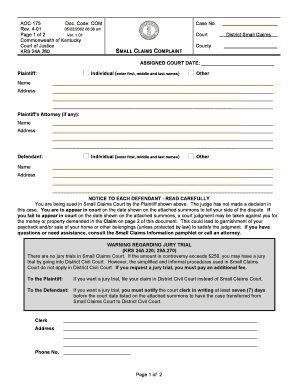
Small Claims Form


What is the Small Claims Form
The Pennsylvania small claims court form is a legal document used to initiate a small claims case in the state. This form allows individuals to seek monetary compensation for disputes involving relatively small amounts, typically under a specified limit set by state law. The small claims process is designed to be more accessible and less formal than traditional court proceedings, enabling individuals to represent themselves without the need for an attorney.
How to Obtain the Small Claims Form
To obtain the Pennsylvania small claims court form, individuals can visit the official website of the Pennsylvania Unified Judicial System. The form is available for download in a printable format, allowing users to fill it out by hand. Additionally, local district court offices may provide physical copies of the form for those who prefer to complete it in person. It is essential to ensure that you are using the most current version of the form, as outdated versions may not be accepted by the court.
Steps to Complete the Small Claims Form
Completing the Pennsylvania small claims court form involves several key steps:
- Begin by clearly stating your name and contact information, as well as the name and contact information of the defendant.
- Provide a detailed description of the claim, including the nature of the dispute and the amount of money you are seeking.
- Include any relevant evidence or documentation that supports your claim, such as contracts, receipts, or photographs.
- Sign and date the form, certifying that the information provided is accurate to the best of your knowledge.
Legal Use of the Small Claims Form
The small claims form serves as a legal instrument that initiates the court process. For the form to be legally binding, it must be completed accurately and submitted in accordance with Pennsylvania's court rules. This includes adhering to deadlines for filing and ensuring that all required information is provided. Once filed, the court will schedule a hearing, where both parties can present their cases.
State-Specific Rules for the Small Claims Form
Pennsylvania has specific rules governing the use of small claims forms, including limits on the amount that can be claimed, which is typically set at a maximum of twelve thousand dollars. Additionally, the form must be filed in the appropriate district court based on the location of the dispute. Understanding these state-specific rules is crucial for ensuring that your claim is processed correctly.
Form Submission Methods
The Pennsylvania small claims court form can be submitted through various methods. Individuals can file the form in person at their local district court office. Some courts may also allow for electronic filing, enabling users to submit their forms online. Alternatively, the completed form can be mailed to the appropriate court. It is essential to check with your local court for specific submission guidelines and accepted methods.
Quick guide on how to complete small claims form
Complete Small Claims Form effortlessly on any device
Digital document management has gained popularity among businesses and individuals alike. It offers an ideal eco-friendly substitute for traditional printed and signed documents, allowing you to find the necessary form and securely store it online. airSlate SignNow equips you with all the resources required to create, alter, and eSign your documents quickly without delays. Handle Small Claims Form on any platform with airSlate SignNow Android or iOS applications and enhance any document-driven process today.
The easiest way to modify and eSign Small Claims Form without hassle
- Find Small Claims Form and click on Get Form to begin.
- Make use of the tools we offer to complete your document.
- Emphasize relevant sections of your documents or obscure sensitive information with tools that airSlate SignNow provides specifically for that purpose.
- Generate your signature using the Sign tool, which takes mere seconds and holds the same legal authority as a conventional wet ink signature.
- Review the information and click on the Done button to save your modifications.
- Choose your preferred method to deliver your form, whether by email, SMS, invite link, or downloading it to your PC.
Eliminate concerns about lost or misplaced documents, tedious form searches, or mistakes requiring printing new document copies. airSlate SignNow meets your document management needs in just a few clicks from any device of your choice. Modify and eSign Small Claims Form while ensuring effective communication at any stage of your form preparation process with airSlate SignNow.
Create this form in 5 minutes or less
Create this form in 5 minutes!
How to create an eSignature for the small claims form
How to create an electronic signature for a PDF online
How to create an electronic signature for a PDF in Google Chrome
How to create an e-signature for signing PDFs in Gmail
How to create an e-signature right from your smartphone
How to create an e-signature for a PDF on iOS
How to create an e-signature for a PDF on Android
People also ask
-
What are printable small claims forms?
Printable small claims forms are legal documents that individuals can fill out and submit to file a small claims case in court. These forms vary by state, often requiring specific information about the claim, parties involved, and any supporting evidence. airSlate SignNow provides easy access to these forms, ensuring you have what you need for your small claims case.
-
How can airSlate SignNow help with printable small claims forms?
airSlate SignNow simplifies the process of handling printable small claims forms by allowing users to easily eSign and send documents electronically. This cloud-based solution saves time and ensures that your forms are properly completed and submitted without the hassle of printing and mailing. Plus, you can store and manage your forms securely through our platform.
-
Are printable small claims forms free with airSlate SignNow?
While airSlate SignNow offers a range of pricing plans to suit different needs, access to printable small claims forms is typically included within the service. Users can take advantage of trial periods or basic plans to explore the features without any upfront cost. This allows you to evaluate the platform before committing to a paid plan.
-
Can I customize printable small claims forms on airSlate SignNow?
Yes, airSlate SignNow allows you to customize printable small claims forms according to your needs. You can add specific details, create templates, and even set up reusable form fields for future use. This flexibility enhances your experience, ensuring that the documents meet all legal requirements for your claim.
-
Do I need any special software to use printable small claims forms?
No special software is required to use printable small claims forms on airSlate SignNow. The platform is cloud-based, meaning you can access, fill out, and eSign your forms directly from any internet-enabled device, such as a laptop, tablet, or smartphone. This ensures maximum convenience and accessibility for all users.
-
Can I check the status of my printable small claims forms on airSlate SignNow?
Yes, airSlate SignNow provides tracking features that allow you to monitor the status of your printable small claims forms. Once sent, you can see when the documents are opened, viewed, and signed by the necessary parties. This level of transparency helps you stay informed throughout the entire process.
-
Is there customer support available for issues with printable small claims forms?
Absolutely! airSlate SignNow offers comprehensive customer support to assist you with any issues regarding printable small claims forms. Whether you have questions about filling out the forms, the eSigning process, or troubleshooting, our dedicated support team is available to help resolve any concerns promptly.
Get more for Small Claims Form
- Board commitment form 480354621
- Billing modifiers cheat sheet form
- Doh mmp health ri gov form
- Credit application hajoca form
- Representation agreement california association of business login cabb form
- Professional recommendation formprogram of study
- Digital content license agreement template form
- Digital marketing agreement template form
Find out other Small Claims Form
- eSign Florida Payroll Deduction Authorization Safe
- eSign Delaware Termination of Employment Worksheet Safe
- Can I eSign New Jersey Job Description Form
- Can I eSign Hawaii Reference Checking Form
- Help Me With eSign Hawaii Acknowledgement Letter
- eSign Rhode Island Deed of Indemnity Template Secure
- eSign Illinois Car Lease Agreement Template Fast
- eSign Delaware Retainer Agreement Template Later
- eSign Arkansas Attorney Approval Simple
- eSign Maine Car Lease Agreement Template Later
- eSign Oregon Limited Power of Attorney Secure
- How Can I eSign Arizona Assignment of Shares
- How To eSign Hawaii Unlimited Power of Attorney
- How To eSign Louisiana Unlimited Power of Attorney
- eSign Oklahoma Unlimited Power of Attorney Now
- How To eSign Oregon Unlimited Power of Attorney
- eSign Hawaii Retainer for Attorney Easy
- How To eSign Texas Retainer for Attorney
- eSign Hawaii Standstill Agreement Computer
- How Can I eSign Texas Standstill Agreement