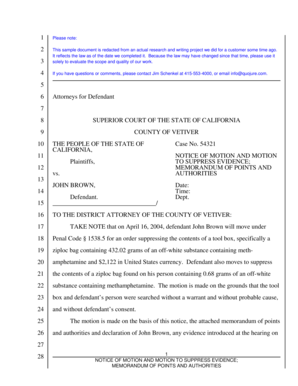
Motion to Suppress Example Form


What is the motion to suppress example?
The motion to suppress example is a legal document used in court proceedings to request that certain evidence be excluded from consideration. This motion is typically filed by a defendant in a criminal case, arguing that the evidence was obtained in violation of their constitutional rights. The motion outlines the specific evidence in question and the legal grounds for its suppression, often citing issues such as unlawful search and seizure or lack of probable cause. Understanding this document is crucial for anyone involved in legal proceedings where evidence admissibility is contested.
How to use the motion to suppress example
To effectively use the motion to suppress example, one must first identify the evidence they wish to challenge. This involves reviewing the circumstances under which the evidence was obtained. Once identified, the next step is to fill out the motion to suppress pdf accurately, detailing the reasons for suppression and citing relevant legal precedents. It is essential to provide a clear argument supported by facts and law. After completing the form, it should be filed with the appropriate court, following local rules regarding submission and deadlines.
Steps to complete the motion to suppress example
Completing the motion to suppress example involves several key steps:
- Identify the evidence to be suppressed and the grounds for suppression.
- Gather supporting documents, such as police reports or affidavits.
- Fill out the motion to suppress pdf, ensuring all information is accurate and complete.
- Cite relevant laws and precedents that support your argument.
- Review the motion for clarity and completeness.
- File the motion with the court and serve copies to all relevant parties.
Key elements of the motion to suppress example
The motion to suppress example should include several critical elements to be effective:
- Caption: The title of the case, including the court name and case number.
- Introduction: A brief statement outlining the purpose of the motion.
- Factual Background: A detailed account of the events leading to the evidence being challenged.
- Legal Argument: A section that articulates the legal basis for suppression, referencing applicable laws.
- Conclusion: A summary of the request for the court to grant the motion.
Legal use of the motion to suppress example
The legal use of the motion to suppress example is governed by specific rules and procedures that vary by jurisdiction. Generally, it must be filed before the trial begins, and the defendant must demonstrate how the evidence in question was obtained improperly. Courts will evaluate the motion based on constitutional protections, such as the Fourth Amendment, which guards against unreasonable searches and seizures. Proper legal representation is often recommended to navigate these complexities effectively.
Examples of using the motion to suppress example
Examples of using the motion to suppress example can include situations where evidence was obtained during an unlawful search of a vehicle or home. For instance, if law enforcement conducted a search without a warrant or probable cause, a defendant might file a motion to suppress any evidence discovered during that search. Another example could involve statements made by a defendant during an interrogation without being read their rights, potentially leading to those statements being suppressed in court.
Quick guide on how to complete motion to suppress example
Effortlessly Prepare Motion To Suppress Example on Any Device
Managing documents online has gained popularity among firms and individuals alike. It serves as an ideal sustainable alternative to traditional printed and signed documents, allowing you to locate the correct form and securely store it in the cloud. airSlate SignNow equips you with all the tools necessary to create, modify, and electronically sign your documents promptly without delays. Manage Motion To Suppress Example on any device using airSlate SignNow apps for Android or iOS and enhance any document-related task today.
How to Modify and Electronically Sign Motion To Suppress Example with Ease
- Locate Motion To Suppress Example and click Get Form to begin.
- Utilize the tools we offer to fill out your document.
- Highlight pertinent sections of your documents or redact confidential information using tools specifically provided by airSlate SignNow for that purpose.
- Create your signature with the Sign functionality, which takes mere seconds and carries the same legal validity as a conventional wet ink signature.
- Review all details and click the Done button to save your modifications.
- Select your preferred delivery method for your form, whether by email, SMS, or invitation link, or download it to your computer.
Eliminate concerns about lost or misplaced files, tedious form searching, or errors that require printing new document copies. airSlate SignNow fulfills all your document management needs in just a few clicks from your chosen device. Adapt and electronically sign Motion To Suppress Example and guarantee excellent communication at any point in the document preparation process with airSlate SignNow.
Create this form in 5 minutes or less
Create this form in 5 minutes!
How to create an eSignature for the motion to suppress example
How to create an electronic signature for a PDF online
How to create an electronic signature for a PDF in Google Chrome
How to create an e-signature for signing PDFs in Gmail
How to create an e-signature right from your smartphone
How to create an e-signature for a PDF on iOS
How to create an e-signature for a PDF on Android
People also ask
-
What is a motion to suppress PDF, and how can it be used?
A motion to suppress PDF is a legal document used to challenge the admissibility of evidence in court. This format allows for electronic submission, making it easier for legal professionals to file and manage their documents securely. By using airSlate SignNow, you can quickly create and eSign your motion to suppress PDF, ensuring a streamlined process.
-
How does airSlate SignNow ensure the security of my motion to suppress PDF?
airSlate SignNow prioritizes the security of all documents, including your motion to suppress PDF. With advanced encryption methods and secure cloud storage, you can trust that your sensitive legal documents are protected from unauthorized access. Our platform is compliant with industry-leading security standards, providing peace of mind for every user.
-
Is there a free trial available for airSlate SignNow's services?
Yes, airSlate SignNow offers a free trial that allows you to explore our features, including the creation and signing of a motion to suppress PDF. During this trial, you can experience the ease of use and efficiency of our platform without any financial commitment. Sign up today to test the capabilities and find out how we can streamline your document processes.
-
Can I integrate airSlate SignNow with other software tools I use?
Absolutely! airSlate SignNow provides extensive integration options with popular software tools like Google Drive, Salesforce, and more. This means you can easily upload or manage your motion to suppress PDF alongside your other preferred applications. Our seamless integrations enhance your workflow and increase productivity.
-
What features does airSlate SignNow offer for electronic signature solutions?
airSlate SignNow offers a comprehensive suite of features designed for efficient eSigning, including customizable templates, automated workflows, and real-time tracking of your documents. For your motion to suppress PDF, you can set reminders and notifications to ensure timely responses. These features enhance your efficiency and ensure compliance with legal standards.
-
How much does it cost to use airSlate SignNow for creating a motion to suppress PDF?
airSlate SignNow offers flexible pricing plans to suit various needs, starting at an affordable rate per month. You can use our platform for creating and eSigning motion to suppress PDFs without compromising quality. Whether you're a solo practitioner or part of a larger firm, you can find a plan that fits your budget and requirements.
-
Can I use airSlate SignNow on mobile devices for my motion to suppress PDF?
Yes, airSlate SignNow is mobile-friendly, allowing you to create and sign your motion to suppress PDF from any device. Our mobile application ensures that you can manage your legal documents on the go, providing flexibility and convenience. Stay productive even when you're not at your desk.
Get more for Motion To Suppress Example
- Howard johnson credit card authorization form
- The truss body form reconstructions in morphometrics faculty biol ttu
- Avid tag form 212219240
- 7 3 additional practice answer key form
- Direct deposit agreement template form
- Direct hire agreement template form
- Direct hire staffing agreement template form
- Director agreement template form
Find out other Motion To Suppress Example
- eSign Florida Plumbing Business Plan Template Now
- How To eSign Georgia Plumbing Cease And Desist Letter
- eSign Florida Plumbing Credit Memo Now
- eSign Hawaii Plumbing Contract Mobile
- eSign Florida Plumbing Credit Memo Fast
- eSign Hawaii Plumbing Claim Fast
- eSign Hawaii Plumbing Letter Of Intent Myself
- eSign Hawaii Plumbing Letter Of Intent Fast
- Help Me With eSign Idaho Plumbing Profit And Loss Statement
- eSign Illinois Plumbing Letter Of Intent Now
- eSign Massachusetts Orthodontists Last Will And Testament Now
- eSign Illinois Plumbing Permission Slip Free
- eSign Kansas Plumbing LLC Operating Agreement Secure
- eSign Kentucky Plumbing Quitclaim Deed Free
- eSign Legal Word West Virginia Online
- Can I eSign Wisconsin Legal Warranty Deed
- eSign New Hampshire Orthodontists Medical History Online
- eSign Massachusetts Plumbing Job Offer Mobile
- How To eSign Pennsylvania Orthodontists Letter Of Intent
- eSign Rhode Island Orthodontists Last Will And Testament Secure