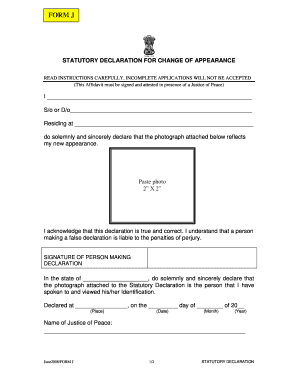
Form J Vfs


What is the Form J Vfs
The Form J for Indian passport is a crucial document required for various passport-related processes, particularly for applicants residing outside India. This form is essential for individuals who need to apply for a new passport, renew an existing one, or make changes to their passport details. The VFS (Visa Facilitation Services) manages the submission of this form for applicants in the United States, ensuring that the process is streamlined and efficient.
How to use the Form J Vfs
Using the Form J for Indian passport involves several steps that ensure the application is processed smoothly. First, applicants must download the form from the official VFS website or obtain it from a VFS center. Once the form is filled out accurately, it should be submitted along with the required documents, such as proof of identity and citizenship, to the nearest VFS center. It is important to ensure that all information is complete and correct to avoid delays in processing.
Steps to complete the Form J Vfs
Completing the Form J for Indian passport requires careful attention to detail. Here are the key steps:
- Download the form from the VFS website or obtain it at a VFS center.
- Fill in personal details, including name, date of birth, and address.
- Provide information regarding the type of passport service required.
- Attach necessary documents, such as a recent passport-sized photograph and proof of identity.
- Review the completed form for accuracy before submission.
Legal use of the Form J Vfs
The Form J for Indian passport is legally binding when filled out and submitted according to the guidelines set by the Indian government and VFS. To ensure its legal standing, it is essential to comply with all requirements, including providing accurate information and submitting the form within the designated time frames. Failure to do so may result in delays or rejections of the application.
Required Documents
When submitting the Form J for Indian passport, applicants must include several key documents to support their application. These typically include:
- A valid proof of identity, such as a driver's license or state ID.
- Proof of Indian citizenship, which may include a birth certificate or previous passport.
- Recent passport-sized photographs that meet the specifications outlined by VFS.
- Any additional documents required for specific services, such as marriage certificates for name changes.
Form Submission Methods
The Form J for Indian passport can be submitted through various methods, depending on the applicant's preference and location. The primary submission methods include:
- In-person at a designated VFS center, where applicants can receive assistance if needed.
- By mail, ensuring that all documents are securely packaged and sent to the appropriate address.
- Online submission may be available for certain services, allowing for a more convenient process.
Quick guide on how to complete form j vfs
Effortlessly prepare Form J Vfs on any device
Digital document management has gained popularity among organizations and individuals alike. It serves as an excellent eco-friendly substitute for traditional printed and signed documents, enabling you to obtain the necessary form and securely keep it online. airSlate SignNow equips you with all the resources required to create, modify, and electronically sign your documents swiftly and without holdups. Handle Form J Vfs on any device using the airSlate SignNow apps for Android or iOS and streamline your document processes today.
The most efficient way to modify and electronically sign Form J Vfs with ease
- Locate Form J Vfs and click on Get Form to begin.
- Utilize the tools we provide to complete your document.
- Emphasize relevant sections of your documents or conceal sensitive information using the tools that airSlate SignNow offers specifically for that purpose.
- Generate your electronic signature with the Sign feature, which takes only seconds and carries the same legal validity as a conventional wet ink signature.
- Review the information and click on the Done button to save your modifications.
- Choose your preferred method of sending your form, whether by email, text message (SMS), invite link, or downloading it to your computer.
Say goodbye to lost or misplaced documents, tedious form searching, or mistakes that necessitate reprinting new document copies. airSlate SignNow meets your document management needs in just a few clicks from any device you prefer. Edit and electronically sign Form J Vfs and ensure excellent communication at every stage of your form preparation process with airSlate SignNow.
Create this form in 5 minutes or less
Create this form in 5 minutes!
How to create an eSignature for the form j vfs
How to create an electronic signature for a PDF online
How to create an electronic signature for a PDF in Google Chrome
How to create an e-signature for signing PDFs in Gmail
How to create an e-signature right from your smartphone
How to create an e-signature for a PDF on iOS
How to create an e-signature for a PDF on Android
People also ask
-
What is the form j vfs?
The form j vfs is a specific document used for visa application processes. With airSlate SignNow, you can easily create, fill, and eSign the form j vfs, ensuring a seamless experience.
-
How can airSlate SignNow help with the form j vfs?
AirSlate SignNow streamlines the completion of the form j vfs by allowing users to electronically sign and send documents quickly. This reduces processing time and enhances efficiency in managing visa applications.
-
Is airSlate SignNow secure for handling the form j vfs?
Yes, airSlate SignNow prioritizes security, ensuring that your form j vfs and any associated data are protected. We use advanced encryption methods and comply with industry standards to safeguard your information.
-
What features does airSlate SignNow offer for the form j vfs?
AirSlate SignNow offers features such as customizable templates, automated reminders, and an intuitive user interface to effectively manage the form j vfs. These features help simplify the visa application process for users.
-
Can I integrate airSlate SignNow with other tools for the form j vfs?
Absolutely! AirSlate SignNow provides various integrations with popular software and apps, making it easy to manage the form j vfs alongside your existing tools. This connectivity enhances your workflow and efficiency.
-
What are the pricing options for using airSlate SignNow for the form j vfs?
AirSlate SignNow offers flexible pricing plans designed to fit various business needs. You can select a plan based on your volume of document processing, which includes the management of the form j vfs at an affordable rate.
-
How does airSlate SignNow improve my experience with the form j vfs?
Using airSlate SignNow for the form j vfs improves your experience by simplifying the signing process and reducing paperwork. Our platform is designed for user-friendliness, enabling quick access to all necessary functions.
Get more for Form J Vfs
Find out other Form J Vfs
- Sign Ohio Police Promissory Note Template Easy
- Sign Alabama Courts Affidavit Of Heirship Simple
- How To Sign Arizona Courts Residential Lease Agreement
- How Do I Sign Arizona Courts Residential Lease Agreement
- Help Me With Sign Arizona Courts Residential Lease Agreement
- How Can I Sign Arizona Courts Residential Lease Agreement
- Sign Colorado Courts LLC Operating Agreement Mobile
- Sign Connecticut Courts Living Will Computer
- How Do I Sign Connecticut Courts Quitclaim Deed
- eSign Colorado Banking Rental Application Online
- Can I eSign Colorado Banking Medical History
- eSign Connecticut Banking Quitclaim Deed Free
- eSign Connecticut Banking Business Associate Agreement Secure
- Sign Georgia Courts Moving Checklist Simple
- Sign Georgia Courts IOU Mobile
- How Can I Sign Georgia Courts Lease Termination Letter
- eSign Hawaii Banking Agreement Simple
- eSign Hawaii Banking Rental Application Computer
- eSign Hawaii Banking Agreement Easy
- eSign Hawaii Banking LLC Operating Agreement Fast