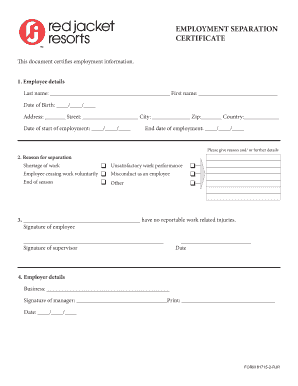
Employee Separation Certificate Form


What is the Employee Separation Certificate
The Employee Separation Certificate is a formal document that serves as proof of an individual's separation from employment. This certificate is often required by various institutions, such as government agencies or future employers, to verify that an employee has indeed left a job. It typically includes essential details such as the employee's name, the employer's name, the date of separation, and the reason for leaving. In many cases, it may also outline the employee's eligibility for rehire and any outstanding obligations.
How to Obtain the Employee Separation Certificate
To obtain an Employee Separation Certificate, an employee should request it from their former employer. This process may vary depending on company policy. Generally, it involves submitting a formal request, either verbally or in writing, to the human resources department. Some employers may have a specific form or procedure for this request. It is advisable to follow up to ensure the request is processed in a timely manner.
Steps to Complete the Employee Separation Certificate
Completing the Employee Separation Certificate requires careful attention to detail. Here are the steps to follow:
- Gather necessary information, including the employee's full name, job title, and dates of employment.
- Clearly state the reason for separation, whether it is voluntary resignation, termination, or retirement.
- Include any relevant details about the employee's performance or eligibility for rehire, if applicable.
- Ensure all information is accurate and complete before submitting the certificate.
Legal Use of the Employee Separation Certificate
The Employee Separation Certificate holds significant legal weight as it may be required for various legal and administrative purposes. It can serve as proof of employment status during unemployment claims, loan applications, or background checks. To ensure its legal validity, the certificate should be signed by an authorized representative of the employer, and it must comply with any relevant state or federal regulations regarding employment documentation.
Key Elements of the Employee Separation Certificate
Several key elements should be included in an Employee Separation Certificate to ensure its effectiveness:
- Employee Information: Full name, job title, and employment dates.
- Employer Information: Name of the company and contact details.
- Date of Separation: The exact date when the employee left the company.
- Reason for Separation: A brief explanation of why the employee is no longer with the company.
- Signature: The signature of an authorized person, such as a manager or HR representative.
Examples of Using the Employee Separation Certificate
The Employee Separation Certificate can be utilized in various scenarios, including:
- Applying for unemployment benefits, where proof of separation is required.
- Providing documentation for new job applications to verify past employment.
- Assisting in the completion of tax forms that require employment history.
Quick guide on how to complete employee separation certificate
Complete Employee Separation Certificate effortlessly on any device
Digital document management has become increasingly favored by businesses and individuals alike. It offers a perfect environmentally friendly alternative to traditional printed and signed documents, as you can acquire the necessary form and securely store it online. airSlate SignNow equips you with all the tools required to create, edit, and electronically sign your documents promptly without any hold-ups. Manage Employee Separation Certificate on any platform with airSlate SignNow's Android or iOS applications and simplify any document-related task today.
The simplest way to modify and electronically sign Employee Separation Certificate with ease
- Locate Employee Separation Certificate and click Get Form to begin.
- Utilize the tools we provide to complete your document.
- Emphasize pertinent sections of your documents or obscure sensitive details with tools that airSlate SignNow offers specifically for that purpose.
- Create your electronic signature using the Sign tool, which takes mere seconds and holds the same legal validity as a conventional wet ink signature.
- Review the information and click the Done button to save your changes.
- Select how you wish to send your form, via email, text message (SMS), invitation link, or download it to your computer.
Eliminate concerns about lost or misfiled documents, tedious form searching, or mistakes that require printing new document copies. airSlate SignNow fulfills all your document management needs in just a few clicks from any device you choose. Alter and electronically sign Employee Separation Certificate and ensure effective communication throughout your form preparation process with airSlate SignNow.
Create this form in 5 minutes or less
Create this form in 5 minutes!
How to create an eSignature for the employee separation certificate
How to create an electronic signature for a PDF online
How to create an electronic signature for a PDF in Google Chrome
How to create an e-signature for signing PDFs in Gmail
How to create an e-signature right from your smartphone
How to create an e-signature for a PDF on iOS
How to create an e-signature for a PDF on Android
People also ask
-
What is a certificate of separation?
A certificate of separation is a formal document that signifies the end of a working relationship between an employee and an employer. It outlines the terms of the separation and can be utilized for various legal and personal purposes. Using airSlate SignNow, you can easily create and eSign your certificate of separation.
-
How does airSlate SignNow assist in creating a certificate of separation?
airSlate SignNow provides an intuitive platform where you can easily draft and customize your certificate of separation. With a user-friendly interface, you can add necessary details, and eSign the document securely. This simplifies the process and ensures that your document meets all legal standards.
-
What are the pricing options for airSlate SignNow when creating a certificate of separation?
airSlate SignNow offers various pricing plans designed to meet the needs of businesses of different sizes. Each plan provides access to features that facilitate the creation of documents like a certificate of separation. You can choose a plan based on your expected document volume and required functionalities.
-
What features does airSlate SignNow offer for eSigning a certificate of separation?
airSlate SignNow includes essential eSigning features such as templates, advanced security, and automated workflows, making it ideal for executing a certificate of separation. These features ensure that the signing process is not only quick but also secure and legally compliant.
-
Can I integrate airSlate SignNow with other applications for my certificate of separation?
Yes, airSlate SignNow offers integrations with popular applications such as Google Workspace, Salesforce, and others. These integrations help streamline the process of generating and managing a certificate of separation alongside your existing workflows, enhancing productivity.
-
Is it easy to store and share a certificate of separation using airSlate SignNow?
Absolutely! airSlate SignNow makes it easy to store and share your certificate of separation securely in the cloud. You can access your documents anytime and share them with stakeholders directly through the platform, ensuring seamless communication.
-
How can airSlate SignNow improve the efficiency of handling certificates of separation?
Using airSlate SignNow can signNowly enhance efficiency by automating the document management process. You can quickly generate, eSign, and distribute certificates of separation, reducing the time and resources needed for manual handling. This leads to faster processing and improved workflow.
Get more for Employee Separation Certificate
- Waiver of appearance divorce form
- It201x form
- Affidavit for new registration form
- Book club meeting agenda sample form
- Rule 25 eligibility application dak903a dakota county co dakota mn form
- Smi form council tax
- Enter income year beginning corporation business form
- Directors service agreement template form
Find out other Employee Separation Certificate
- Sign Delaware Real Estate Quitclaim Deed Secure
- Sign Georgia Real Estate Business Plan Template Computer
- Sign Georgia Real Estate Last Will And Testament Computer
- How To Sign Georgia Real Estate LLC Operating Agreement
- Sign Georgia Real Estate Residential Lease Agreement Simple
- Sign Colorado Sports Lease Agreement Form Simple
- How To Sign Iowa Real Estate LLC Operating Agreement
- Sign Iowa Real Estate Quitclaim Deed Free
- How To Sign Iowa Real Estate Quitclaim Deed
- Sign Mississippi Orthodontists LLC Operating Agreement Safe
- Sign Delaware Sports Letter Of Intent Online
- How Can I Sign Kansas Real Estate Job Offer
- Sign Florida Sports Arbitration Agreement Secure
- How Can I Sign Kansas Real Estate Residential Lease Agreement
- Sign Hawaii Sports LLC Operating Agreement Free
- Sign Georgia Sports Lease Termination Letter Safe
- Sign Kentucky Real Estate Warranty Deed Myself
- Sign Louisiana Real Estate LLC Operating Agreement Myself
- Help Me With Sign Louisiana Real Estate Quitclaim Deed
- Sign Indiana Sports Rental Application Free