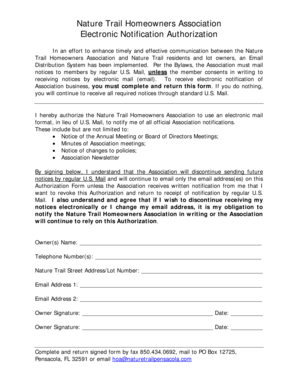
Florida Hoa Email Consent Form


What is the HOA electronic communication consent form?
The HOA electronic communication consent form is a document that allows homeowners associations (HOAs) to obtain permission from residents to communicate electronically. This form is essential for ensuring that all parties comply with legal requirements regarding electronic communications. By signing this form, residents agree to receive notices, meeting agendas, and other important information via email or other digital means rather than traditional mail. This modern approach not only enhances communication efficiency but also reduces paper waste, aligning with environmentally friendly practices.
How to use the HOA electronic communication consent form
Using the HOA electronic communication consent form involves a few straightforward steps. First, the HOA must prepare the form, ensuring it includes all necessary information, such as the homeowner's name, address, and preferred email address. Next, the form should be distributed to all residents, either in print or electronically. Homeowners can then fill out the form, sign it, and return it to the HOA. Once collected, the HOA should maintain these forms securely, as they serve as a record of consent for electronic communications.
Steps to complete the HOA electronic communication consent form
Completing the HOA electronic communication consent form is a simple process. Here are the steps involved:
- Obtain the form from your HOA, either in person or via email.
- Fill in your personal information, including your name, address, and email address.
- Read the consent terms carefully to understand what types of communications you will receive.
- Sign and date the form to indicate your consent.
- Return the completed form to your HOA via the method specified (email, mail, or in-person).
Legal use of the HOA electronic communication consent form
The legal use of the HOA electronic communication consent form is governed by various laws, including the Electronic Signatures in Global and National Commerce Act (ESIGN) and the Uniform Electronic Transactions Act (UETA). These laws establish that electronic signatures and records are legally binding, provided that certain criteria are met. For the consent form to be legally valid, it must clearly outline the nature of the communications, the consent process, and the homeowner's rights regarding withdrawal of consent.
Key elements of the HOA electronic communication consent form
Several key elements should be included in the HOA electronic communication consent form to ensure clarity and compliance:
- Homeowner Information: Name, address, and email address of the homeowner.
- Consent Statement: A clear statement indicating that the homeowner consents to receive electronic communications.
- Description of Communications: A brief explanation of the types of communications the homeowner will receive.
- Withdrawal of Consent: Information on how a homeowner can revoke their consent at any time.
- Signature Line: A space for the homeowner to sign and date the form.
Examples of using the HOA electronic communication consent form
There are various scenarios in which the HOA electronic communication consent form can be utilized effectively. For instance, an HOA may use the form to facilitate communication about upcoming meetings, community events, or maintenance updates. Additionally, the form can be used to send out newsletters or important announcements regarding changes in community rules. By obtaining consent, the HOA ensures that residents are informed and engaged while also streamlining communication processes.
Quick guide on how to complete florida hoa email consent form
Complete Florida Hoa Email Consent Form seamlessly on any device
Digital document management has gained traction among businesses and individuals. It offers an excellent eco-friendly substitute for traditional printed and signed paperwork, as you can acquire the required form and safely store it online. airSlate SignNow equips you with all the tools necessary to create, modify, and eSign your documents rapidly without any holdups. Manage Florida Hoa Email Consent Form on any device using the airSlate SignNow Android or iOS applications and enhance any document-related process today.
The easiest way to alter and eSign Florida Hoa Email Consent Form without effort
- Find Florida Hoa Email Consent Form and click Get Form to begin.
- Utilize the tools we offer to complete your form.
- Emphasize pertinent sections of your documents or obscure sensitive information with tools that airSlate SignNow provides specifically for that purpose.
- Create your signature using the Sign tool, which takes only a few seconds and holds the same legal validity as a traditional handwritten signature.
- Review all the details and click on the Done button to preserve your modifications.
- Choose your delivery method for your form, whether by email, text message (SMS), or invitation link, or download it to your computer.
Say goodbye to lost or misfiled documents, tedious form searches, or mistakes that necessitate printing new document copies. airSlate SignNow addresses all your document management needs in just a few clicks from any device of your choice. Revise and eSign Florida Hoa Email Consent Form and ensure excellent communication at every stage of your form preparation process with airSlate SignNow.
Create this form in 5 minutes or less
Create this form in 5 minutes!
How to create an eSignature for the florida hoa email consent form
How to create an electronic signature for a PDF online
How to create an electronic signature for a PDF in Google Chrome
How to create an e-signature for signing PDFs in Gmail
How to create an e-signature right from your smartphone
How to create an e-signature for a PDF on iOS
How to create an e-signature for a PDF on Android
People also ask
-
What is an HOA electronic communication consent form?
An HOA electronic communication consent form is a document that grants permission for homeowners associations to communicate electronically with their residents. This form ensures that residents are aware of how their information will be used and allows them to receive important updates via email or other digital means. By utilizing this form, associations streamline their communication processes and enhance member engagement.
-
Why should our HOA use an electronic communication consent form?
Using an HOA electronic communication consent form signNowly improves communication efficiency. It allows residents to receive timely updates, notices, and relevant documents without the delays associated with traditional mail. Furthermore, it fosters transparency and keeps residents informed about community matters.
-
How does airSlate SignNow facilitate the use of HOA electronic communication consent forms?
airSlate SignNow simplifies the process of creating and managing HOA electronic communication consent forms by providing user-friendly eSignature solutions. This allows for quick and secure signing, enabling associations to obtain consent from residents efficiently. Additionally, the platform offers templates and modifications to fit specific HOA needs.
-
What features does airSlate SignNow offer for managing HOA electronic communication consent forms?
airSlate SignNow includes features like easy document creation, customizable templates, and robust eSigning capabilities for HOA electronic communication consent forms. Users benefit from automatic reminders for unsigned documents and secure storage options, ensuring compliance and accessibility. Moreover, integration with other tools enhances workflow efficiency.
-
Is there a cost associated with using airSlate SignNow for HOA electronic communication consent forms?
Yes, airSlate SignNow provides various pricing plans catering to different organizational sizes and needs, making it affordable for all HOAs. Each plan includes access to the essential features needed for creating and managing HOA electronic communication consent forms. A free trial is also available, allowing you to explore the platform before committing.
-
Can airSlate SignNow integrate with other HOA management software?
Absolutely! airSlate SignNow integrates seamlessly with various HOA management software, enabling you to streamline operations regarding HOA electronic communication consent forms. This integration helps consolidate multiple functions into one platform, making document management and communication even more efficient.
-
What are the benefits of using airSlate SignNow for our HOA’s communication needs?
Using airSlate SignNow for HOA electronic communication consent forms enhances communication effectiveness and speeds up the process of obtaining resident consent. It also reduces paper usage, supporting eco-friendly practices while maintaining compliance and security. Overall, it makes managing HOA documents easier and more professional.
Get more for Florida Hoa Email Consent Form
Find out other Florida Hoa Email Consent Form
- How Do I eSignature North Carolina Construction LLC Operating Agreement
- eSignature Arkansas Doctors LLC Operating Agreement Later
- eSignature Tennessee Construction Contract Safe
- eSignature West Virginia Construction Lease Agreement Myself
- How To eSignature Alabama Education POA
- How To eSignature California Education Separation Agreement
- eSignature Arizona Education POA Simple
- eSignature Idaho Education Lease Termination Letter Secure
- eSignature Colorado Doctors Business Letter Template Now
- eSignature Iowa Education Last Will And Testament Computer
- How To eSignature Iowa Doctors Business Letter Template
- Help Me With eSignature Indiana Doctors Notice To Quit
- eSignature Ohio Education Purchase Order Template Easy
- eSignature South Dakota Education Confidentiality Agreement Later
- eSignature South Carolina Education Executive Summary Template Easy
- eSignature Michigan Doctors Living Will Simple
- How Do I eSignature Michigan Doctors LLC Operating Agreement
- How To eSignature Vermont Education Residential Lease Agreement
- eSignature Alabama Finance & Tax Accounting Quitclaim Deed Easy
- eSignature West Virginia Education Quitclaim Deed Fast