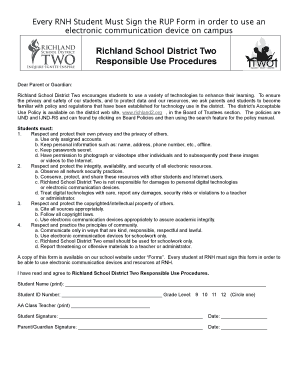
ResponsibleUseProcedures Richland School District Two Richland2 Form


What is the Responsible Use Procedures Richland School District Two Richland2?
The Responsible Use Procedures for Richland School District Two outline the guidelines and expectations for students and staff regarding the use of technology and digital resources. These procedures are designed to promote safe, responsible, and ethical use of technology within the educational environment. They address various aspects, including internet safety, appropriate online behavior, and the use of school-provided devices. Understanding these procedures is essential for ensuring that all users can navigate the digital landscape effectively while adhering to district policies.
How to use the Responsible Use Procedures Richland School District Two Richland2
Using the Responsible Use Procedures involves familiarizing oneself with the guidelines set forth by the Richland School District Two. Students and staff should read through the procedures carefully to understand their rights and responsibilities. This includes knowing what constitutes acceptable use of technology, the importance of protecting personal information, and the consequences of misuse. Engaging in discussions with teachers or administrators can further clarify any questions regarding these procedures, ensuring everyone is on the same page.
Steps to complete the Responsible Use Procedures Richland School District Two Richland2
Completing the Responsible Use Procedures typically involves a few key steps:
- Review the document thoroughly to understand all guidelines.
- Discuss any questions or concerns with a teacher or administrator.
- Sign the acknowledgment form, if required, to indicate understanding and agreement.
- Submit the signed form to the designated authority within the school.
Following these steps helps ensure compliance with the district's expectations and promotes a safe learning environment.
Legal use of the Responsible Use Procedures Richland School District Two Richland2
The legal use of the Responsible Use Procedures is critical to maintaining a safe and secure educational environment. These procedures are designed to comply with federal and state laws regarding student privacy and digital safety. Adhering to these guidelines helps protect students from potential legal issues related to inappropriate use of technology. It is important for all users to remain informed about their rights and responsibilities under these legal frameworks to ensure compliance and foster a positive educational experience.
Key elements of the Responsible Use Procedures Richland School District Two Richland2
Key elements of the Responsible Use Procedures include:
- Acceptable use of technology and digital resources.
- Guidelines for internet safety and security.
- Expectations for respectful and responsible online behavior.
- Consequences for violations of the procedures.
These elements work together to create a framework that supports a productive and safe learning environment for all users.
Examples of using the Responsible Use Procedures Richland School District Two Richland2
Examples of applying the Responsible Use Procedures include:
- Using school devices for educational purposes only, such as completing assignments or conducting research.
- Reporting any suspicious online activity or cyberbullying incidents to a trusted adult.
- Participating in online discussions and forums in a respectful manner, adhering to school guidelines.
These examples illustrate how the procedures can be integrated into daily activities, promoting a culture of responsibility and respect within the school community.
Quick guide on how to complete responsibleuseprocedures richland school district two richland2
Complete ResponsibleUseProcedures Richland School District Two Richland2 effortlessly on any gadget
Digital document management has become increasingly favored by businesses and individuals alike. It serves as an ideal eco-friendly substitute for traditional printed and signed forms, allowing you to access the appropriate template and securely save it online. airSlate SignNow equips you with all the tools necessary to create, modify, and electronically sign your documents promptly without delays. Manage ResponsibleUseProcedures Richland School District Two Richland2 on any gadget using airSlate SignNow mobile applications for Android or iOS, and streamline any document-related tasks today.
How to modify and eSign ResponsibleUseProcedures Richland School District Two Richland2 with ease
- Obtain ResponsibleUseProcedures Richland School District Two Richland2 and click on Get Form to begin.
- Utilize the tools we offer to complete your form.
- Emphasize important sections of the documents or hide sensitive information with the tools provided by airSlate SignNow specifically for that purpose.
- Generate your eSignature using the Sign tool, which takes moments and holds the same legal validity as a conventional wet ink signature.
- Review the details and click on the Done button to save your changes.
- Choose how you wish to submit your form, via email, SMS, invite link, or download it to your computer.
Say goodbye to lost or misplaced documents, tedious form searches, or mistakes that require printing new copies. airSlate SignNow fulfills all your document management needs in just a few clicks from any device you prefer. Modify and eSign ResponsibleUseProcedures Richland School District Two Richland2 and ensure excellent communication at any stage of your form preparation process with airSlate SignNow.
Create this form in 5 minutes or less
Create this form in 5 minutes!
How to create an eSignature for the responsibleuseprocedures richland school district two richland2
How to create an electronic signature for a PDF online
How to create an electronic signature for a PDF in Google Chrome
How to create an e-signature for signing PDFs in Gmail
How to create an e-signature right from your smartphone
How to create an e-signature for a PDF on iOS
How to create an e-signature for a PDF on Android
People also ask
-
What is the psapp richland 2 login process?
To access the psapp richland 2 login, simply visit the official website and enter your credentials. Ensure that you have registered your account to gain access to all features offered by airSlate SignNow. If you encounter any issues, refer to the password recovery options available on the login page.
-
Are there any costs associated with the psapp richland 2 login?
The psapp richland 2 login itself does not incur any costs, but your access to specific features may depend on the subscription tier chosen. airSlate SignNow provides various pricing plans that allow you to select a package that best suits your business needs, ensuring you receive value for your investment.
-
What features are available through the psapp richland 2 login?
When you log in through the psapp richland 2 login, you gain access to powerful features such as eSigning, document management, and templates. These tools help streamline your workflow and enhance productivity, making airSlate SignNow an ideal solution for document handling.
-
How does the psapp richland 2 login benefit businesses?
Utilizing the psapp richland 2 login offers businesses a secure and efficient way to manage digital documents. By simplifying the signing process and reducing turnaround time, airSlate SignNow can enhance customer satisfaction and improve overall operational efficiency.
-
Is the psapp richland 2 login compatible with other software?
Yes, the psapp richland 2 login integrates seamlessly with popular software applications such as Google Drive, Dropbox, and Microsoft Office. This compatibility allows businesses to leverage their existing tools while enhancing their document management capabilities with airSlate SignNow.
-
What should I do if I forget my psapp richland 2 login credentials?
If you forget your psapp richland 2 login credentials, you can easily reset your password by clicking on the 'Forgot Password' link on the login page. Follow the prompts to receive an email with instructions to create a new password and regain access to your account promptly.
-
Can multiple users access the psapp richland 2 login?
Absolutely! Multiple users can access the psapp richland 2 login, which is especially beneficial for teams working collaboratively on documents. Depending on your subscription plan, you can manage user permissions and track who accesses what documents within airSlate SignNow.
Get more for ResponsibleUseProcedures Richland School District Two Richland2
- Fdr release letter to bank form
- Canara bank net banking corporate login form
- Montana plan first form
- Transient student form southeastern university seu
- Student reactivation form wor wic community college worwic
- Memorandum in support of motion to dismiss in usa v banegas form
- Second semester bsw practicum application form umsl
- E commerce vendor agreement template form
Find out other ResponsibleUseProcedures Richland School District Two Richland2
- How Do I Sign South Carolina Lawers Limited Power Of Attorney
- Sign South Dakota Lawers Quitclaim Deed Fast
- Sign South Dakota Lawers Memorandum Of Understanding Free
- Sign South Dakota Lawers Limited Power Of Attorney Now
- Sign Texas Lawers Limited Power Of Attorney Safe
- Sign Tennessee Lawers Affidavit Of Heirship Free
- Sign Vermont Lawers Quitclaim Deed Simple
- Sign Vermont Lawers Cease And Desist Letter Free
- Sign Nevada Insurance Lease Agreement Mobile
- Can I Sign Washington Lawers Quitclaim Deed
- Sign West Virginia Lawers Arbitration Agreement Secure
- Sign Wyoming Lawers Lease Agreement Now
- How To Sign Alabama Legal LLC Operating Agreement
- Sign Alabama Legal Cease And Desist Letter Now
- Sign Alabama Legal Cease And Desist Letter Later
- Sign California Legal Living Will Online
- How Do I Sign Colorado Legal LLC Operating Agreement
- How Can I Sign California Legal Promissory Note Template
- How Do I Sign North Dakota Insurance Quitclaim Deed
- How To Sign Connecticut Legal Quitclaim Deed