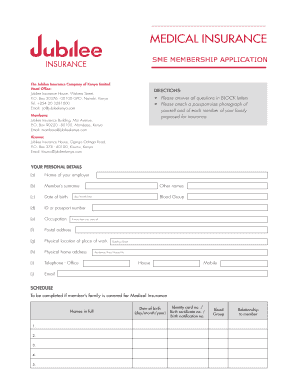
Medical Insurance Group Membership Application Form Jubilee


What is the jubilee surrender form?
The jubilee surrender form is a crucial document used in the context of insurance policies, particularly for individuals wishing to terminate their coverage. This form allows policyholders to formally request the cancellation of their insurance policy and outlines the terms and conditions associated with the surrender. By completing this form, individuals can ensure that their request is processed efficiently and in accordance with the insurance provider's requirements.
Steps to complete the jubilee surrender form
Filling out the jubilee surrender form involves several key steps to ensure accuracy and compliance with the insurance provider's guidelines. Here are the steps to follow:
- Gather necessary information: Collect all relevant details, including your policy number, personal identification information, and any other required documentation.
- Fill out the form: Carefully complete each section of the jubilee surrender form, ensuring that all information is accurate and up to date.
- Review your submission: Double-check the completed form for any errors or omissions that may delay processing.
- Submit the form: Follow the specified submission method, whether online, by mail, or in person, as indicated by your insurance provider.
Legal use of the jubilee surrender form
The jubilee surrender form is legally binding once it is completed and submitted according to the insurance provider's regulations. To ensure its legal validity, it is essential to comply with relevant eSignature laws, such as the ESIGN Act and UETA, which govern electronic signatures in the United States. By using a secure platform for submission, policyholders can protect their rights and ensure that their request is honored.
Key elements of the jubilee surrender form
Understanding the key elements of the jubilee surrender form is vital for successful completion. The form typically includes:
- Policyholder information: Personal details of the individual submitting the form, including name and contact information.
- Policy details: Information about the insurance policy being surrendered, such as the policy number and type of coverage.
- Signature section: A place for the policyholder to sign, indicating their consent to the surrender of the policy.
- Date of submission: A section to record the date on which the form is submitted, which is important for processing timelines.
Form submission methods
Submitting the jubilee surrender form can typically be done through various methods, depending on the insurance provider's policies. Common submission methods include:
- Online submission: Many providers offer a secure online portal for submitting forms electronically.
- Mail: Policyholders can print the completed form and send it via postal service to the designated address.
- In-person submission: Some individuals may prefer to deliver the form directly to their insurance agent or local office for immediate processing.
Eligibility criteria for the jubilee surrender form
Before submitting the jubilee surrender form, it is essential to meet certain eligibility criteria set by the insurance provider. Typically, these criteria include:
- Active policy status: The insurance policy must be active and not in a lapsed state.
- Compliance with terms: Policyholders should ensure they comply with any specific terms outlined in their policy regarding surrender.
- Identification verification: Individuals may need to provide identification to verify their identity when submitting the form.
Quick guide on how to complete medical insurance group membership application form jubilee
Finalize Medical Insurance Group Membership Application Form Jubilee effortlessly on any gadget
Digital document management has become favored by organizations and individuals alike. It offers an excellent environmentally friendly substitute for traditional printed and signed documents, as you can access the appropriate form and securely archive it online. airSlate SignNow equips you with all the tools required to design, modify, and electronically sign your documents promptly without any hold-ups. Manage Medical Insurance Group Membership Application Form Jubilee on any device using airSlate SignNow's Android or iOS applications and streamline any document-related task today.
How to modify and electronically sign Medical Insurance Group Membership Application Form Jubilee with ease
- Find Medical Insurance Group Membership Application Form Jubilee and click Get Form to initiate the process.
- Utilize the tools we provide to complete your form.
- Highlight key sections of your documents or conceal sensitive information using the tools specifically designed for that purpose by airSlate SignNow.
- Create your signature using the Sign tool, which takes mere seconds and holds the same legal standing as a conventional wet ink signature.
- Review all the details and then press the Done button to store your changes.
- Choose how you wish to share your form, via email, text message (SMS), invitation link, or download it to your computer.
Say goodbye to lost or misplaced documents, tedious form searches, or errors that necessitate reprinting new copies. airSlate SignNow meets your document management needs in just a few clicks from any device you prefer. Modify and electronically sign Medical Insurance Group Membership Application Form Jubilee and ensure effective communication at every stage of the form preparation process with airSlate SignNow.
Create this form in 5 minutes or less
Create this form in 5 minutes!
How to create an eSignature for the medical insurance group membership application form jubilee
How to create an electronic signature for a PDF online
How to create an electronic signature for a PDF in Google Chrome
How to create an e-signature for signing PDFs in Gmail
How to create an e-signature right from your smartphone
How to create an e-signature for a PDF on iOS
How to create an e-signature for a PDF on Android
People also ask
-
What is a jubilee surrender form?
A jubilee surrender form is a document used to officially request the surrender of benefits or contracts, often associated with insurance or financial services. Utilizing a jubilee surrender form can streamline your process, ensuring all necessary details are accurately captured. This form is vital for clients who wish to withdraw from their policies effectively.
-
How can I obtain a jubilee surrender form?
You can easily obtain a jubilee surrender form through our platform, airSlate SignNow. Once you sign up, you can access a variety of template forms, including the jubilee surrender form, which you can customize and send out for e-signature. This simplifies your document management process.
-
What are the key features of the jubilee surrender form template in airSlate SignNow?
The jubilee surrender form template in airSlate SignNow includes user-friendly tools for customization, secure e-signature options, and integration with popular business applications. Additionally, it offers built-in workflows for tracking and managing signatures, making it efficient to use. This ensures that your surrender requests are handled swiftly and securely.
-
Is there a cost associated with using the jubilee surrender form on airSlate SignNow?
Using the jubilee surrender form on airSlate SignNow is part of our subscription plans, which are designed to be cost-effective for businesses of all sizes. We offer different pricing tiers based on features and usage frequencies, ensuring you pay only for what you need. Additionally, we provide various trial options to help you assess our services before committing.
-
What are the benefits of using airSlate SignNow for my jubilee surrender form?
Using airSlate SignNow for your jubilee surrender form offers numerous benefits, including enhanced document security, real-time tracking of signatures, and an intuitive user experience. Our platform ensures that all submitted forms are stored securely and can be accessed anytime. Furthermore, the ease of e-signature adoption reduces the turnaround time for approvals signNowly.
-
Can I integrate the jubilee surrender form with other tools?
Yes, airSlate SignNow allows seamless integration of the jubilee surrender form with various third-party applications such as CRM systems, project management tools, and email services. This integration enhances your workflow and ensures that document handling is streamlined across your software ecosystem. It allows for automatic updates and notifications to keep your team informed.
-
How does airSlate SignNow ensure the security of my jubilee surrender forms?
AirSlate SignNow prioritizes the security of your jubilee surrender forms by employing robust encryption protocols and secure cloud storage solutions. We adhere to industry standards to protect sensitive data, ensuring that only authorized users can access your documents. Our platform also includes features such as audit trails to monitor all activity related to your forms.
Get more for Medical Insurance Group Membership Application Form Jubilee
Find out other Medical Insurance Group Membership Application Form Jubilee
- Electronic signature Pennsylvania Car Dealer POA Later
- Electronic signature Louisiana Business Operations Last Will And Testament Myself
- Electronic signature South Dakota Car Dealer Quitclaim Deed Myself
- Help Me With Electronic signature South Dakota Car Dealer Quitclaim Deed
- Electronic signature South Dakota Car Dealer Affidavit Of Heirship Free
- Electronic signature Texas Car Dealer Purchase Order Template Online
- Electronic signature Texas Car Dealer Purchase Order Template Fast
- Electronic signature Maryland Business Operations NDA Myself
- Electronic signature Washington Car Dealer Letter Of Intent Computer
- Electronic signature Virginia Car Dealer IOU Fast
- How To Electronic signature Virginia Car Dealer Medical History
- Electronic signature Virginia Car Dealer Separation Agreement Simple
- Electronic signature Wisconsin Car Dealer Contract Simple
- Electronic signature Wyoming Car Dealer Lease Agreement Template Computer
- How Do I Electronic signature Mississippi Business Operations Rental Application
- Electronic signature Missouri Business Operations Business Plan Template Easy
- Electronic signature Missouri Business Operations Stock Certificate Now
- Electronic signature Alabama Charity Promissory Note Template Computer
- Electronic signature Colorado Charity Promissory Note Template Simple
- Electronic signature Alabama Construction Quitclaim Deed Free