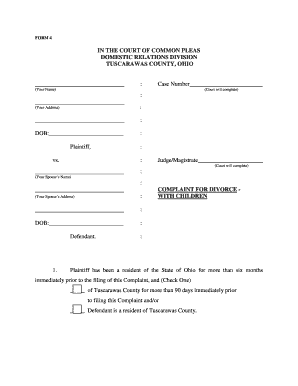
Divorce Papers Ohio Form


What are Divorce Papers in Ohio?
Divorce papers in Ohio are legal documents required to initiate and finalize the dissolution of a marriage. These forms outline the terms of the divorce, including asset division, child custody, and support arrangements. The primary document is the complaint for divorce, which must be filed with the court to begin the legal process. Additional forms may include financial disclosures and parenting plans, depending on the specifics of the case.
How to Obtain Divorce Papers in Ohio
To obtain divorce papers in Ohio, individuals can visit the local county court's website or office, where they can find the necessary forms. Many counties provide printable versions of the divorce papers online, allowing users to download and fill them out at their convenience. Additionally, legal aid organizations may offer assistance in acquiring and completing these forms, ensuring that individuals understand their rights and responsibilities during the divorce process.
Steps to Complete Divorce Papers in Ohio
Completing divorce papers in Ohio involves several key steps:
- Gather necessary information, including personal details, financial information, and any relevant documentation regarding children.
- Fill out the required forms accurately, ensuring all information is complete and truthful.
- Review the documents for any errors or omissions before submission.
- File the completed forms with the appropriate county court, paying any required filing fees.
- Serve the other party with copies of the filed documents, following Ohio's legal procedures for service of process.
Legal Use of Divorce Papers in Ohio
Divorce papers in Ohio must meet specific legal requirements to be considered valid. This includes proper completion, appropriate signatures, and adherence to filing procedures. The documents serve as the official record of the divorce proceedings and are essential for enforcing any agreements made between the parties. It is crucial to ensure that all forms comply with Ohio law to avoid delays or complications in the divorce process.
Required Documents for Divorce in Ohio
When filing for divorce in Ohio, several key documents are typically required:
- Complaint for Divorce: The primary document that initiates the divorce process.
- Summons: Notifies the other party of the divorce filing.
- Financial Disclosure Forms: Required to provide transparency regarding assets and liabilities.
- Parenting Plan: If children are involved, this outlines custody arrangements and visitation schedules.
- Certificate of Service: Confirms that the other party has been properly served with the divorce papers.
State-Specific Rules for Divorce Papers in Ohio
Ohio has specific rules governing the completion and submission of divorce papers. These include residency requirements, which state that at least one spouse must have lived in Ohio for six months before filing. Additionally, the divorce must be filed in the county where either spouse resides. Understanding these state-specific rules is essential for ensuring that the divorce process proceeds smoothly and legally.
Quick guide on how to complete divorce papers ohio 17141106
Effortlessly prepare Divorce Papers Ohio on any device
Digital document management has gained traction among businesses and individuals alike. It serves as an excellent eco-friendly alternative to conventional printed and signed papers, allowing you to locate the right form and securely save it online. airSlate SignNow provides you with all the tools necessary to design, modify, and electronically sign your documents promptly without any hold-ups. Manage Divorce Papers Ohio on any device using airSlate SignNow's Android or iOS applications and streamline any document-related procedure today.
The easiest way to alter and electronically sign Divorce Papers Ohio with ease
- Find Divorce Papers Ohio and click on Get Form to begin.
- Utilize the tools we offer to fill out your form.
- Highlight signNow sections of the documents or obscure sensitive data with tools that airSlate SignNow provides specifically for this purpose.
- Create your signature using the Sign tool, which takes mere seconds and holds the same legal validity as an old-fashioned wet ink signature.
- Review all the details and click the Done button to save your updates.
- Choose how you wish to send your form, via email, text message (SMS), or invitation link, or download it to your computer.
No more worries about lost or mislaid files, tedious form searches, or mistakes that require reprinting new document copies. airSlate SignNow meets your document management needs in just a few clicks from any device you choose. Alter and electronically sign Divorce Papers Ohio while ensuring excellent communication throughout the form preparation process with airSlate SignNow.
Create this form in 5 minutes or less
Create this form in 5 minutes!
How to create an eSignature for the divorce papers ohio 17141106
How to create an electronic signature for a PDF online
How to create an electronic signature for a PDF in Google Chrome
How to create an e-signature for signing PDFs in Gmail
How to create an e-signature right from your smartphone
How to create an e-signature for a PDF on iOS
How to create an e-signature for a PDF on Android
People also ask
-
What are Ohio online divorce forms?
Ohio online divorce forms are official documents that can be completed and filed electronically for divorce proceedings in Ohio. These forms simplify the divorce process, allowing couples to submit necessary paperwork from the comfort of their home. By using airSlate SignNow, you can access and eSign these forms easily and efficiently.
-
How can I access Ohio online divorce forms through airSlate SignNow?
To access Ohio online divorce forms via airSlate SignNow, simply visit our website and navigate to the divorce forms section. You will find a user-friendly interface where you can select and fill out the required forms. Once completed, you can eSign your documents effortlessly and submit them directly to the court.
-
Are there any costs associated with Ohio online divorce forms?
Yes, using airSlate SignNow for Ohio online divorce forms includes a nominal service fee. However, this fee is often much lower than the costs associated with traditional legal services. You can enjoy a cost-effective solution for preparing and filing your divorce documents without hidden charges.
-
What features does airSlate SignNow offer for Ohio online divorce forms?
airSlate SignNow offers several features for Ohio online divorce forms, including easy form completion, secure eSigning, and document storage. You can track the progress of your forms and ensure everything is in order before submission. Additionally, our platform provides templates specifically designed for various divorce scenarios.
-
How can Ohio online divorce forms benefit me?
Ohio online divorce forms save you time and reduce stress by simplifying the paperwork process. With airSlate SignNow, you can complete everything at your own pace, avoiding long waits and potential errors often associated with traditional methods. This user-friendly approach enables individuals to take control of their divorce proceedings.
-
Can I customize Ohio online divorce forms with airSlate SignNow?
Absolutely! airSlate SignNow allows you to customize Ohio online divorce forms to meet your specific needs. You can fill in required fields according to your circumstances, making sure the documents accurately represent your situation. This flexibility helps streamline your divorce process.
-
Is my information secure when using Ohio online divorce forms with airSlate SignNow?
Yes, your information is secure when using Ohio online divorce forms on airSlate SignNow. We prioritize data security and use encryption methods to protect sensitive information. Our platform complies with industry standards, ensuring that your personal data remains confidential throughout the divorce process.
Get more for Divorce Papers Ohio
- Texas tech university health sciences center school of nursing ttuhsc form
- Va benefit coding request palomar college form
- Fvsu housing cancellation form
- Editable downloadable diploma form
- Spiritual advosor letter of recomendation for plnu form
- Certificate vec form
- Connors state college official transcript request 2014 form
- Hagc org application form
Find out other Divorce Papers Ohio
- How Can I Electronic signature Arizona Healthcare / Medical Form
- How Can I Electronic signature Arizona Healthcare / Medical Presentation
- How To Electronic signature Oklahoma Finance & Tax Accounting PDF
- How Can I Electronic signature Oregon Finance & Tax Accounting PDF
- How To Electronic signature Indiana Healthcare / Medical PDF
- How Do I Electronic signature Maryland Healthcare / Medical Presentation
- How To Electronic signature Tennessee Healthcare / Medical Word
- Can I Electronic signature Hawaii Insurance PDF
- Help Me With Electronic signature Colorado High Tech Form
- How To Electronic signature Indiana Insurance Document
- Can I Electronic signature Virginia Education Word
- How To Electronic signature Louisiana Insurance Document
- Can I Electronic signature Florida High Tech Document
- Can I Electronic signature Minnesota Insurance PDF
- How Do I Electronic signature Minnesota Insurance Document
- How To Electronic signature Missouri Insurance Form
- How Can I Electronic signature New Jersey Insurance Document
- How To Electronic signature Indiana High Tech Document
- How Do I Electronic signature Indiana High Tech Document
- How Can I Electronic signature Ohio Insurance Document