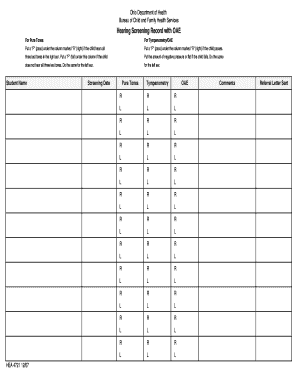
Hearing and Vision Screening Forms


What is the hearing and vision screening form?
The hearing and vision screening form is a document used to assess an individual's auditory and visual capabilities. This form is often required for various purposes, including obtaining a driver's license, participating in school programs, or meeting workplace health requirements. It typically includes sections for personal information, medical history, and results from specific tests related to hearing and vision. Completing this form accurately is essential for ensuring that individuals meet the necessary health standards.
How to use the hearing and vision screening form
Using the hearing and vision screening form involves several steps. First, gather all necessary personal information, such as your name, date of birth, and contact details. Next, complete the medical history section, which may ask about previous conditions or treatments related to hearing or vision. After filling out the required information, ensure that any necessary tests are conducted, and the results are recorded on the form. Finally, submit the completed form to the appropriate authority, such as a licensing agency or educational institution.
Steps to complete the hearing and vision screening form
Completing the hearing and vision screening form involves a systematic approach:
- Gather personal information: Include your full name, address, and contact number.
- Fill out the medical history: Provide details about any previous hearing or vision issues.
- Conduct required tests: Undergo hearing and vision assessments as needed.
- Record test results: Document the findings on the form accurately.
- Review the form: Ensure all sections are completed and information is correct.
- Submit the form: Send it to the relevant authority, either online or by mail.
Legal use of the hearing and vision screening form
The hearing and vision screening form holds legal significance, particularly when used for licensing or educational purposes. For the form to be considered legally binding, it must be filled out accurately and submitted to the appropriate agency. Compliance with relevant laws, such as the Americans with Disabilities Act (ADA), ensures that individuals receive fair treatment regarding their health assessments. Additionally, using a secure platform for electronic submission can enhance the form's legitimacy.
Key elements of the hearing and vision screening form
Several key elements are typically included in the hearing and vision screening form:
- Personal Information: Name, address, and date of birth.
- Medical History: Previous conditions related to hearing or vision.
- Test Results: Outcomes from hearing and vision tests.
- Signature: Acknowledgment of the information provided.
- Date: When the form was completed.
State-specific rules for the hearing and vision screening form
Each state in the U.S. may have specific rules regarding the hearing and vision screening form. These rules can dictate who needs to complete the form, the required testing procedures, and submission deadlines. It is essential to check with local authorities or the relevant department of motor vehicles (DMV) to understand the specific requirements applicable in your state. This ensures compliance and avoids potential delays in processing.
Quick guide on how to complete hearing and vision screening forms
Effortlessly prepare Hearing And Vision Screening Forms on any device
The management of online documents has become increasingly favored by businesses and individuals alike. It offers an ideal eco-friendly substitute for traditional printed and signed paperwork, as you can obtain the necessary form and securely save it online. airSlate SignNow equips you with all the resources required to create, modify, and eSign your documents quickly without delays. Handle Hearing And Vision Screening Forms on any device using airSlate SignNow's Android or iOS applications and simplify any document-related task today.
How to modify and eSign Hearing And Vision Screening Forms with ease
- Obtain Hearing And Vision Screening Forms and click Get Form to commence.
- Utilize the tools we provide to complete your document.
- Emphasize important sections of your documents or obscure sensitive information with tools specifically designed by airSlate SignNow for that purpose.
- Create your signature using the Sign tool, which takes mere seconds and carries the same legal validity as a conventional wet ink signature.
- Review the information carefully and click on the Done button to save your changes.
- Choose your preferred method of delivering your form, via email, text message (SMS), invite link, or download it to your computer.
Eliminate concerns about lost or mislaid files, tedious form navigation, or errors that require printing new document copies. airSlate SignNow fulfills all your document management needs in just a few clicks from any device you prefer. Adjust and eSign Hearing And Vision Screening Forms to guarantee outstanding communication at every stage of the form preparation process with airSlate SignNow.
Create this form in 5 minutes or less
Create this form in 5 minutes!
How to create an eSignature for the hearing and vision screening forms
How to create an electronic signature for a PDF online
How to create an electronic signature for a PDF in Google Chrome
How to create an e-signature for signing PDFs in Gmail
How to create an e-signature right from your smartphone
How to create an e-signature for a PDF on iOS
How to create an e-signature for a PDF on Android
People also ask
-
What is a hearing and vision screening form?
A hearing and vision screening form is a document designed to assess an individual's auditory and visual capabilities. It can be used in various settings, such as schools and healthcare facilities, to ensure that individuals receive the necessary support for their sensory needs. Utilizing the airSlate SignNow platform, you can easily create and send these forms electronically for faster processing.
-
How can I create a hearing and vision screening form using airSlate SignNow?
Creating a hearing and vision screening form with airSlate SignNow is straightforward. You can use our user-friendly interface to customize templates or build your form from scratch. Once designed, you can send it for eSignature, ensuring a smooth and efficient process for collecting necessary information.
-
What are the benefits of using airSlate SignNow for hearing and vision screening forms?
Using airSlate SignNow for your hearing and vision screening forms provides numerous benefits. The platform enhances efficiency through electronic signing and document management, reducing paper clutter. Additionally, it allows for easy tracking and storage of completed forms, ensuring you maintain accurate records effortlessly.
-
Is airSlate SignNow compliant with privacy regulations for handling hearing and vision screening forms?
Yes, airSlate SignNow is designed with compliance in mind, ensuring that your hearing and vision screening forms are handled according to privacy regulations. We prioritize data security and provide features like encryption and secure storage to protect sensitive information. This gives you peace of mind when using our platform for your forms.
-
What integrations does airSlate SignNow offer for hearing and vision screening forms?
airSlate SignNow offers various integrations that enhance the functionality of your hearing and vision screening forms. You can connect with popular platforms such as Google Drive, Salesforce, and Microsoft Office. These integrations help streamline your workflow and ensure that all necessary data is easily accessible across different applications.
-
How much does it cost to use airSlate SignNow for hearing and vision screening forms?
AirSlate SignNow offers flexible pricing plans to accommodate different needs and budgets for managing hearing and vision screening forms. You can choose from various subscription levels, each providing distinct features and capabilities. For the latest pricing details, please check our website or contact our sales team for tailored options.
-
Can I customize the hearing and vision screening form template?
Absolutely! airSlate SignNow allows you to easily customize hearing and vision screening form templates to meet your specific requirements. You can modify fields, add your branding, and adjust the layout to ensure that it aligns with your organization’s needs. This flexibility helps you create forms that resonate with your audience.
Get more for Hearing And Vision Screening Forms
- Sanparks indemnity form 35775802
- Design your own amusement park map online form
- Application for bmv fee installment plan ohio department of public publicsafety ohio form
- Agricultural lease agreement template form
- Airbnb lease agreement template form
- Agriculture lease agreement template form
- Airbnb sublease agreement template form
- Aircraft dry lease agreement template form
Find out other Hearing And Vision Screening Forms
- How To Integrate Sign in Banking
- How To Use Sign in Banking
- Help Me With Use Sign in Banking
- Can I Use Sign in Banking
- How Do I Install Sign in Banking
- How To Add Sign in Banking
- How Do I Add Sign in Banking
- How Can I Add Sign in Banking
- Can I Add Sign in Banking
- Help Me With Set Up Sign in Government
- How To Integrate eSign in Banking
- How To Use eSign in Banking
- How To Install eSign in Banking
- How To Add eSign in Banking
- How To Set Up eSign in Banking
- How To Save eSign in Banking
- How To Implement eSign in Banking
- How To Set Up eSign in Construction
- How To Integrate eSign in Doctors
- How To Use eSign in Doctors