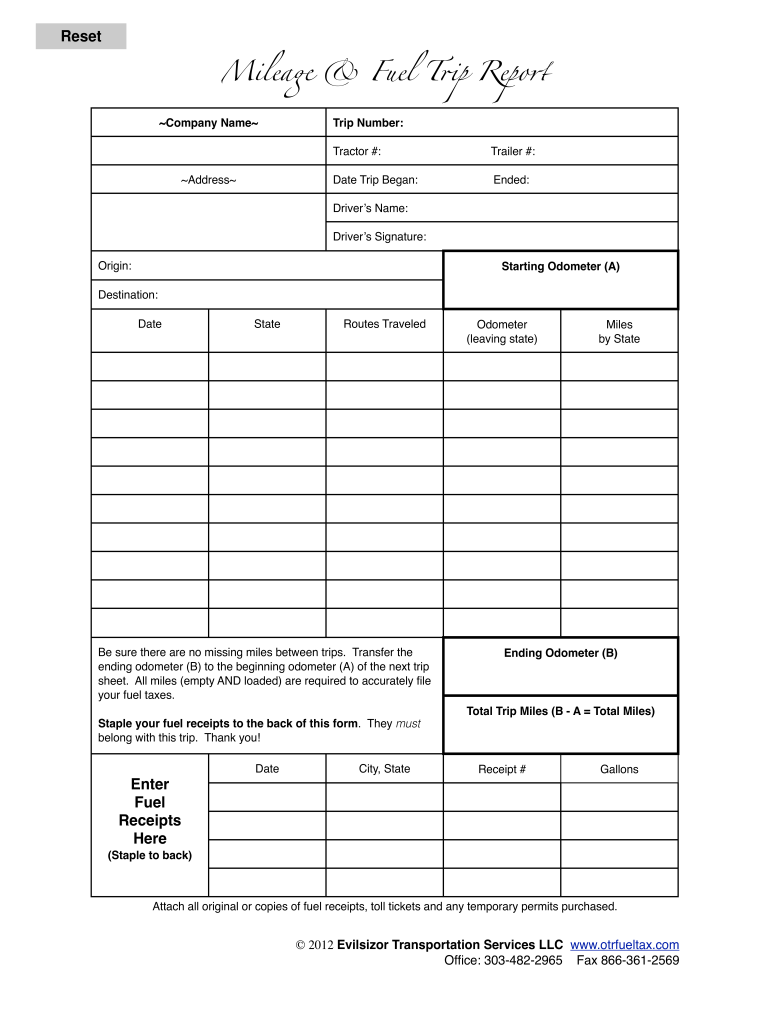
Tripsheet Print Form


What is the trip sheet for truck driver PDF?
The trip sheet for truck driver PDF is a crucial document used by drivers to record their daily activities and mileage. It serves as a log that captures essential details such as the date, route taken, fuel consumption, and any stops made during the trip. This document is vital for both operational efficiency and compliance with regulations, as it helps in tracking driving hours and vehicle maintenance needs. The trip sheet can be easily downloaded in PDF format, making it accessible for both digital use and printing.
Key elements of the trip sheet for truck driver PDF
When filling out a trip sheet, several key elements should be included to ensure comprehensive documentation:
- Date: The specific day of the trip.
- Driver's name: The individual operating the vehicle.
- Vehicle identification: Details about the truck being used, including its license plate number.
- Start and end locations: Where the trip began and concluded.
- Odometer readings: Mileage at the start and end of the trip.
- Fuel purchases: Records of fuel bought during the trip, including amounts and costs.
- Notes: Any additional comments or observations relevant to the trip.
Steps to complete the trip sheet for truck driver PDF
Completing the trip sheet involves a systematic approach to ensure all necessary information is accurately recorded:
- Download the PDF: Obtain the trip sheet template in PDF format from a reliable source.
- Fill in the driver information: Enter your name and the date of the trip at the top of the sheet.
- Document trip details: Record the start and end locations, odometer readings, and any stops made.
- Log fuel expenses: Include details of fuel purchases, noting the amount and cost.
- Review for accuracy: Double-check all entries to ensure completeness and correctness.
- Save and store: Keep a digital copy for your records and print a copy if necessary.
Legal use of the trip sheet for truck driver PDF
The trip sheet for truck drivers is not only a practical tool but also a document that can hold legal significance. It can be used as evidence in case of disputes regarding hours worked, mileage, or fuel expenses. To ensure its legal validity, it is important to maintain accurate records and comply with relevant regulations. This includes adhering to the guidelines set by the Federal Motor Carrier Safety Administration (FMCSA) regarding hours of service and vehicle maintenance logs.
Examples of using the trip sheet for truck driver PDF
There are various scenarios where a trip sheet can be beneficial:
- Long-haul trucking: Drivers can use the trip sheet to track their routes and ensure compliance with federal regulations.
- Local deliveries: For short trips, documenting mileage and fuel can help in expense reporting and reimbursement.
- Fleet management: Companies can utilize trip sheets to monitor driver performance and vehicle usage, aiding in operational decision-making.
Digital vs. paper version of the trip sheet for truck driver PDF
Choosing between a digital and a paper version of the trip sheet can depend on personal preference and operational needs. The digital version offers easy access, editing capabilities, and secure storage options. In contrast, a paper version may be preferred for those who find it easier to write down details by hand or who operate in environments without reliable internet access. Regardless of the format, the essential information remains the same, ensuring that drivers can effectively document their trips.
Quick guide on how to complete download your trip sheet here fuel tax
Effortlessly Prepare Tripsheet Print on Any Device
Digital document management has gained traction among businesses and individuals alike. It serves as an ideal environmentally friendly alternative to conventional printed and signed documents, as you can access the right form and securely store it online. airSlate SignNow equips you with all the necessary tools to create, modify, and electronically sign your documents quickly and without delays. Manage Tripsheet Print on any device using the airSlate SignNow Android or iOS applications and enhance any document-focused process today.
How to Modify and Electronically Sign Tripsheet Print with Ease
- Obtain Tripsheet Print and click Get Form to begin.
- Utilize the tools we provide to fill out your document.
- Emphasize important sections of your documents or redact sensitive information using tools that airSlate SignNow offers specifically for that purpose.
- Create your electronic signature with the Sign tool, which takes just a few seconds and holds the same legal validity as a traditional ink signature.
- Review all details and then click on the Done button to save your changes.
- Choose your preferred method of sending your form, whether via email, SMS, invite link, or download it to your computer.
Put an end to lost or misfiled documents, tedious searches for forms, or errors that necessitate printing additional document copies. airSlate SignNow caters to your document management needs in just a few clicks from your preferred device. Edit and electronically sign Tripsheet Print to ensure excellent communication at every stage of the document preparation process with airSlate SignNow.
Create this form in 5 minutes or less
FAQs
-
After filling out Form 6, how many days does it require to get your voter ID? Should I download it online?
I think it takes 2-3 months to verify your application and further other process then will get registered as voter in electoral roll. Then the voter Id will dispatch to you through BLO of your part of constituency.If you fill the form 6 on nvsp.in then you can check or track the status of your application.You will not supposed to get the digital copy of your voter Id online.I hope this will help you…..
-
Why don't schools teach children about taxes and bills and things that they will definitely need to know as adults to get by in life?
Departments of education and school districts always have to make decisions about what to include in their curriculum. There are a lot of life skills that people need that aren't taught in school. The question is should those skills be taught in schools?I teach high school, so I'll talk about that. The typical high school curriculum is supposed to give students a broad-based education that prepares them to be citizens in a democracy and to be able to think critically. For a democracy to work, we need educated, discerning citizens with the ability to make good decisions based on evidence and objective thought. In theory, people who are well informed about history, culture, science, mathematics, etc., and are capable of critical, unbiased thinking, will have the tools to participate in a democracy and make good decisions for themselves and for society at large. In addition to that, they should be learning how to be learners, how to do effective, basic research, and collaborate with other people. If that happens, figuring out how to do procedural tasks in real life should not provide much of a challenge. We can't possibly teach every necessary life skill people need, but we can help students become better at knowing how to acquire the skills they need. Should we teach them how to change a tire when they can easily consult a book or search the internet to find step by step instructions for that? Should we teach them how to balance a check book or teach them how to think mathematically and make sense of problems so that the simple task of balancing a check book (which requires simple arithmetic and the ability to enter numbers and words in columns and rows in obvious ways) is easy for them to figure out. If we teach them to be good at critical thinking and have some problem solving skills they will be able to apply those overarching skills to all sorts of every day tasks that shouldn't be difficult for someone with decent cognitive ability to figure out. It's analogous to asking why a culinary school didn't teach its students the steps and ingredients to a specific recipe. The school taught them about more general food preparation and food science skills so that they can figure out how to make a lot of specific recipes without much trouble. They're also able to create their own recipes.So, do we want citizens with very specific skill sets that they need to get through day to day life or do we want citizens with critical thinking, problem solving, and other overarching cognitive skills that will allow them to easily acquire ANY simple, procedural skill they may come to need at any point in their lives?
-
How do I use JavaScript to pre-fill a form with data, such as "Type your name here"?
Like Gary Siu said, use the placeholder attribute. No need to involve JavaScript here if you can help it.Whatever you do, don't put hints in place of actual data in the input boxes, it's bad practice and can confuse and annoy users. Stick with the placeholder attribute and use clear input labels.
-
How do I fill taxes online?
you can file taxes online by using different online platforms. by using this online platform you can easily submit the income tax returns, optimize your taxes easily.Tachotax provides the most secure, easy and fast way of tax filing.
-
How do I fill out the income tax for online job payment? Are there any special forms to fill it?
I am answering to your question with the UNDERSTANDING that you are liableas per Income Tax Act 1961 of Republic of IndiaIf you have online source of Income as per agreement as an employer -employee, It will be treated SALARY income and you will file ITR 1 for FY 2017–18If you are rendering professional services outside India with an agreement as professional, in that case you need to prepare Financial Statements ie. Profit and loss Account and Balance sheet for FY 2017–18 , finalize your income and pay taxes accordingly, You will file ITR -3 for FY 2017–1831st Dec.2018 is last due date with minimum penalty, grab that opportunity and file income tax return as earliest
-
If you were going to fly out for a backpacking trip, how do you get your knife, saw, and cooking fuel through the airport or to the destination?
You can travel with your knife and saw in you checked luggage, and it's not a bad idea to put your stove in there too (I had a prickly TSA Agent nearly confiscate my MSR Pocket Rocket because he didn't like the pointy corners). You definitely cannot bring fuel on the plane, just like everyone else has pointed out. There are a few options for procuring fuel before you hit the trail however. One that I suggest is checking with smaller outdoor equipment/climbing stores for fuel canisters left by other hikers. When you finish your hike, you obviously cannot fly home with any leftover fuel either, so I like to leave mine at a little local store or a hiker hostel for anyone who wants it (a not uncommon practice). You are most likely to score free fuel like this at the terminus of a bigger thru hiking trail (ie. southern terminus of the JMT or something), but it's worth a shot.If your travel dates are fairly concrete, and your itinerary puts you in a place where you can mail it to yourself, that is another option that has been mentioned. My opinion has always been that if you are in a spot that will recieve a package for you, you can probably just buy your fuel without paying extra for postage/shipping. If the fuel you require is hard to find though, this becomes a better option.Lastly, just look up a place to buy it in your destination before you fly. It's inconvenient to have to figure out a way to get it in your destination, but I've rarely seen fuel prices fluctuate too egregiously.I wish you the best of luck and happy trails.
-
I need to pay an $800 annual LLC tax for my LLC that formed a month ago, so I am looking to apply for an extension. It's a solely owned LLC, so I need to fill out a Form 7004. How do I fill this form out?
ExpressExtension is an IRS-authorized e-file provider for all types of business entities, including C-Corps (Form 1120), S-Corps (Form 1120S), Multi-Member LLC, Partnerships (Form 1065). Trusts, and Estates.File Tax Extension Form 7004 InstructionsStep 1- Begin by creating your free account with ExpressExtensionStep 2- Enter the basic business details including: Business name, EIN, Address, and Primary Contact.Step 3- Select the business entity type and choose the form you would like to file an extension for.Step 4- Select the tax year and select the option if your organization is a Holding CompanyStep 5- Enter and make a payment on the total estimated tax owed to the IRSStep 6- Carefully review your form for errorsStep 7- Pay and transmit your form to the IRSClick here to e-file before the deadline
Create this form in 5 minutes!
How to create an eSignature for the download your trip sheet here fuel tax
How to generate an eSignature for your Download Your Trip Sheet Here Fuel Tax online
How to create an electronic signature for the Download Your Trip Sheet Here Fuel Tax in Google Chrome
How to make an electronic signature for signing the Download Your Trip Sheet Here Fuel Tax in Gmail
How to make an eSignature for the Download Your Trip Sheet Here Fuel Tax straight from your mobile device
How to make an eSignature for the Download Your Trip Sheet Here Fuel Tax on iOS
How to make an eSignature for the Download Your Trip Sheet Here Fuel Tax on Android devices
People also ask
-
What is a trip sheet for truck driver pdf?
A trip sheet for truck driver pdf is a document that helps drivers log their daily activities, routes, and expenses. It serves as an important record for both drivers and trucking companies to manage operations effectively.
-
How can I create a trip sheet for truck driver pdf using airSlate SignNow?
Using airSlate SignNow, you can easily create a customizable trip sheet for truck driver pdf. Simply utilize our document templates and fill in the necessary details before exporting your trip sheet as a PDF for convenient sharing and signing.
-
Is there a cost for using airSlate SignNow to manage my trip sheet for truck driver pdf?
airSlate SignNow offers flexible pricing plans designed to fit businesses of all sizes. You can try our services for free, and once you're ready to integrate your trip sheet for truck driver pdf into your operations, our affordable plans provide excellent value.
-
What features should I look for in a trip sheet for truck driver pdf tool?
When looking for a trip sheet for truck driver pdf tool, focus on features such as document customization, e-signature capabilities, real-time tracking, and mobile accessibility. These features streamline your workflow and ensure compliance in your trucking operations.
-
Can I integrate my trip sheet for truck driver pdf with other software?
Yes, airSlate SignNow allows easy integration with various applications, enhancing the functionality of your trip sheet for truck driver pdf. This connectivity helps create a seamless experience between your document management and existing trucking software.
-
How does using airSlate SignNow benefit my trip sheet for truck driver pdf documentation process?
airSlate SignNow empowers your trip sheet for truck driver pdf documentation process by providing an easy-to-use platform for e-signatures and document sharing. With efficient workflow management, you can save time, reduce errors, and ensure that your documentation is always accessible.
-
Is my data secure when using airSlate SignNow for my trip sheet for truck driver pdf?
Absolutely! airSlate SignNow prioritizes the security of your data, especially when it comes to sensitive documents like a trip sheet for truck driver pdf. We implement robust encryption protocols and comply with industry standards to keep your information safe.
Get more for Tripsheet Print
- Sonicare com register form
- Sample of a filled ghanaian passport form 42366074
- Bid form template
- Individualized health care plan template form
- Fertilizer tonnage report arkansas state plant board plantboard arkansas form
- Form 1 notice of trial
- List and attach all form
- Consent to adjourn settlement conference registry form
Find out other Tripsheet Print
- eSignature Arizona Education POA Simple
- eSignature Idaho Education Lease Termination Letter Secure
- eSignature Colorado Doctors Business Letter Template Now
- eSignature Iowa Education Last Will And Testament Computer
- How To eSignature Iowa Doctors Business Letter Template
- Help Me With eSignature Indiana Doctors Notice To Quit
- eSignature Ohio Education Purchase Order Template Easy
- eSignature South Dakota Education Confidentiality Agreement Later
- eSignature South Carolina Education Executive Summary Template Easy
- eSignature Michigan Doctors Living Will Simple
- How Do I eSignature Michigan Doctors LLC Operating Agreement
- How To eSignature Vermont Education Residential Lease Agreement
- eSignature Alabama Finance & Tax Accounting Quitclaim Deed Easy
- eSignature West Virginia Education Quitclaim Deed Fast
- eSignature Washington Education Lease Agreement Form Later
- eSignature Missouri Doctors Residential Lease Agreement Fast
- eSignature Wyoming Education Quitclaim Deed Easy
- eSignature Alaska Government Agreement Fast
- How Can I eSignature Arizona Government POA
- How Do I eSignature Nevada Doctors Lease Agreement Template