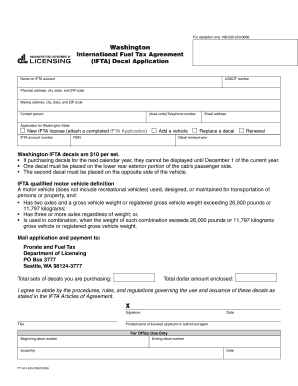
Ifta Decal Wa Dol Form


What is the IFTA Decal WA DOL Form
The IFTA Decal WA DOL Form is a crucial document for commercial vehicle operators who travel across state lines. This form is part of the International Fuel Tax Agreement (IFTA), which simplifies the reporting of fuel use by motor carriers operating in multiple jurisdictions. The decal issued through this form allows vehicles to travel in participating states without needing to register in each state individually. This streamlining is essential for businesses that rely on interstate transport, as it reduces administrative burdens and compliance complexities.
Steps to Complete the IFTA Decal WA DOL Form
Completing the IFTA Decal WA DOL Form involves several key steps to ensure accuracy and compliance. First, gather all necessary information, including your business details, vehicle information, and fuel usage data. Next, fill out the form with precise details, ensuring that all sections are completed correctly. After filling out the form, review it for any errors or omissions. Finally, submit the form through the appropriate channels, which may include online submission or mailing it directly to the Washington State Department of Licensing. Keeping a copy for your records is also advisable.
How to Obtain the IFTA Decal WA DOL Form
The IFTA Decal WA DOL Form can be obtained through the Washington State Department of Licensing (DOL) website or by visiting a local DOL office. It is essential to ensure that you are using the most current version of the form, as regulations and requirements may change. Additionally, some businesses may opt to use electronic solutions to fill out and submit the form, which can streamline the process and enhance compliance.
Legal Use of the IFTA Decal WA DOL Form
The legal use of the IFTA Decal WA DOL Form is governed by the regulations set forth in the International Fuel Tax Agreement. This form must be completed accurately and submitted within the designated time frames to ensure compliance with state and federal laws. Failure to adhere to these regulations can result in penalties, including fines and potential audits. It is essential for businesses to maintain accurate records of fuel purchases and mileage to support the information provided on the form.
Filing Deadlines / Important Dates
Filing deadlines for the IFTA Decal WA DOL Form are critical for maintaining compliance. Typically, the form must be submitted quarterly, with specific due dates for each quarter. It is important for businesses to be aware of these deadlines to avoid late fees and penalties. Keeping a calendar or reminder system can help ensure that submissions are made on time, allowing for smooth operations and adherence to legal requirements.
Penalties for Non-Compliance
Non-compliance with the IFTA Decal WA DOL Form requirements can lead to significant penalties. These may include monetary fines, interest on unpaid taxes, and potential audits by state authorities. In severe cases, repeated non-compliance can result in the suspension of the ability to operate across state lines. Therefore, it is crucial for businesses to understand their responsibilities and ensure that all documentation is submitted accurately and on time.
Quick guide on how to complete ifta decal wa dol form
Prepare Ifta Decal Wa Dol Form smoothly on any gadget
Digital document management has gained traction among businesses and individuals. It serves as an excellent eco-conscious alternative to conventional printed and signed paperwork, allowing you to locate the right template and securely store it online. airSlate SignNow provides all the tools necessary to create, modify, and eSign your documents swiftly without delays. Manage Ifta Decal Wa Dol Form on any device using airSlate SignNow's Android or iOS applications, and streamline any document-related task today.
How to modify and eSign Ifta Decal Wa Dol Form effortlessly
- Obtain Ifta Decal Wa Dol Form and click on Get Form to begin.
- Utilize the tools we provide to complete your document.
- Emphasize signNow sections of your documents or redact sensitive information using the tools specially designed for that purpose by airSlate SignNow.
- Create your signature using the Sign feature, which takes mere seconds and carries the same legal standing as a conventional ink signature.
- Review all the details and click on the Done button to save your modifications.
- Choose how you wish to deliver your form, via email, text message (SMS), invitation link, or download it to your computer.
Put an end to lost or misfiled documents, tedious form searches, or errors that require printing new document copies. airSlate SignNow meets all your document management needs with just a few clicks from any device of your choosing. Modify and eSign Ifta Decal Wa Dol Form and ensure effective communication throughout the form preparation process with airSlate SignNow.
Create this form in 5 minutes or less
Create this form in 5 minutes!
How to create an eSignature for the ifta decal wa dol form
How to create an electronic signature for a PDF online
How to create an electronic signature for a PDF in Google Chrome
How to create an e-signature for signing PDFs in Gmail
How to create an e-signature right from your smartphone
How to create an e-signature for a PDF on iOS
How to create an e-signature for a PDF on Android
People also ask
-
What is IFTA in Washington State?
IFTA, or the International Fuel Tax Agreement, is a tax collection and administration agreement among U.S. states and Canadian provinces for fuel usage by commercial vehicles. In Washington State, IFTA allows trucking companies to report fuel purchase taxes and track fuel consumption across different jurisdictions. Understanding IFTA Washington State requirements helps ensure compliance and avoid penalties.
-
How can airSlate SignNow simplify the IFTA reporting process in Washington State?
airSlate SignNow streamlines the process of IFTA reporting in Washington State by allowing users to easily prepare and electronically sign fuel tax documents. Our platform offers templates specifically designed for IFTA forms, making document creation quick and efficient. With airSlate SignNow, businesses can save time and reduce errors when managing their IFTA Washington State filings.
-
What are the costs associated with using airSlate SignNow for IFTA in Washington State?
airSlate SignNow offers various pricing plans to accommodate businesses of different sizes, including options for those specifically handling IFTA in Washington State. These plans are designed to be cost-effective, ensuring you get the most value for your document management and eSigning needs. Visit our pricing page to find the best plan for your IFTA Washington State requirements.
-
Does airSlate SignNow support integrations with accounting software for IFTA in Washington State?
Yes, airSlate SignNow integrates seamlessly with popular accounting software, which is essential for managing IFTA in Washington State. By connecting your accounting systems, you can streamline your fuel tax reporting process and ensure accuracy in your filings. This integration minimizes manual data entry and helps you stay organized with your IFTA records.
-
What features does airSlate SignNow offer that are beneficial for IFTA in Washington State?
With airSlate SignNow, you’ll benefit from features like easy document creation, secure eSigning, and automated workflows, all of which are invaluable for IFTA reporting in Washington State. Our platform also offers real-time tracking of document status, ensuring that you know when your forms are complete and signed. These features contribute to an efficient IFTA management process.
-
Can airSlate SignNow help me stay compliant with IFTA regulations in Washington State?
Absolutely! airSlate SignNow helps you stay compliant with IFTA regulations in Washington State by providing access to up-to-date forms and accurate reporting tools. Our platform is designed to ensure that your documents meet all regulatory requirements, helping you avoid costly fines and penalties associated with non-compliance.
-
How does airSlate SignNow enhance collaboration for teams handling IFTA in Washington State?
AirSlate SignNow enhances collaboration by allowing multiple team members to access and edit IFTA documents in real time. This feature supports smooth communication and reduces the chances of errors, ensuring everyone is on the same page when it comes to IFTA Washington State filings. Teams can also track changes and comments, making collaboration efficient and transparent.
Get more for Ifta Decal Wa Dol Form
- Combined life claim forms
- Elbert county concealed carry renewal form
- Annexure 2 form 7b
- Diageo stock transfer form
- Bureau leerplicht plus users qlictonline form
- Waiver of rights sample 100265074 form
- Form it 205 t allocation of estimated tax tax ny gov
- Virginia individual income tax declaration for electronic filing 772038997 form
Find out other Ifta Decal Wa Dol Form
- eSignature Georgia Construction Residential Lease Agreement Easy
- eSignature Kentucky Construction Letter Of Intent Free
- eSignature Kentucky Construction Cease And Desist Letter Easy
- eSignature Business Operations Document Washington Now
- How To eSignature Maine Construction Confidentiality Agreement
- eSignature Maine Construction Quitclaim Deed Secure
- eSignature Louisiana Construction Affidavit Of Heirship Simple
- eSignature Minnesota Construction Last Will And Testament Online
- eSignature Minnesota Construction Last Will And Testament Easy
- How Do I eSignature Montana Construction Claim
- eSignature Construction PPT New Jersey Later
- How Do I eSignature North Carolina Construction LLC Operating Agreement
- eSignature Arkansas Doctors LLC Operating Agreement Later
- eSignature Tennessee Construction Contract Safe
- eSignature West Virginia Construction Lease Agreement Myself
- How To eSignature Alabama Education POA
- How To eSignature California Education Separation Agreement
- eSignature Arizona Education POA Simple
- eSignature Idaho Education Lease Termination Letter Secure
- eSignature Colorado Doctors Business Letter Template Now