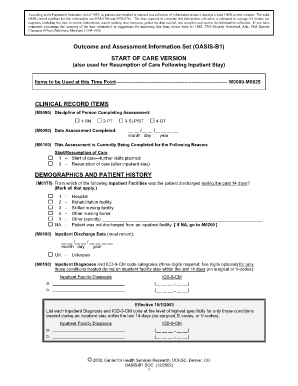
Outcome and Assessment Information Set Printable Form


What is the Outcome And Assessment Information Set Printable Form
The Outcome and Assessment Information Set (OASIS) printable form is a standardized assessment tool used primarily in the home health care industry. This form is essential for collecting patient data, which helps in evaluating the quality of care provided and ensuring compliance with federal regulations. It includes various sections that capture patient demographics, clinical status, and functional abilities, among other important health indicators. By utilizing this form, healthcare providers can ensure that they meet the necessary requirements for reimbursement and quality reporting.
How to use the Outcome And Assessment Information Set Printable Form
To effectively use the Outcome and Assessment Information Set printable form, follow these steps:
- Download the form from a trusted source to ensure you have the most current version.
- Carefully read the instructions provided with the form to understand the requirements for each section.
- Gather all necessary patient information, including medical history and current health status, to accurately complete the form.
- Fill in the form clearly and legibly, ensuring that all required fields are completed.
- Review the completed form for accuracy before submission.
Steps to complete the Outcome And Assessment Information Set Printable Form
Completing the Outcome and Assessment Information Set printable form involves several important steps:
- Begin with patient identification details, including name, date of birth, and Medicare number.
- Document the patient's clinical status, including diagnoses and medications.
- Assess the patient’s functional abilities, such as mobility and self-care capabilities.
- Provide information on any prior healthcare services received by the patient.
- Sign and date the form to confirm the accuracy of the information provided.
Legal use of the Outcome And Assessment Information Set Printable Form
The legal use of the Outcome and Assessment Information Set printable form is critical for compliance with healthcare regulations. This form must be filled out accurately and submitted in a timely manner to meet federal guidelines. Failure to comply with these regulations can result in penalties, including loss of reimbursement or legal action. It is important for healthcare providers to ensure that they understand the legal implications of the information documented on the form and to maintain confidentiality and security of patient data throughout the process.
Key elements of the Outcome And Assessment Information Set Printable Form
Key elements of the Outcome and Assessment Information Set printable form include:
- Patient demographics: Basic information such as name, address, and contact details.
- Clinical assessment: A comprehensive evaluation of the patient’s health status, including diagnoses.
- Functional status: Information regarding the patient’s ability to perform daily activities.
- Service history: Details about previous healthcare services and interventions.
- Signature and date: Confirmation of the accuracy of the information provided by the healthcare professional.
Examples of using the Outcome And Assessment Information Set Printable Form
Examples of using the Outcome and Assessment Information Set printable form can vary based on patient needs:
- A home health agency may use the form to assess a new patient’s eligibility for services.
- Healthcare providers can utilize the form to track a patient’s progress over time and adjust care plans accordingly.
- Insurance companies may require the completed form for reimbursement of home health services.
Quick guide on how to complete outcome and assessment information set printable form
Complete Outcome And Assessment Information Set Printable Form seamlessly on any device
Digital document management has gained traction among businesses and individuals. It offers an excellent environmentally-friendly alternative to conventional printed and signed paperwork, enabling you to locate the appropriate form and securely store it online. airSlate SignNow provides you with all the resources necessary to create, modify, and electronically sign your documents quickly without delays. Handle Outcome And Assessment Information Set Printable Form on any device using airSlate SignNow's Android or iOS applications and enhance any document-centric process today.
The easiest way to modify and electronically sign Outcome And Assessment Information Set Printable Form effortlessly
- Obtain Outcome And Assessment Information Set Printable Form and then click Get Form to start.
- Utilize the tools we provide to finalize your document.
- Emphasize important sections of the documents or redact sensitive information using tools that airSlate SignNow offers specifically for that purpose.
- Generate your eSignature with the Sign feature, which takes moments and holds the same legal validity as a traditional fountain pen signature.
- Review all the details and then click the Done button to save your modifications.
- Select your preferred method to send your form: by email, SMS, invitation link, or download it to your computer.
Eliminate worries about lost or misplaced documents, tedious form searches, or errors that necessitate printing new document copies. airSlate SignNow addresses your document management needs with just a few clicks from any device you prefer. Edit and electronically sign Outcome And Assessment Information Set Printable Form while ensuring excellent communication at every phase of your form preparation process with airSlate SignNow.
Create this form in 5 minutes or less
Create this form in 5 minutes!
How to create an eSignature for the outcome and assessment information set printable form
How to create an electronic signature for a PDF online
How to create an electronic signature for a PDF in Google Chrome
How to create an e-signature for signing PDFs in Gmail
How to create an e-signature right from your smartphone
How to create an e-signature for a PDF on iOS
How to create an e-signature for a PDF on Android
People also ask
-
What is the Outcome And Assessment Information Set Printable Form?
The Outcome And Assessment Information Set Printable Form is a standardized tool used in healthcare to collect patient data. This form ensures that important information is easily accessible and can be printed as needed for better management and continuity of care.
-
How can I access the Outcome And Assessment Information Set Printable Form?
You can access the Outcome And Assessment Information Set Printable Form directly through the airSlate SignNow platform. Our user-friendly interface allows you to find, fill out, and print the form quickly, streamlining your documentation process.
-
Is the Outcome And Assessment Information Set Printable Form customizable?
Yes, the Outcome And Assessment Information Set Printable Form can be customized to fit your specific needs. With airSlate SignNow’s features, you can modify fields, add logos, and tailor the layout to suit your organizational standards.
-
What are the benefits of using the Outcome And Assessment Information Set Printable Form?
Using the Outcome And Assessment Information Set Printable Form helps ensure accurate and comprehensive data collection, enhancing the quality of patient care. It also simplifies the documentation workflow, making it easier to meet regulatory requirements efficiently.
-
How does airSlate SignNow ensure the security of my Outcome And Assessment Information Set Printable Form?
airSlate SignNow prioritizes user security by implementing top-notch encryption and secure storage solutions. This ensures that your Outcome And Assessment Information Set Printable Form and any other sensitive documents are protected from unauthorized access.
-
Can the Outcome And Assessment Information Set Printable Form be integrated with other software?
Absolutely! airSlate SignNow provides seamless integration capabilities with popular software tools. This means that your Outcome And Assessment Information Set Printable Form can easily connect with EHR systems, CRM software, and more, streamlining your workflow.
-
What is the pricing for using the Outcome And Assessment Information Set Printable Form on airSlate SignNow?
airSlate SignNow offers competitive pricing plans that cater to diverse business needs. Our pricing for using the Outcome And Assessment Information Set Printable Form is designed to be cost-effective, with options for both individuals and organizations, ensuring you get value for your investment.
Get more for Outcome And Assessment Information Set Printable Form
- Client history questionnaire dermatologyallergy university of uwveterinarycare wisc form
- 90 day chronological bible reading plan form
- Tff application santa barbara form
- Church nursery child information sheet
- Health fair registration form
- Pay council tax online swindon form
- Medicaid aged amp disabled waiver program medical necessity dhhr dhhr wv form
- Instructions for current owners nebraska brand committee nbc nol form
Find out other Outcome And Assessment Information Set Printable Form
- Sign Michigan Standard rental agreement Online
- Sign Minnesota Standard residential lease agreement Simple
- How To Sign Minnesota Standard residential lease agreement
- Sign West Virginia Standard residential lease agreement Safe
- Sign Wyoming Standard residential lease agreement Online
- Sign Vermont Apartment lease contract Online
- Sign Rhode Island Tenant lease agreement Myself
- Sign Wyoming Tenant lease agreement Now
- Sign Florida Contract Safe
- Sign Nebraska Contract Safe
- How To Sign North Carolina Contract
- How Can I Sign Alabama Personal loan contract template
- Can I Sign Arizona Personal loan contract template
- How To Sign Arkansas Personal loan contract template
- Sign Colorado Personal loan contract template Mobile
- How Do I Sign Florida Personal loan contract template
- Sign Hawaii Personal loan contract template Safe
- Sign Montana Personal loan contract template Free
- Sign New Mexico Personal loan contract template Myself
- Sign Vermont Real estate contracts Safe