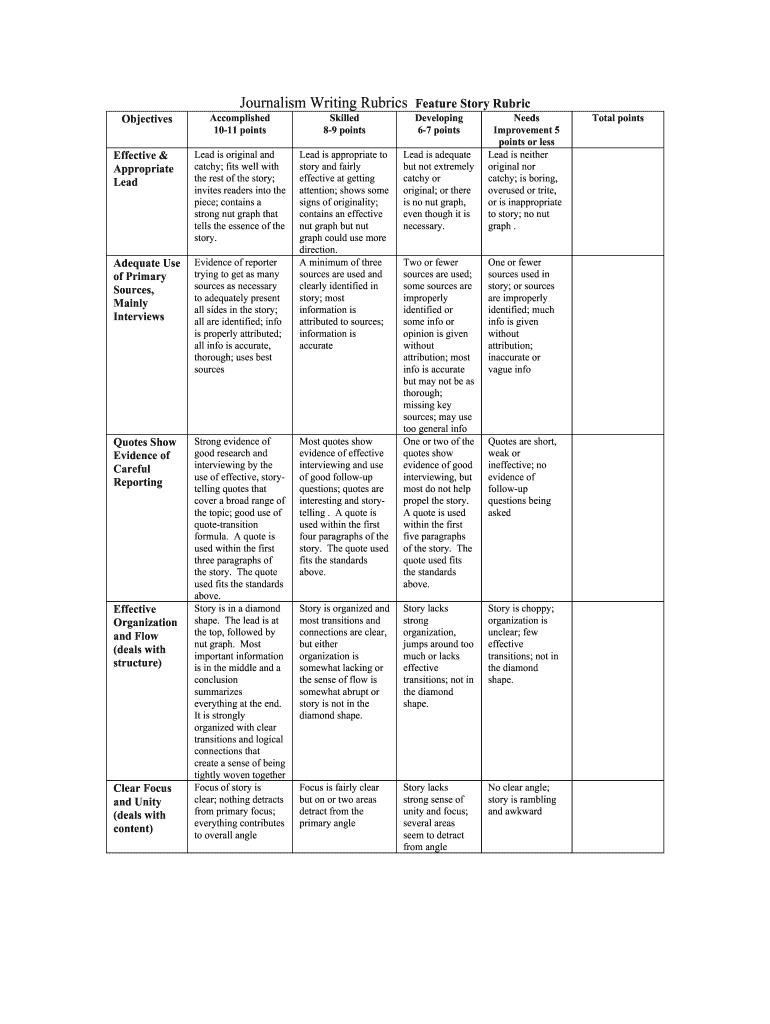
Feature Writing Rubrics Form


What is the Feature Writing Rubrics
The feature writing rubrics serve as a structured evaluation tool designed to assess the quality of feature writing. This rubric outlines specific criteria and performance levels, helping writers understand the expectations for their work. It typically includes categories such as content quality, organization, style, and grammar, allowing both writers and evaluators to have a clear framework for assessment. By utilizing this rubric, writers can enhance their skills and produce more compelling feature articles.
How to use the Feature Writing Rubrics
To effectively use the feature writing rubrics, writers should first familiarize themselves with the criteria outlined in the rubric. This involves reviewing each category and understanding what is expected at various performance levels. Writers can then use the rubric as a checklist while drafting their articles, ensuring that they meet the necessary standards. After completing a draft, the rubric can be employed for self-evaluation or peer review, providing constructive feedback based on the established criteria.
Key elements of the Feature Writing Rubrics
The key elements of the feature writing rubrics typically include several critical categories. These may consist of:
- Content Quality: Evaluates the depth, relevance, and originality of the information presented.
- Organization: Assesses the logical flow and structure of the article, including the introduction, body, and conclusion.
- Style: Looks at the writer's voice, tone, and engagement level, ensuring it suits the intended audience.
- Grammar and Mechanics: Checks for correctness in spelling, punctuation, and overall language usage.
Each of these elements plays a vital role in determining the overall effectiveness of a feature article.
Steps to complete the Feature Writing Rubrics
Completing the feature writing rubrics involves a systematic approach. Follow these steps:
- Review the rubric criteria to understand the evaluation framework.
- Draft your feature article, keeping the rubric in mind throughout the writing process.
- Once the draft is complete, read through your article and assess it against each rubric category.
- Make necessary revisions based on the rubric feedback, focusing on areas that need improvement.
- Consider seeking feedback from peers using the rubric for a more comprehensive evaluation.
This structured approach ensures that writers can effectively utilize the rubric to enhance their work.
Legal use of the Feature Writing Rubrics
The legal use of the feature writing rubrics is essential, especially in educational and professional settings. It is important to ensure that the rubric is used fairly and consistently among all writers being evaluated. This includes providing clear guidelines on how the rubric will be applied and ensuring that all evaluators are trained in its use. By adhering to these practices, organizations can maintain integrity in their assessment processes, fostering a supportive environment for writers to develop their skills.
Examples of using the Feature Writing Rubrics
Examples of using the feature writing rubrics can illustrate its practical application. For instance, in a classroom setting, a teacher may provide students with the rubric before assigning a feature writing task. Students can then reference the rubric while writing, ensuring they understand how their work will be evaluated. Additionally, in a professional newsroom, editors may use the rubric to assess submitted articles, providing writers with specific feedback on how to improve their future submissions. These examples highlight the versatility and effectiveness of the rubric in various contexts.
Quick guide on how to complete feature writing rubrics
Effortlessly Prepare Feature Writing Rubrics on Any Device
Digital document management has gained traction among organizations and individuals alike. It serves as an ideal eco-friendly substitute for traditional printed and signed documents, allowing you to obtain the correct form and securely store it online. airSlate SignNow provides all the tools necessary to swiftly create, modify, and eSign your documents without delays. Manage Feature Writing Rubrics across any platform using the airSlate SignNow Android or iOS applications and simplify any document-related process today.
The Easiest Way to Modify and eSign Feature Writing Rubrics with Ease
- Obtain Feature Writing Rubrics and click on Get Form to begin.
- Use the tools available to complete your document.
- Highlight pertinent sections of the documents or redact sensitive information with tools specifically provided by airSlate SignNow.
- Create your signature utilizing the Sign tool, which takes mere seconds and holds the same legal validity as a conventional wet ink signature.
- Review all the information and click on the Done button to save your modifications.
- Select your preferred method for sharing your form, whether by email, SMS, or invitation link, or download it to your computer.
No more worrying about lost or mislaid documents, tedious form navigation, or mistakes that require printing new copies. airSlate SignNow addresses your document management needs in just a few clicks from any device you choose. Edit and eSign Feature Writing Rubrics and ensure excellent communication throughout the document preparation process with airSlate SignNow.
Create this form in 5 minutes or less
Create this form in 5 minutes!
How to create an eSignature for the feature writing rubrics
How to create an electronic signature for a PDF online
How to create an electronic signature for a PDF in Google Chrome
How to create an e-signature for signing PDFs in Gmail
How to create an e-signature right from your smartphone
How to create an e-signature for a PDF on iOS
How to create an e-signature for a PDF on Android
People also ask
-
What are feature writing rubrics and how can they benefit my organization?
Feature writing rubrics are tools designed to evaluate the quality and effectiveness of written content. Implementing these rubrics can enhance your team's writing skills, provide clear guidelines for assessment, and ensure consistent communication. With proper use of feature writing rubrics, your organization can achieve more impactful documentation.
-
How does airSlate SignNow support the use of feature writing rubrics?
airSlate SignNow offers a user-friendly platform that allows organizations to incorporate feature writing rubrics into their document workflows. By enabling easy access to standardized writing criteria, you can streamline the review and approval process. This boosts productivity while enhancing the quality of your written materials.
-
Are there any costs associated with using feature writing rubrics in airSlate SignNow?
Using feature writing rubrics within airSlate SignNow is available at no extra cost as part of our comprehensive eSignature solution. We offer various pricing plans tailored to fit your organization's needs. This ensures that you can take full advantage of our features without worrying about unexpected expenses.
-
Can I customize feature writing rubrics in airSlate SignNow?
Yes, airSlate SignNow allows users to customize feature writing rubrics to match specific organizational guidelines and objectives. This flexibility ensures that the rubrics align with your unique writing standards. By tailoring these tools, you can effectively assess and improve writing quality across your organization.
-
What key features should I look for in effective feature writing rubrics?
Effective feature writing rubrics should include clear criteria for assessment, scalability for various document types, and the ability to provide actionable feedback. These elements enable measurable evaluations and improvements in writing quality. airSlate SignNow ensures that your feature writing rubrics incorporate these essential features for maximum effectiveness.
-
How can feature writing rubrics improve team collaboration?
Feature writing rubrics foster better collaboration by establishing common standards for writing quality among team members. When everyone adheres to the same rubrics, it reduces confusion and enhances communication regarding document expectations. This shared understanding leads to more cohesive and productive teamwork.
-
Is there technical support available for implementing feature writing rubrics?
Yes, airSlate SignNow provides comprehensive technical support for users implementing feature writing rubrics. Our dedicated support team is available to assist with setup and optimization, ensuring you can utilize the features effectively. We also offer resources and tutorials to help you get started.
Get more for Feature Writing Rubrics
- Affidavit for receiving money 100123916 form
- Lesson 22 scale drawings answer key form
- Cdphp application form
- Med 178 6631349 form
- Valvoline instant oil change corrective action notice form
- Equipment agreement template form
- Equine hold harmless agreement template form
- Equipment borrowing agreement template 787742044 form
Find out other Feature Writing Rubrics
- eSignature New Jersey IT Consulting Agreement Online
- How Can I eSignature Nevada Software Distribution Agreement
- eSignature Hawaii Web Hosting Agreement Online
- How Do I eSignature Hawaii Web Hosting Agreement
- eSignature Massachusetts Web Hosting Agreement Secure
- eSignature Montana Web Hosting Agreement Myself
- eSignature New Jersey Web Hosting Agreement Online
- eSignature New York Web Hosting Agreement Mobile
- eSignature North Carolina Web Hosting Agreement Secure
- How Do I eSignature Utah Web Hosting Agreement
- eSignature Connecticut Joint Venture Agreement Template Myself
- eSignature Georgia Joint Venture Agreement Template Simple
- eSignature Alaska Debt Settlement Agreement Template Safe
- eSignature New Jersey Debt Settlement Agreement Template Simple
- eSignature New Mexico Debt Settlement Agreement Template Free
- eSignature Tennessee Debt Settlement Agreement Template Secure
- eSignature Wisconsin Debt Settlement Agreement Template Safe
- Can I eSignature Missouri Share Transfer Agreement Template
- eSignature Michigan Stock Purchase Agreement Template Computer
- eSignature California Indemnity Agreement Template Online