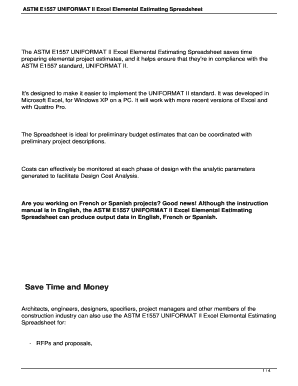
Uniformat Ii Excel


What is the Uniformat II Excel?
The Uniformat II Excel is a structured framework designed for organizing construction project costs. It provides a standardized method for estimating and categorizing costs associated with various building elements, making it easier for professionals in the construction industry to communicate and analyze project budgets. The Uniformat II system aligns with the ASTM E1557 standard, ensuring consistency and accuracy in cost estimation across different projects and stakeholders.
How to use the Uniformat II Excel
Using the Uniformat II Excel involves several straightforward steps. First, download the Uniformat II Excel template, which is formatted to facilitate data entry. Next, identify the project components you need to estimate, such as foundations, superstructure, and finishes. Enter the relevant quantities and unit costs into the corresponding sections of the spreadsheet. The template automatically calculates total costs based on your inputs, allowing for quick adjustments and comparisons. Regularly update your estimates as project details evolve to maintain accuracy.
Steps to complete the Uniformat II Excel
To complete the Uniformat II Excel effectively, follow these steps:
- Download the latest version of the Uniformat II Excel template.
- Familiarize yourself with the structure, noting the categories and subcategories.
- Input project-specific data, including quantities and unit costs.
- Review the calculations for accuracy, ensuring that totals reflect the expected costs.
- Save and back up your completed spreadsheet for future reference and updates.
Legal use of the Uniformat II Excel
When using the Uniformat II Excel for project estimations, it is essential to ensure compliance with relevant legal and industry standards. The estimates generated should be based on accurate data and reflect current market conditions. Additionally, maintaining transparency in your calculations can help prevent disputes and ensure that all stakeholders understand the basis of the estimates. Familiarize yourself with local regulations that may impact cost estimation practices, and ensure that your use of the Uniformat aligns with these guidelines.
Key elements of the Uniformat II Excel
The key elements of the Uniformat II Excel include:
- Categories: Major divisions of construction elements, such as site work and building shell.
- Subcategories: Detailed breakdowns within each category, providing further granularity.
- Quantities: Measurements of materials or labor required for each element.
- Unit Costs: The cost per unit of materials or labor, which can vary based on market conditions.
- Total Costs: Automatically calculated sums based on quantities and unit costs.
Examples of using the Uniformat II Excel
Examples of using the Uniformat II Excel can be found in various construction scenarios. For instance, a contractor may use the template to estimate costs for a new commercial building, categorizing expenses by site development, structural systems, and finishes. Another example includes a renovation project where the Uniformat II Excel helps to assess costs for upgrading HVAC systems and interior finishes. These examples illustrate the flexibility and utility of the Uniformat II framework in diverse construction contexts.
Quick guide on how to complete uniformat ii excel
Effortlessly Prepare Uniformat Ii Excel on Any Device
Digital document management has become increasingly favored by businesses and individuals alike. It offers an excellent eco-friendly alternative to conventional printed and signed paperwork, allowing you to access the appropriate form and securely keep it online. airSlate SignNow equips you with all the resources necessary to swiftly create, edit, and eSign your documents without delays. Manage Uniformat Ii Excel on any platform using airSlate SignNow's Android or iOS applications and enhance your document-centric processes today.
The Easiest Method to Alter and eSign Uniformat Ii Excel Without Any Hassle
- Obtain Uniformat Ii Excel and then click Get Form to begin.
- Employ the tools we offer to complete your form.
- Emphasize important sections of your documents or conceal sensitive information with tools that airSlate SignNow provides specifically for that purpose.
- Generate your eSignature using the Sign tool, which takes just seconds and holds the same legal validity as a conventional ink signature.
- Verify the details and click the Done button to save your modifications.
- Choose how you would like to share your form—via email, SMS, or an invite link, or download it to your computer.
Eliminate concerns about lost or misplaced documents, tedious form searches, or errors that necessitate printing new copies. airSlate SignNow meets your document management needs in just a few clicks from any preferred device. Alter and eSign Uniformat Ii Excel, ensuring outstanding communication throughout the entire form preparation process with airSlate SignNow.
Create this form in 5 minutes or less
Create this form in 5 minutes!
How to create an eSignature for the uniformat ii excel
How to create an electronic signature for a PDF online
How to create an electronic signature for a PDF in Google Chrome
How to create an e-signature for signing PDFs in Gmail
How to create an e-signature right from your smartphone
How to create an e-signature for a PDF on iOS
How to create an e-signature for a PDF on Android
People also ask
-
What is uniformat in the context of airSlate SignNow?
Uniformat refers to the structured format used by airSlate SignNow to ensure that all documents are standardized for eSigning. This uniform structure helps businesses streamline their document workflows, making it easier to manage and retrieve important files.
-
How can uniformat improve my document management?
Using uniformat with airSlate SignNow allows for consistent formatting across all your documents. This not only enhances professionalism but also simplifies the process of sending, eSigning, and storing documents, making your business processes more efficient.
-
What are the pricing options for airSlate SignNow uniformat?
airSlate SignNow offers competitive pricing for its uniformat features, with several subscription plans tailored to fit different business needs. Each plan includes essential features like templates, eSigning, and integrations, ensuring you get the best value for your investment.
-
Does airSlate SignNow offer integrations with other software while using uniformat?
Yes, airSlate SignNow supports various integrations while utilizing uniformat, allowing users to connect with popular tools such as CRM systems, cloud storage, and project management applications. This flexibility enhances your eSigning experience and workflow management.
-
What benefits does uniformat provide in the eSigning process?
Uniformat enhances the eSigning process by ensuring consistency and clarity in document presentation. This feature reduces errors and increases efficiency as users can quickly understand documents, leading to faster approvals and smoother transactions.
-
Is airSlate SignNow’s uniformat solution secure?
Absolutely, airSlate SignNow prioritizes security with its uniformat solution. It employs advanced encryption and security protocols to protect your documents, ensuring that sensitive information remains confidential during eSigning.
-
Can I customize documents in uniformat using airSlate SignNow?
Yes, airSlate SignNow allows users to customize their documents even while adhering to uniformat guidelines. This flexibility ensures that while documents are standardized, they can still reflect your brand and specific requirements.
Get more for Uniformat Ii Excel
- General order g03 02 use of force chicago police department form
- Childcare enrolment form 30484916
- Massachusetts schedule ojc instructions form
- Aok pluspunkt mehr leistungen antrag form
- General services administration grafik graphic visions form
- Almb 6v2 521united states bankruptcy court form
- Equipment service agreement template form
- Equipment sign out agreement template form
Find out other Uniformat Ii Excel
- How Do I Electronic signature Vermont Doctors NDA
- Electronic signature Utah Doctors Promissory Note Template Secure
- Electronic signature West Virginia Doctors Bill Of Lading Online
- Electronic signature West Virginia Construction Quitclaim Deed Computer
- Electronic signature Construction PDF Wisconsin Myself
- How Do I Electronic signature Wyoming Doctors Rental Lease Agreement
- Help Me With Electronic signature Wyoming Doctors Rental Lease Agreement
- How Do I Electronic signature Colorado Education RFP
- Electronic signature Colorado Education Lease Agreement Form Online
- How To Electronic signature Colorado Education Business Associate Agreement
- Can I Electronic signature California Education Cease And Desist Letter
- Electronic signature Arizona Finance & Tax Accounting Promissory Note Template Computer
- Electronic signature California Finance & Tax Accounting Warranty Deed Fast
- Can I Electronic signature Georgia Education Quitclaim Deed
- Electronic signature California Finance & Tax Accounting LLC Operating Agreement Now
- Electronic signature Connecticut Finance & Tax Accounting Executive Summary Template Myself
- Can I Electronic signature California Government Stock Certificate
- Electronic signature California Government POA Simple
- Electronic signature Illinois Education Business Plan Template Secure
- How Do I Electronic signature Colorado Government POA