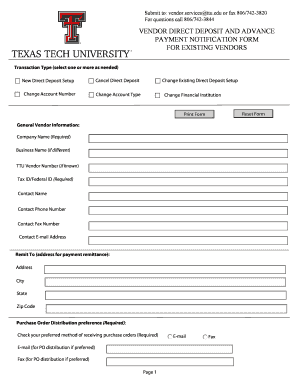
Direct Deposit for Existing Vendors Form Texas Tech University Depts Ttu


What is the Direct Deposit For Existing Vendors Form Texas Tech University Depts Ttu
The Direct Deposit For Existing Vendors Form at Texas Tech University is a document that allows vendors to receive payments directly into their bank accounts. This form is specifically designed for those who are already registered as vendors with the university. By utilizing this form, vendors can streamline their payment process, ensuring timely and secure transactions without the need for physical checks.
How to use the Direct Deposit For Existing Vendors Form Texas Tech University Depts Ttu
To use the Direct Deposit For Existing Vendors Form, vendors must first complete the form with accurate banking information, including account numbers and routing numbers. Once filled out, the form should be submitted to the appropriate department at Texas Tech University for processing. This enables the university to set up direct deposits for future payments, enhancing efficiency in financial transactions.
Steps to complete the Direct Deposit For Existing Vendors Form Texas Tech University Depts Ttu
Completing the Direct Deposit For Existing Vendors Form involves several key steps:
- Obtain the form from the Texas Tech University website or the designated department.
- Fill in personal and banking information accurately, ensuring all details match your bank records.
- Review the form for any errors or omissions.
- Sign and date the form to validate the information provided.
- Submit the completed form to the appropriate university department, either in person or via mail.
Required Documents
When submitting the Direct Deposit For Existing Vendors Form, vendors may need to provide additional documentation to verify their identity and banking details. Commonly required documents include:
- A copy of a government-issued identification (e.g., driver's license, passport).
- A voided check or bank letter confirming account details.
- Any previous vendor registration documents, if applicable.
Form Submission Methods
The Direct Deposit For Existing Vendors Form can be submitted through various methods to accommodate vendor preferences:
- Online submission via the Texas Tech University vendor portal, if available.
- Mailing the completed form to the designated department.
- In-person submission at the university's administrative office.
Eligibility Criteria
To be eligible to use the Direct Deposit For Existing Vendors Form, vendors must be officially registered with Texas Tech University. This includes meeting any specific requirements set forth by the university, such as having a valid taxpayer identification number and maintaining an active vendor status. Additionally, vendors must ensure that their banking information is current and accurate to facilitate successful transactions.
Quick guide on how to complete direct deposit for existing vendors form texas tech university depts ttu
Effortlessly finalize Direct Deposit For Existing Vendors Form Texas Tech University Depts Ttu on any device
Web-based document management has gained traction among businesses and individuals alike. It offers an ideal environmentally friendly alternative to conventional printed and signed documents, as you can acquire the necessary form and securely save it online. airSlate SignNow equips you with all the resources necessary to create, edit, and electronically sign your documents swiftly without interruptions. Handle Direct Deposit For Existing Vendors Form Texas Tech University Depts Ttu on any device with airSlate SignNow's Android or iOS applications and enhance any document-driven process today.
The easiest method to modify and electronically sign Direct Deposit For Existing Vendors Form Texas Tech University Depts Ttu without any hassle
- Obtain Direct Deposit For Existing Vendors Form Texas Tech University Depts Ttu and then click Get Form to initiate the process.
- Utilize the tools we provide to finalize your form.
- Emphasize pertinent sections of your documents or redact sensitive data with tools specifically designed for that purpose by airSlate SignNow.
- Create your signature using the Sign feature, which takes mere seconds and holds the same legal validity as a traditional handwritten signature.
- Review all the information thoroughly and click on the Done button to save your changes.
- Select your preferred method for sharing your form, via email, text message (SMS), or invitation link, or download it to your computer.
Eliminate concerns about lost or misplaced documents, the hassle of searching for forms, or errors that necessitate reprinting new copies. airSlate SignNow fulfills all your document management needs in just a few clicks from your chosen device. Modify and electronically sign Direct Deposit For Existing Vendors Form Texas Tech University Depts Ttu to guarantee outstanding communication at any stage of your form preparation process with airSlate SignNow.
Create this form in 5 minutes or less
Create this form in 5 minutes!
How to create an eSignature for the direct deposit for existing vendors form texas tech university depts ttu
How to create an electronic signature for a PDF online
How to create an electronic signature for a PDF in Google Chrome
How to create an e-signature for signing PDFs in Gmail
How to create an e-signature right from your smartphone
How to create an e-signature for a PDF on iOS
How to create an e-signature for a PDF on Android
People also ask
-
What is the Direct Deposit For Existing Vendors Form Texas Tech University Depts Ttu?
The Direct Deposit For Existing Vendors Form Texas Tech University Depts Ttu is a document that allows vendors to set up direct deposit for payments from Texas Tech University departments. This form simplifies the payment process, ensuring that vendors receive their funds directly into their bank accounts without delays.
-
How can I access the Direct Deposit For Existing Vendors Form Texas Tech University Depts Ttu?
You can access the Direct Deposit For Existing Vendors Form Texas Tech University Depts Ttu through the Texas Tech University website or by contacting the relevant department. The form is typically available in a downloadable format, making it easy to fill out and submit.
-
What are the benefits of using the Direct Deposit For Existing Vendors Form Texas Tech University Depts Ttu?
Using the Direct Deposit For Existing Vendors Form Texas Tech University Depts Ttu offers several benefits, including faster payment processing and reduced administrative overhead. Vendors can enjoy peace of mind knowing their payments are secure and delivered directly to their bank accounts.
-
Is there a fee associated with the Direct Deposit For Existing Vendors Form Texas Tech University Depts Ttu?
There are no fees associated with submitting the Direct Deposit For Existing Vendors Form Texas Tech University Depts Ttu. This service is provided by Texas Tech University to facilitate timely payments to vendors without any additional costs.
-
How long does it take to process the Direct Deposit For Existing Vendors Form Texas Tech University Depts Ttu?
Processing times for the Direct Deposit For Existing Vendors Form Texas Tech University Depts Ttu can vary, but typically, it takes a few business days to set up. Once processed, vendors can expect to receive payments directly to their bank accounts on scheduled payment dates.
-
Can I update my bank information using the Direct Deposit For Existing Vendors Form Texas Tech University Depts Ttu?
Yes, you can update your bank information by submitting a new Direct Deposit For Existing Vendors Form Texas Tech University Depts Ttu. It is important to keep your banking details current to ensure uninterrupted payment processing.
-
What documents do I need to submit with the Direct Deposit For Existing Vendors Form Texas Tech University Depts Ttu?
Typically, you will need to submit a completed Direct Deposit For Existing Vendors Form Texas Tech University Depts Ttu along with a voided check or bank letter confirming your account details. This ensures that your payments are directed to the correct bank account.
Get more for Direct Deposit For Existing Vendors Form Texas Tech University Depts Ttu
Find out other Direct Deposit For Existing Vendors Form Texas Tech University Depts Ttu
- How Can I eSign Hawaii Non-Profit Cease And Desist Letter
- Can I eSign Florida Non-Profit Residential Lease Agreement
- eSign Idaho Non-Profit Business Plan Template Free
- eSign Indiana Non-Profit Business Plan Template Fast
- How To eSign Kansas Non-Profit Business Plan Template
- eSign Indiana Non-Profit Cease And Desist Letter Free
- eSign Louisiana Non-Profit Quitclaim Deed Safe
- How Can I eSign Maryland Non-Profit Credit Memo
- eSign Maryland Non-Profit Separation Agreement Computer
- eSign Legal PDF New Jersey Free
- eSign Non-Profit Document Michigan Safe
- eSign New Mexico Legal Living Will Now
- eSign Minnesota Non-Profit Confidentiality Agreement Fast
- How Do I eSign Montana Non-Profit POA
- eSign Legal Form New York Online
- Can I eSign Nevada Non-Profit LLC Operating Agreement
- eSign Legal Presentation New York Online
- eSign Ohio Legal Moving Checklist Simple
- How To eSign Ohio Non-Profit LLC Operating Agreement
- eSign Oklahoma Non-Profit Cease And Desist Letter Mobile