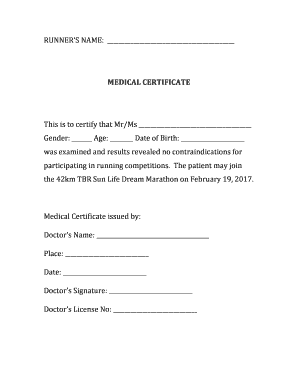
Medical Certificate Email Form


What is the Medical Certificate Email
The medical certificate email is a formal communication used to submit a medical certificate to an employer, educational institution, or other relevant parties. This document serves as proof of a person's medical condition, often required for sick leave or other official purposes. It typically includes details such as the patient's name, the date of the medical examination, the diagnosis, and the recommended period of absence. Understanding the purpose and components of this email is essential for ensuring compliance with institutional policies.
How to use the Medical Certificate Email
Using the medical certificate email involves several key steps to ensure that the document is submitted correctly and effectively. First, ensure that the medical certificate is properly filled out by a licensed healthcare provider. Next, draft a concise email that includes a polite greeting, a brief explanation of the attached medical certificate, and any relevant details regarding your absence. Finally, attach the medical certificate as a PDF or image file, and send the email to the appropriate recipient, such as your HR department or school administrator.
Key elements of the Medical Certificate Email
When composing a medical certificate email, it is important to include specific key elements to enhance clarity and professionalism. These elements typically consist of:
- Subject Line: Clearly state the purpose, such as "Submission of Medical Certificate."
- Salutation: Use a formal greeting, addressing the recipient appropriately.
- Body: Briefly explain the reason for the email and reference the attached medical certificate.
- Closing: End with a courteous closing statement, followed by your name and contact information.
Steps to complete the Medical Certificate Email
Completing the medical certificate email involves a series of straightforward steps to ensure accuracy and professionalism. Follow these steps:
- Obtain a medical certificate from your healthcare provider.
- Open your email client and create a new email.
- Enter the recipient's email address, ensuring it is correct.
- Write a clear subject line indicating the email's purpose.
- Compose the email body, including a brief explanation and any necessary details.
- Attach the medical certificate file.
- Review the email for clarity and professionalism before sending.
Legal use of the Medical Certificate Email
When submitting a medical certificate via email, it is essential to understand the legal implications. The email must comply with relevant laws and regulations regarding electronic communications and medical privacy, such as the Health Insurance Portability and Accountability Act (HIPAA). Ensure that the medical certificate does not disclose sensitive information beyond what is necessary for the recipient to process your request. Using a secure email service can also help protect your personal information during transmission.
Examples of using the Medical Certificate Email
Here are a few scenarios illustrating how to effectively use the medical certificate email:
- Employee Absence: An employee submits a medical certificate to HR after a prolonged illness, explaining their absence and providing the necessary documentation.
- Student Leave: A student sends a medical certificate to their school to justify missed classes due to a medical condition.
- Insurance Claims: An individual emails a medical certificate to an insurance company as part of a claim process for medical expenses.
Quick guide on how to complete medical certificate email
Easily Prepare Medical Certificate Email on Any Device
Digital document management has gained traction among businesses and individuals. It serves as an excellent environmentally friendly substitute for traditional printed and signed documents, allowing you to obtain the necessary forms and securely store them online. airSlate SignNow provides all the resources required to create, modify, and electronically sign your documents promptly without delays. Handle Medical Certificate Email on any device using the airSlate SignNow applications for Android or iOS and enhance any document-related task today.
How to Modify and Electronically Sign Medical Certificate Email Effortlessly
- Obtain Medical Certificate Email and click on Get Form to begin.
- Utilize the tools available to complete your form.
- Emphasize relevant sections of your documents or conceal sensitive data with tools specifically designed for that purpose by airSlate SignNow.
- Create your signature using the Sign feature, which takes just seconds and holds the same legal validity as a conventional wet ink signature.
- Review the information and click on the Done button to save your changes.
- Select your preferred delivery method for the form: via email, SMS, invitation link, or download it to your computer.
Leave behind the hassle of lost or misplaced documents, tedious searches for forms, or mistakes that necessitate reprinting new copies. airSlate SignNow meets all your document management needs with just a few clicks from any device you choose. Edit and electronically sign Medical Certificate Email to ensure outstanding communication throughout the form preparation process with airSlate SignNow.
Create this form in 5 minutes or less
Create this form in 5 minutes!
How to create an eSignature for the medical certificate email
How to create an electronic signature for a PDF online
How to create an electronic signature for a PDF in Google Chrome
How to create an e-signature for signing PDFs in Gmail
How to create an e-signature right from your smartphone
How to create an e-signature for a PDF on iOS
How to create an e-signature for a PDF on Android
People also ask
-
What is the process for sending a medical certificate to hr email template using airSlate SignNow?
Sending a medical certificate to hr email template with airSlate SignNow is straightforward. First, upload your medical certificate document, then customize it using our easy-to-use editor. Once finalized, simply enter the HR email address and send it directly for eSignature or approval.
-
Are there any costs associated with sending a medical certificate to hr email template?
airSlate SignNow offers various pricing plans designed to fit different business needs. While sending a medical certificate to hr email template may incur costs depending on your subscription, the platform is known for being cost-effective. Evaluate our pricing options to find the best fit for your organization.
-
What features does airSlate SignNow offer for sending medical certificates?
When sending medical certificates to hr email templates, airSlate SignNow provides features like document editing, eSignature, and status tracking. These tools ensure your medical certificates are sent securely and efficiently. The integration of automation helps streamline your HR processes.
-
Can I integrate airSlate SignNow with other HR software for sending medical certificates?
Yes, airSlate SignNow can be integrated with various HR software solutions, enhancing your workflow. This integration allows for seamless data transfer and ensures that sending a medical certificate to hr email template is hassle-free. Check our integration list for compatible software.
-
What are the security measures for sending sensitive documents like medical certificates?
airSlate SignNow prioritizes security when sending medical certificates to hr email template. The platform employs encryption, secure servers, and compliance with regulations to protect your documents during transmission. You can be assured that your sensitive information is safe.
-
Is it possible to customize the email template when sending medical certificates?
Absolutely! airSlate SignNow allows for customization of email templates when sending a medical certificate to hr email template. You can add personal messages or adjust the subject line to suit your organization's tone and branding.
-
How can I track the status of the medical certificate once sent to HR?
You can easily track the status of your sent medical certificate using airSlate SignNow’s dashboard. This feature allows you to see whether the document has been viewed, signed, or rejected, providing complete transparency in your HR document processes. Effective tracking ensures accountability.
Get more for Medical Certificate Email
- Faaf university of manitoba form
- Termination letter due to covid pdf form
- Ll bean return form pdf
- Declaration of deposit paid to other than a real estate brokerage 2docx form
- Heco nem agreement form
- Earned income tax credit eitc access nyc form
- Facilities agreement template form
- Facilities management agreement template form
Find out other Medical Certificate Email
- Can I Electronic signature Nevada Plumbing Agreement
- Electronic signature Illinois Real Estate Affidavit Of Heirship Easy
- How To Electronic signature Indiana Real Estate Quitclaim Deed
- Electronic signature North Carolina Plumbing Business Letter Template Easy
- Electronic signature Kansas Real Estate Residential Lease Agreement Simple
- How Can I Electronic signature North Carolina Plumbing Promissory Note Template
- Electronic signature North Dakota Plumbing Emergency Contact Form Mobile
- Electronic signature North Dakota Plumbing Emergency Contact Form Easy
- Electronic signature Rhode Island Plumbing Business Plan Template Later
- Electronic signature Louisiana Real Estate Quitclaim Deed Now
- Electronic signature Louisiana Real Estate Quitclaim Deed Secure
- How Can I Electronic signature South Dakota Plumbing Emergency Contact Form
- Electronic signature South Dakota Plumbing Emergency Contact Form Myself
- Electronic signature Maryland Real Estate LLC Operating Agreement Free
- Electronic signature Texas Plumbing Quitclaim Deed Secure
- Electronic signature Utah Plumbing Last Will And Testament Free
- Electronic signature Washington Plumbing Business Plan Template Safe
- Can I Electronic signature Vermont Plumbing Affidavit Of Heirship
- Electronic signature Michigan Real Estate LLC Operating Agreement Easy
- Electronic signature West Virginia Plumbing Memorandum Of Understanding Simple