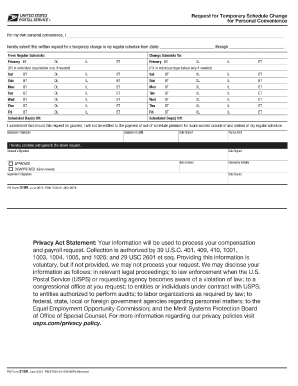
Apwu Request for Temporary Schedule Change for Personal Convenience Form


What is the Apwu Request For Temporary Schedule Change For Personal Convenience
The APWU request for temporary schedule change for personal convenience is a formal document that allows postal workers to request modifications to their work schedules. This request is typically made to accommodate personal needs, such as family obligations or educational pursuits. The request must adhere to the guidelines set forth by the American Postal Workers Union (APWU) and the United States Postal Service (USPS). Understanding the purpose of this form is essential for employees seeking flexibility in their work hours.
How to Use the Apwu Request For Temporary Schedule Change For Personal Convenience
To effectively use the APWU request for temporary schedule change, employees should first review the specific rules and guidelines provided by the APWU and USPS. This includes understanding eligibility criteria and the types of schedule changes that can be requested. Employees should complete the form accurately, ensuring all required information is included, such as the reason for the request and the desired schedule changes. Submitting the form through the appropriate channels is crucial for approval.
Steps to Complete the Apwu Request For Temporary Schedule Change For Personal Convenience
Completing the APWU request for temporary schedule change involves several key steps:
- Review the APWU change of schedule rules to ensure compliance.
- Gather necessary information, including personal details and the reason for the schedule change.
- Fill out the request form, providing clear and concise information.
- Submit the form to the appropriate supervisor or HR representative.
- Keep a copy of the submitted request for personal records.
Legal Use of the Apwu Request For Temporary Schedule Change For Personal Convenience
The legal use of the APWU request for temporary schedule change is grounded in the rights of employees under labor laws and union agreements. The request must be made in accordance with established procedures to ensure it is considered valid. Compliance with these regulations not only protects the employee's rights but also ensures that the request is processed in a timely manner, reducing the risk of disputes or misunderstandings.
Key Elements of the Apwu Request For Temporary Schedule Change For Personal Convenience
Key elements of the APWU request for temporary schedule change include:
- Employee Information: Name, employee ID, and contact details.
- Reason for Change: A clear explanation of why the schedule change is needed.
- Proposed Schedule: Specific dates and times for the requested changes.
- Signature: Employee's signature to validate the request.
Form Submission Methods
The APWU request for temporary schedule change can typically be submitted through various methods, including:
- Online Submission: Many postal facilities allow digital submission through internal HR systems.
- Mail: Employees can send the completed form via postal mail to their supervisor or HR department.
- In-Person: Submitting the form directly to a supervisor or HR representative is also an option.
Quick guide on how to complete apwu request for temporary schedule change for personal convenience
Effortlessly Prepare Apwu Request For Temporary Schedule Change For Personal Convenience on Any Device
Digital document management has become increasingly favored by businesses and individuals alike. It serves as an ideal eco-friendly alternative to traditional printed and signed paperwork, allowing you to locate the right form and securely store it online. airSlate SignNow equips you with all the necessary tools to develop, modify, and eSign your documents swiftly without any hold-ups. Manage Apwu Request For Temporary Schedule Change For Personal Convenience on any device using airSlate SignNow’s Android or iOS applications and streamline any document-related process today.
The easiest way to modify and eSign Apwu Request For Temporary Schedule Change For Personal Convenience without hassle
- Find Apwu Request For Temporary Schedule Change For Personal Convenience and click on Get Form to begin.
- Utilize the tools at your disposal to submit your document.
- Emphasize important sections or obscure sensitive information with tools specifically provided by airSlate SignNow for this purpose.
- Generate your signature using the Sign tool, which takes mere seconds and holds the same legal validity as a conventional wet ink signature.
- Review all the details and click on the Done button to save your changes.
- Choose your preferred method to send your form, whether by email, SMS, or shareable link, or download it to your computer.
Say goodbye to lost or misplaced files, tedious form searching, or errors that necessitate printing additional document copies. airSlate SignNow addresses all your document management needs in just a few clicks from any device you choose. Edit and eSign Apwu Request For Temporary Schedule Change For Personal Convenience to maintain effective communication at every stage of your form preparation process with airSlate SignNow.
Create this form in 5 minutes or less
Create this form in 5 minutes!
How to create an eSignature for the apwu request for temporary schedule change for personal convenience
How to create an electronic signature for a PDF online
How to create an electronic signature for a PDF in Google Chrome
How to create an e-signature for signing PDFs in Gmail
How to create an e-signature right from your smartphone
How to create an e-signature for a PDF on iOS
How to create an e-signature for a PDF on Android
People also ask
-
What is the APWU change of schedule rules PDF and why is it important?
The APWU change of schedule rules PDF is a crucial document that outlines the regulations governing shift changes for postal workers. Understanding these rules is essential for employees to ensure their rights are protected when schedule adjustments are requested or implemented.
-
How can airSlate SignNow assist with managing APWU change of schedule requests?
airSlate SignNow provides an efficient platform to manage and document APWU change of schedule requests digitally. Users can easily create, send, and eSign documents related to schedule changes, ensuring compliance with the rules outlined in the APWU change of schedule rules PDF.
-
Is there a cost associated with using airSlate SignNow for scheduling documents?
Yes, while airSlate SignNow offers various pricing plans, the cost is competitive and designed to be cost-effective for businesses of all sizes. Depending on your needs, you can select a plan that provides the necessary features to manage documents like the APWU change of schedule rules PDF efficiently.
-
What features does airSlate SignNow offer for handling employee schedule changes?
airSlate SignNow includes features such as customizable templates, automated workflows, and eSignature capabilities that streamline the management of employee schedule changes. These tools simplify the process of adhering to the guidelines in the APWU change of schedule rules PDF.
-
Can I integrate airSlate SignNow with other software tools my business uses?
Absolutely! airSlate SignNow supports various integrations with popular software applications, allowing for a seamless workflow when managing documents like the APWU change of schedule rules PDF. This ensures that you can maintain consistency across all your business processes.
-
How does airSlate SignNow ensure the security of sensitive documents?
airSlate SignNow prioritizes document security with advanced encryption protocols and secure cloud storage. This ensures that sensitive files, including the APWU change of schedule rules PDF and any related documents, are protected from unauthorized access.
-
What are the benefits of using airSlate SignNow for scheduling documents?
Using airSlate SignNow to handle scheduling documents signNowly reduces the time spent on paperwork, minimizes errors, and enhances compliance with company policies and regulations reflected in the APWU change of schedule rules PDF. The user-friendly interface also makes it accessible for all employees.
Get more for Apwu Request For Temporary Schedule Change For Personal Convenience
- There you can also stay up to date on your form
- Account representative lottery free related pdf documents form
- Application for certificate of eligiblilty form
- Change of resident agent name form
- License application requirements information city of chicago
- If the name does not contain the required words or abbreviation pursuant to section 204 of the form
- Application for authority to transact business in illinois form
- Zoning affidavit abc 255 zoning affidavit abc 255 form
Find out other Apwu Request For Temporary Schedule Change For Personal Convenience
- Electronic signature Texas Plumbing Quitclaim Deed Secure
- Electronic signature Utah Plumbing Last Will And Testament Free
- Electronic signature Washington Plumbing Business Plan Template Safe
- Can I Electronic signature Vermont Plumbing Affidavit Of Heirship
- Electronic signature Michigan Real Estate LLC Operating Agreement Easy
- Electronic signature West Virginia Plumbing Memorandum Of Understanding Simple
- Electronic signature Sports PDF Alaska Fast
- Electronic signature Mississippi Real Estate Contract Online
- Can I Electronic signature Missouri Real Estate Quitclaim Deed
- Electronic signature Arkansas Sports LLC Operating Agreement Myself
- How Do I Electronic signature Nevada Real Estate Quitclaim Deed
- How Can I Electronic signature New Jersey Real Estate Stock Certificate
- Electronic signature Colorado Sports RFP Safe
- Can I Electronic signature Connecticut Sports LLC Operating Agreement
- How Can I Electronic signature New York Real Estate Warranty Deed
- How To Electronic signature Idaho Police Last Will And Testament
- How Do I Electronic signature North Dakota Real Estate Quitclaim Deed
- Can I Electronic signature Ohio Real Estate Agreement
- Electronic signature Ohio Real Estate Quitclaim Deed Later
- How To Electronic signature Oklahoma Real Estate Business Plan Template