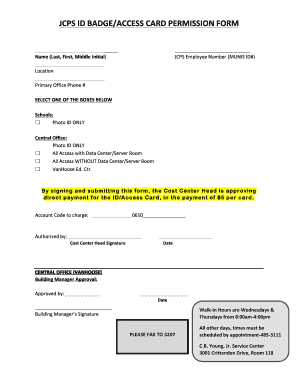
Jcps ID Badge Form


What is the JCPS ID Badge
The JCPS ID badge is an identification document issued by Jefferson County Public Schools (JCPS) in Kentucky. This badge serves as a means of identification for students and staff, ensuring safety and security within the school environment. The badge typically includes the holder's name, photo, and a unique identification number, which helps in tracking attendance and access to school facilities.
How to Obtain the JCPS ID Badge
To obtain a JCPS ID badge, individuals must follow a specific process set by the school district. Generally, students receive their badges at the beginning of the school year during orientation or registration. Staff members may need to submit a request through their school administration. It is essential to provide necessary documentation, such as proof of enrollment or employment, to facilitate the issuance of the badge.
Steps to Complete the JCPS ID Badge
Completing the JCPS ID badge involves several straightforward steps:
- Gather required documentation, including identification and proof of enrollment or employment.
- Visit the designated location for badge issuance, typically the school office or administration building.
- Submit the necessary documents to the staff member in charge.
- Have your photo taken for the badge, if applicable.
- Receive your JCPS ID badge and ensure that all information is correct.
Legal Use of the JCPS ID Badge
The JCPS ID badge is a legally recognized form of identification within the school district. It is essential for accessing certain areas of the school and participating in school-related activities. Misuse of the badge, such as allowing others to use it or altering it, can lead to disciplinary action in accordance with district policies.
Key Elements of the JCPS ID Badge
Several key elements define the JCPS ID badge, ensuring its effectiveness as a security tool:
- Photo: A clear image of the badge holder for easy identification.
- Name: The full name of the individual, ensuring proper identification.
- ID Number: A unique identifier assigned to each badge holder.
- School Logo: The official JCPS logo, signifying authenticity.
- Expiration Date: Indicates the validity period of the badge.
Examples of Using the JCPS ID Badge
The JCPS ID badge is utilized in various scenarios within the school environment:
- Accessing school buildings and restricted areas.
- Checking in and out for attendance tracking.
- Participating in school events, such as field trips and sports activities.
- Identifying staff members and students during emergencies.
Quick guide on how to complete jcps id badge
Effortlessly Prepare Jcps Id Badge on Any Device
Managing documents online has become increasingly popular among businesses and individuals. It offers an ideal eco-friendly alternative to traditional printed and signed documents, as you can easily find the right form and securely store it online. airSlate SignNow provides all the tools necessary to swiftly create, modify, and electronically sign your documents without delays. Handle Jcps Id Badge on any device using airSlate SignNow’s Android or iOS applications and enhance any document-related process today.
How to Edit and eSign Jcps Id Badge with Ease
- Obtain Jcps Id Badge and click on Get Form to begin.
- Utilize the tools provided to fill out your form.
- Highlight important sections of your documents or redact sensitive information with tools specifically designed for that purpose by airSlate SignNow.
- Create your electronic signature using the Sign feature, which takes only seconds and carries the same legal validity as a conventional ink signature.
- Review the details and click on the Done button to save your changes.
- Select your preferred method to share your form, whether by email, SMS, or invite link, or download it to your computer.
Say goodbye to lost or misplaced documents, frustrating form navigation, or errors that necessitate printing additional copies. airSlate SignNow addresses all your document management needs in just a few clicks from any device you choose. Edit and eSign Jcps Id Badge to ensure excellent communication at every phase of the form preparation process with airSlate SignNow.
Create this form in 5 minutes or less
Create this form in 5 minutes!
How to create an eSignature for the jcps id badge
How to create an electronic signature for a PDF online
How to create an electronic signature for a PDF in Google Chrome
How to create an e-signature for signing PDFs in Gmail
How to create an e-signature right from your smartphone
How to create an e-signature for a PDF on iOS
How to create an e-signature for a PDF on Android
People also ask
-
What is a jcps id badge?
A jcps id badge is an identification card issued by Jefferson County Public Schools (JCPS) that provides secure access for students and staff. This badge contains essential information that helps in managing school safety and identity verification.
-
How can airSlate SignNow help with managing jcps id badges?
With airSlate SignNow, you can streamline the process of issuing and managing jcps id badges. Our platform allows you to electronically sign and save documents, making it easy to handle badge approvals and records while ensuring compliance with school policies.
-
Is there a cost associated with obtaining a jcps id badge?
While the cost of obtaining a jcps id badge may vary depending on the school's policy, airSlate SignNow offers a cost-effective solution for document management, helping schools minimize expenses associated with badge creation and distribution.
-
What features does airSlate SignNow offer for jcps id badge issuance?
AirSlate SignNow provides features like electronic signatures, document templates, and secure cloud storage for managing jcps id badge issuance efficiently. These tools help schools automate processes and enhance organization for all badge-related documentation.
-
What are the benefits of using airSlate SignNow for overseeing jcps id badges?
Utilizing airSlate SignNow for jcps id badges brings numerous benefits, including improved efficiency, reduced paperwork, and greater security. It allows easy tracking of badge applications and renewals while ensuring all data is kept secure and accessible.
-
Can airSlate SignNow integrate with existing systems for jcps id badge management?
Yes, airSlate SignNow can seamlessly integrate with existing systems used for managing jcps id badges. This ensures a smooth workflow and enhances the overall process of badge issuance and tracking, optimizing the experience for staff and students alike.
-
How secure is the process of managing jcps id badges with airSlate SignNow?
AirSlate SignNow implements multiple layers of security to safeguard all documents, including jcps id badges. Our platform is designed with encryption and secure access protocols, ensuring that sensitive information is protected at all times.
Get more for Jcps Id Badge
- Wwwdlipagovindividualslabor managementboilers and unfired pressure vessels department of labor form
- Healthmogovdatavitalrecordsbureau of vital records missouri department of health and form
- Aoc 846 instructions fill online printable fillable blank form
- Handypdfcompdfform mv 521 1 personal historyform mv 5211 personal history new york edit fill
- Id rec agency disclosure brochure 2020 2021 fill and form
- Hereinafter called seller and hereinafter form
- Wwwsignnowcomfill and sign pdf form79640make sure you are aware of possible nancial consequences
- Temporary hearing aid dispenser license initial application form
Find out other Jcps Id Badge
- eSignature South Carolina Charity Confidentiality Agreement Easy
- Can I eSignature Tennessee Car Dealer Limited Power Of Attorney
- eSignature Utah Car Dealer Cease And Desist Letter Secure
- eSignature Virginia Car Dealer Cease And Desist Letter Online
- eSignature Virginia Car Dealer Lease Termination Letter Easy
- eSignature Alabama Construction NDA Easy
- How To eSignature Wisconsin Car Dealer Quitclaim Deed
- eSignature California Construction Contract Secure
- eSignature Tennessee Business Operations Moving Checklist Easy
- eSignature Georgia Construction Residential Lease Agreement Easy
- eSignature Kentucky Construction Letter Of Intent Free
- eSignature Kentucky Construction Cease And Desist Letter Easy
- eSignature Business Operations Document Washington Now
- How To eSignature Maine Construction Confidentiality Agreement
- eSignature Maine Construction Quitclaim Deed Secure
- eSignature Louisiana Construction Affidavit Of Heirship Simple
- eSignature Minnesota Construction Last Will And Testament Online
- eSignature Minnesota Construction Last Will And Testament Easy
- How Do I eSignature Montana Construction Claim
- eSignature Construction PPT New Jersey Later