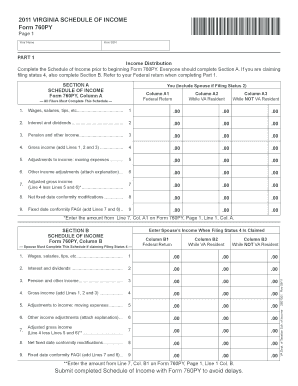
Virginia Schedule of Income Form


What is the Virginia Schedule Of Income Form
The Virginia Schedule of Income Form is a tax document used by residents of Virginia to report various types of income to the state. This form is essential for individuals who need to detail their income sources, including wages, dividends, and interest, as part of their annual tax return. By accurately completing this form, taxpayers ensure compliance with state tax laws and facilitate the proper calculation of their tax obligations.
How to use the Virginia Schedule Of Income Form
Using the Virginia Schedule of Income Form involves several steps. First, gather all necessary financial documents, such as W-2s, 1099s, and any other income statements. Next, fill out the form by entering your total income from each source. It's important to follow the instructions carefully to ensure accurate reporting. Once completed, the form should be submitted along with your Virginia tax return, either electronically or via mail, depending on your filing preference.
Steps to complete the Virginia Schedule Of Income Form
Completing the Virginia Schedule of Income Form requires careful attention to detail. Start by entering your personal information, including your name and Social Security number. Then, list all sources of income, categorizing them appropriately. Be sure to include any adjustments or deductions applicable to your situation. After reviewing your entries for accuracy, sign and date the form. Finally, submit it as part of your overall tax return to the Virginia Department of Taxation.
Key elements of the Virginia Schedule Of Income Form
The Virginia Schedule of Income Form includes several key elements that are crucial for accurate reporting. These elements typically consist of personal identification information, income categories such as wages, interest, and dividends, and any applicable deductions or adjustments. Each section must be filled out clearly to avoid delays or issues with processing your tax return.
Legal use of the Virginia Schedule Of Income Form
The legal use of the Virginia Schedule of Income Form is governed by state tax laws. To be considered valid, the form must be completed accurately and submitted by the designated deadlines. Additionally, e-signatures are accepted under certain conditions, ensuring that the form meets legal standards for electronic submissions. Compliance with these regulations is essential to avoid penalties or legal complications.
Filing Deadlines / Important Dates
Filing deadlines for the Virginia Schedule of Income Form align with the state's tax calendar. Typically, individual income tax returns are due by May first of each year. However, if this date falls on a weekend or holiday, the deadline may be extended to the next business day. It is important to stay informed about any changes to these deadlines to ensure timely submission and avoid penalties.
Quick guide on how to complete virginia schedule of income form
Accomplish Virginia Schedule Of Income Form effortlessly on any device
Digital document management has become increasingly favored by businesses and individuals alike. It offers an ideal environmentally-friendly alternative to traditional printed and signed materials, as you can locate the necessary form and securely save it online. airSlate SignNow provides all the tools you require to generate, edit, and electronically sign your documents promptly without delays. Manage Virginia Schedule Of Income Form on any device using the airSlate SignNow apps for Android or iOS and streamline any document-related process today.
The simplest way to edit and electronically sign Virginia Schedule Of Income Form without hassle
- Obtain Virginia Schedule Of Income Form and then click Get Form to initiate.
- Utilize the tools we provide to complete your form.
- Emphasize signNow sections of the documents or redact sensitive information with tools specifically offered by airSlate SignNow for that purpose.
- Create your electronic signature with the Sign feature, which takes mere seconds and holds the same legal validity as a conventional handwritten signature.
- Verify the information and then click on the Done button to save your modifications.
- Choose your preferred method to send your form, whether by email, text message (SMS), invitation link, or download it to your computer.
Eliminate concerns about lost or misplaced documents, tedious form searches, or mistakes that require printing new copies. airSlate SignNow addresses your document management needs in just a few clicks from any device you prefer. Modify and electronically sign Virginia Schedule Of Income Form to ensure outstanding communication at every stage of your form preparation process with airSlate SignNow.
Create this form in 5 minutes or less
Create this form in 5 minutes!
How to create an eSignature for the virginia schedule of income form
How to create an electronic signature for a PDF online
How to create an electronic signature for a PDF in Google Chrome
How to create an e-signature for signing PDFs in Gmail
How to create an e-signature right from your smartphone
How to create an e-signature for a PDF on iOS
How to create an e-signature for a PDF on Android
People also ask
-
What is the Virginia Schedule Of Income Form?
The Virginia Schedule Of Income Form is a crucial document for reporting income earned in Virginia. It details various sources of income and is necessary for accurate tax filing. Understanding this form can help ensure compliance with state tax obligations.
-
How can airSlate SignNow help with the Virginia Schedule Of Income Form?
airSlate SignNow provides a seamless platform for businesses to electronically sign and send the Virginia Schedule Of Income Form. Our eSignature solution streamlines the document management process, making it easier to handle necessary tax documentation efficiently.
-
What are the pricing options for airSlate SignNow?
airSlate SignNow offers flexible pricing plans to accommodate different business needs. Our plans cater to individual users and teams, providing cost-effective solutions for managing documents like the Virginia Schedule Of Income Form. Visit our website for detailed pricing information.
-
What features does airSlate SignNow offer for managing tax forms?
airSlate SignNow includes features such as customizable templates, automated workflows, and secure cloud storage. These functionalities are especially beneficial when handling documents like the Virginia Schedule Of Income Form, ensuring efficiency and organization.
-
Is airSlate SignNow compliant with Virginia state regulations?
Yes, airSlate SignNow complies with all relevant Virginia state regulations for electronic signatures. This compliance ensures that your Virginia Schedule Of Income Form will be legally recognized, giving you peace of mind in your document management.
-
Can I integrate airSlate SignNow with other software for tax management?
Absolutely! airSlate SignNow integrates seamlessly with various tax management software, enabling users to handle the Virginia Schedule Of Income Form and other documents efficiently. These integrations enhance workflow and simplify the filing process.
-
What are the benefits of using airSlate SignNow for document signing?
Using airSlate SignNow for document signing provides numerous benefits, including time savings, enhanced security, and improved collaboration among team members. For documents like the Virginia Schedule Of Income Form, these advantages can streamline your tax filing experience.
Get more for Virginia Schedule Of Income Form
- Change of name of notary public south carolina secretary of state form
- Eng form 3925
- Dodgeball tournament registration form 244048518
- Crane liberotk form
- Lynn wood affidavit form
- New york state education department career plan intermediate level 1 p12 nysed form
- Mid term rental lease agreement template form
- Medical office lease agreement template form
Find out other Virginia Schedule Of Income Form
- eSign New Mexico Business Insurance Quotation Form Computer
- eSign Tennessee Business Insurance Quotation Form Computer
- How To eSign Maine Church Directory Form
- How To eSign New Hampshire Church Donation Giving Form
- eSign North Dakota Award Nomination Form Free
- eSignature Mississippi Demand for Extension of Payment Date Secure
- Can I eSign Oklahoma Online Donation Form
- How Can I Electronic signature North Dakota Claim
- How Do I eSignature Virginia Notice to Stop Credit Charge
- How Do I eSignature Michigan Expense Statement
- How Can I Electronic signature North Dakota Profit Sharing Agreement Template
- Electronic signature Ohio Profit Sharing Agreement Template Fast
- Electronic signature Florida Amendment to an LLC Operating Agreement Secure
- Electronic signature Florida Amendment to an LLC Operating Agreement Fast
- Electronic signature Florida Amendment to an LLC Operating Agreement Simple
- Electronic signature Florida Amendment to an LLC Operating Agreement Safe
- How Can I eSignature South Carolina Exchange of Shares Agreement
- Electronic signature Michigan Amendment to an LLC Operating Agreement Computer
- Can I Electronic signature North Carolina Amendment to an LLC Operating Agreement
- Electronic signature South Carolina Amendment to an LLC Operating Agreement Safe