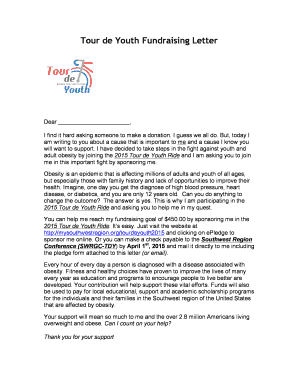
Pledge Letter Sample Form


What is the Pledge Letter Sample
A letter of pledge is a formal document that outlines a commitment or promise made by an individual or organization to support a cause, project, or initiative. This type of letter serves as a written assurance that the pledger intends to fulfill their promise, whether it involves financial contributions, volunteer time, or other forms of support. The pledge letter sample typically includes details such as the purpose of the pledge, the amount or type of support being offered, and any conditions or timelines associated with the commitment.
Key Elements of the Pledge Letter Sample
When crafting a letter of pledge, certain key elements should be included to ensure clarity and effectiveness. These elements typically encompass:
- Sender Information: Name, address, and contact details of the individual or organization making the pledge.
- Recipient Information: Name and details of the organization or individual receiving the pledge.
- Pledge Amount or Description: A clear statement of what is being pledged, including any financial amounts or specific resources.
- Purpose of the Pledge: An explanation of why the pledge is being made and how it will be utilized.
- Conditions: Any terms or conditions that apply to the pledge, such as deadlines or specific requirements.
- Signature: The signature of the pledger to confirm their commitment.
Steps to Complete the Pledge Letter Sample
Completing a letter of pledge involves several straightforward steps:
- Identify the Purpose: Determine the specific cause or project for which you are making the pledge.
- Gather Information: Collect all necessary details, including the recipient’s information and the specifics of your pledge.
- Draft the Letter: Write the letter, ensuring that it includes all key elements and is clear and concise.
- Review the Letter: Check for accuracy and completeness, making sure all information is correct.
- Sign and Date: Add your signature and the date to finalize the pledge.
Legal Use of the Pledge Letter Sample
A letter of pledge can serve as a legally binding document if it meets certain criteria. To be enforceable, the pledge must be clear in its terms and conditions, and both parties should understand their obligations. It is advisable to consult legal counsel to ensure that the letter complies with relevant laws and regulations, particularly if it involves significant financial commitments. Additionally, using a platform like signNow can enhance the legal standing of the document by providing electronic signatures and compliance with eSignature laws.
Examples of Using the Pledge Letter Sample
Pledge letters can be utilized in various contexts, including:
- Charitable Donations: Individuals or organizations may pledge funds to support non-profit initiatives.
- Community Projects: Local businesses might commit resources to enhance community development efforts.
- Event Sponsorship: Companies may pledge financial support for events in exchange for promotional opportunities.
- Educational Support: Donors can pledge scholarships or educational resources to institutions or students.
How to Use the Pledge Letter Sample
Using a pledge letter sample effectively involves understanding its structure and purpose. Start by reviewing existing samples to familiarize yourself with the format and language. Adapt the sample to fit your specific situation by filling in the necessary details, such as the pledge amount and recipient information. Ensure that your letter reflects your genuine commitment and aligns with the intended purpose. Once completed, consider sending it via a secure method, such as an electronic signature platform, to maintain professionalism and legal validity.
Quick guide on how to complete pledge letter sample
Effortlessly Prepare Pledge Letter Sample on Any Device
Digital document management has gained popularity among businesses and individuals alike. It offers an ideal eco-friendly alternative to conventional printed and signed documents, enabling you to obtain the correct form and securely store it online. airSlate SignNow provides you with all the necessary tools to quickly generate, modify, and eSign your documents without delays. Manage Pledge Letter Sample on any device using airSlate SignNow’s Android or iOS applications and streamline any document-oriented process today.
The Easiest Way to Modify and eSign Pledge Letter Sample with Ease
- Find Pledge Letter Sample and click on Get Form to begin.
- Use the available tools to fill out your form.
- Highlight important sections of your documents or mask sensitive information with specialized tools that airSlate SignNow offers for this purpose.
- Create your eSignature using the Sign tool, which takes only seconds and carries the same legal authority as a traditional hand-drawn signature.
- Review all details and then click the Done button to save your modifications.
- Select your preferred method of delivering your form, such as email, SMS, an invitation link, or download it to your computer.
Eliminate concerns about lost or misplaced documents, tedious form navigation, or errors that necessitate printing new copies. airSlate SignNow fulfills all your document management needs in just a few clicks from your preferred device. Modify and eSign Pledge Letter Sample to assure excellent communication at any stage of the form preparation process with airSlate SignNow.
Create this form in 5 minutes or less
Create this form in 5 minutes!
How to create an eSignature for the pledge letter sample
How to create an electronic signature for a PDF online
How to create an electronic signature for a PDF in Google Chrome
How to create an e-signature for signing PDFs in Gmail
How to create an e-signature right from your smartphone
How to create an e-signature for a PDF on iOS
How to create an e-signature for a PDF on Android
People also ask
-
What is a letter of pledge?
A letter of pledge is a formal document that expresses a commitment to perform a specific action or uphold a promise. It is often used in business to secure agreements and can be effectively created and signed using airSlate SignNow's eSignature platform.
-
How does airSlate SignNow help with creating a letter of pledge?
airSlate SignNow provides easy-to-use templates and tools that allow users to create a letter of pledge quickly. With our intuitive interface, you can customize your letter, add required fields, and send it for signing in minutes.
-
Is there a cost associated with using airSlate SignNow for a letter of pledge?
Yes, airSlate SignNow offers several pricing plans tailored to different business needs. Each plan allows you to create and eSign unlimited documents, including letters of pledge, offering excellent value for your investment.
-
Can I integrate airSlate SignNow with other applications for my letter of pledge?
Absolutely! airSlate SignNow seamlessly integrates with a variety of applications, such as Google Drive, Dropbox, and CRM systems. This allows you to easily manage your letters of pledge alongside other business documents and workflows.
-
What are the benefits of using airSlate SignNow for signing a letter of pledge?
Using airSlate SignNow for your letter of pledge ensures a secure, efficient, and legally binding signing process. The platform enables you to track the status of your document in real-time, reducing the time taken to finalize agreements.
-
Can I send a letter of pledge to multiple recipients at once?
Yes, airSlate SignNow allows you to send your letter of pledge to multiple recipients easily. You can add several signers to your document, enabling a streamlined process for obtaining all necessary signatures without delays.
-
What security measures does airSlate SignNow employ for letters of pledge?
airSlate SignNow takes document security seriously. For letters of pledge, we utilize advanced encryption and secure cloud storage, ensuring that your agreements remain confidential and protected throughout the signing process.
Get more for Pledge Letter Sample
- Green dot dispute form
- Sinumpaang salaysay sample form
- Parentsguardians details for the base tax year and current humanservices gov form
- Railway concession form for physically handicapped 2020 pdf
- Payroll check printing template form
- Cn22 form download
- Cat adoption forms printable
- Proof of immunization form
Find out other Pledge Letter Sample
- How Can I eSign Connecticut Lawers Presentation
- Help Me With eSign Hawaii Lawers Word
- How Can I eSign Hawaii Lawers Document
- How To eSign Hawaii Lawers PPT
- Help Me With eSign Hawaii Insurance PPT
- Help Me With eSign Idaho Insurance Presentation
- Can I eSign Indiana Insurance Form
- How To eSign Maryland Insurance PPT
- Can I eSign Arkansas Life Sciences PDF
- How Can I eSign Arkansas Life Sciences PDF
- Can I eSign Connecticut Legal Form
- How Do I eSign Connecticut Legal Form
- How Do I eSign Hawaii Life Sciences Word
- Can I eSign Hawaii Life Sciences Word
- How Do I eSign Hawaii Life Sciences Document
- How Do I eSign North Carolina Insurance Document
- How Can I eSign Hawaii Legal Word
- Help Me With eSign Hawaii Legal Document
- How To eSign Hawaii Legal Form
- Help Me With eSign Hawaii Legal Form