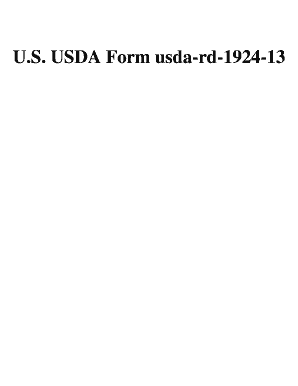
Usda Rd Form 1924 13


What is the USDA RD Form 1924-13?
The USDA RD Form 1924-13 is a critical document used in the context of rural development programs administered by the United States Department of Agriculture (USDA). This form is primarily utilized for the purpose of requesting approval for changes to existing loans or grants related to rural housing and community development projects. It serves as a formal request to ensure compliance with USDA regulations and guidelines, facilitating the proper management of federal funds allocated for rural development initiatives.
How to Use the USDA RD Form 1924-13
Using the USDA RD Form 1924-13 involves several key steps to ensure that the form is completed accurately and submitted correctly. First, gather all necessary information related to the loan or grant, including the project details and any changes being proposed. Next, fill out the form with precise information, ensuring that all sections are completed as required. It is essential to review the form for accuracy before submission, as incomplete or incorrect forms may delay the approval process. Once completed, the form can be submitted through the appropriate channels as outlined by the USDA.
Steps to Complete the USDA RD Form 1924-13
Completing the USDA RD Form 1924-13 requires careful attention to detail. Follow these steps for effective completion:
- Begin by downloading the form from the USDA website or obtaining a physical copy from your local USDA office.
- Provide your personal information, including your name, address, and contact details.
- Detail the specific changes you are requesting, including any financial implications or project modifications.
- Include any supporting documentation that may be required to substantiate your request.
- Review the form thoroughly to ensure all information is accurate and complete.
- Sign and date the form before submission.
Legal Use of the USDA RD Form 1924-13
The USDA RD Form 1924-13 holds legal significance as it is used to document formal requests related to federal funding for rural development. For the form to be legally binding, it must be completed accurately and submitted in accordance with USDA guidelines. Compliance with federal regulations is essential, as improper use of the form may lead to delays in funding or potential legal ramifications. It is advisable to consult with a legal expert or a USDA representative if there are any uncertainties regarding the form's use.
Key Elements of the USDA RD Form 1924-13
Understanding the key elements of the USDA RD Form 1924-13 is crucial for effective completion. The form typically includes:
- Identification of the applicant and project details.
- Description of the requested changes and their rationale.
- Financial information related to the project, including budget adjustments.
- Signatures of all relevant parties involved in the project.
- Any required attachments or supporting documents that provide additional context.
Eligibility Criteria for the USDA RD Form 1924-13
Eligibility to use the USDA RD Form 1924-13 is generally determined by the nature of the project and the applicant's compliance with USDA program requirements. Typically, applicants must be involved in rural development projects that receive federal funding. Additionally, applicants should demonstrate a clear understanding of the changes being proposed and how they align with USDA goals for rural development. It is important to review specific eligibility requirements outlined by the USDA to ensure compliance before submitting the form.
Quick guide on how to complete usda rd form 1924 13
Easily Prepare Usda Rd Form 1924 13 on Any Device
Managing documents online has gained popularity among businesses and individuals alike. It serves as an excellent eco-friendly alternative to traditional printed and signed documents, allowing you to locate the right form and securely store it online. airSlate SignNow provides all the tools needed to create, modify, and eSign your documents swiftly without delays. Handle Usda Rd Form 1924 13 seamlessly across all platforms with airSlate SignNow's Android or iOS applications and enhance any document-driven task today.
The Easiest Way to Modify and eSign Usda Rd Form 1924 13 Effortlessly
- Locate Usda Rd Form 1924 13 and click on Get Form to begin.
- Utilize the tools we provide to complete your form.
- Emphasize pertinent sections of the documents or redact sensitive details with the tools that airSlate SignNow specifically offers for that task.
- Create your signature using the Sign feature, which takes just seconds and holds the same legal validity as a traditional handwritten signature.
- Review all the information, then click on the Done button to save your changes.
- Select your preferred method to deliver the form—via email, text message (SMS), or an invite link, or download it to your computer.
Say goodbye to lost or misplaced documents, tedious form searching, or errors that require reprinting new copies. airSlate SignNow caters to all your document management needs in just a few clicks from your chosen device. Modify and eSign Usda Rd Form 1924 13 and ensure exceptional communication throughout the document preparation process with airSlate SignNow.
Create this form in 5 minutes or less
Create this form in 5 minutes!
How to create an eSignature for the usda rd form 1924 13
How to create an electronic signature for a PDF online
How to create an electronic signature for a PDF in Google Chrome
How to create an e-signature for signing PDFs in Gmail
How to create an e-signature right from your smartphone
How to create an e-signature for a PDF on iOS
How to create an e-signature for a PDF on Android
People also ask
-
What is the USDA RD Form 1924-13 and how is it used?
The USDA RD Form 1924-13 is a key document used in rural development applications for financial assistance. It typically involves necessary information about the applicant and the project to be funded. Utilizing airSlate SignNow allows for easy eSigning and submission of this essential form, streamlining the application process.
-
How can airSlate SignNow help in completing the USDA RD Form 1924-13?
airSlate SignNow provides a user-friendly interface and features that make filling out and eSigning the USDA RD Form 1924-13 straightforward. The platform enables users to easily upload, edit, and send the form, ensuring that all necessary details are accurately captured before submission. This convenience signNowly reduces the chances of errors.
-
Is there a cost associated with using airSlate SignNow for the USDA RD Form 1924-13?
Yes, there are subscription plans available for using airSlate SignNow, which are designed to be cost-effective for businesses of all sizes. Depending on the features required for processing documents like the USDA RD Form 1924-13, you can choose from various pricing tiers. This ensures you only pay for the tools and functionalities that meet your needs.
-
What features does airSlate SignNow offer for handling the USDA RD Form 1924-13?
airSlate SignNow offers several features tailored for managing documents such as the USDA RD Form 1924-13. Key features include eSignature capabilities, templates for rapid completion, document tracking, and secure cloud storage for easy access. These tools ensure that businesses can handle their paperwork efficiently.
-
Can I integrate airSlate SignNow with existing software for USDA RD Form 1924-13 submissions?
Absolutely! airSlate SignNow provides integration capabilities with various software applications, making it easy to incorporate the USDA RD Form 1924-13 submission process into your current workflows. Whether you're using CRM systems or project management tools, these integrations enhance collaboration and efficiency.
-
What are the benefits of using airSlate SignNow for the USDA RD Form 1924-13?
Using airSlate SignNow for the USDA RD Form 1924-13 offers numerous benefits, including time savings, reduced paperwork, and increased accuracy. The platform's electronic signing means you can gather approvals much faster than traditional methods. Additionally, it helps maintain compliance with USDA requirements for document submission.
-
How does airSlate SignNow ensure the security of the USDA RD Form 1924-13?
Security is paramount when dealing with sensitive documents like the USDA RD Form 1924-13, and airSlate SignNow employs advanced encryption protocols to protect all data. Access controls, audit trails, and secure cloud storage ensure that your information remains confidential and compliant with regulatory standards.
Get more for Usda Rd Form 1924 13
- Patient bill of rights inservice tlay healthcare form
- Ca hq form epsb ky
- Ages and stages questionnaire 16 months form
- Placer county right to farm form
- Mean and standard deviation distributions independent practice worksheet answers form
- Finder agreement template form
- Finder fee agreement template form
- Fire department mutual aid agreement template form
Find out other Usda Rd Form 1924 13
- How Do I Electronic signature Nevada Insurance Executive Summary Template
- Electronic signature Wisconsin Education POA Free
- Electronic signature Wyoming Education Moving Checklist Secure
- Electronic signature North Carolina Insurance Profit And Loss Statement Secure
- Help Me With Electronic signature Oklahoma Insurance Contract
- Electronic signature Pennsylvania Insurance Letter Of Intent Later
- Electronic signature Pennsylvania Insurance Quitclaim Deed Now
- Electronic signature Maine High Tech Living Will Later
- Electronic signature Maine High Tech Quitclaim Deed Online
- Can I Electronic signature Maryland High Tech RFP
- Electronic signature Vermont Insurance Arbitration Agreement Safe
- Electronic signature Massachusetts High Tech Quitclaim Deed Fast
- Electronic signature Vermont Insurance Limited Power Of Attorney Easy
- Electronic signature Washington Insurance Last Will And Testament Later
- Electronic signature Washington Insurance Last Will And Testament Secure
- Electronic signature Wyoming Insurance LLC Operating Agreement Computer
- How To Electronic signature Missouri High Tech Lease Termination Letter
- Electronic signature Montana High Tech Warranty Deed Mobile
- Electronic signature Florida Lawers Cease And Desist Letter Fast
- Electronic signature Lawers Form Idaho Fast