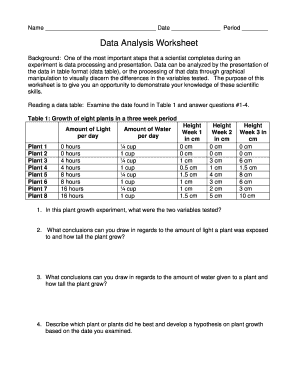
Data Analysis Worksheet Form


What is the Data Analysis Worksheet
The data analysis worksheet is a structured document designed to assist individuals and organizations in systematically gathering, analyzing, and interpreting data. This worksheet serves as a practical tool for various applications, including educational settings, business analytics, and research projects. By organizing data in a clear format, users can easily identify trends, make informed decisions, and present findings effectively.
How to Use the Data Analysis Worksheet
Using the data analysis worksheet involves several straightforward steps. First, identify the specific data you need to analyze. Next, input this data into the designated sections of the worksheet. After entering the data, utilize the built-in formulas or functions to perform calculations and generate insights. Finally, review the results and summarize your findings to facilitate decision-making or reporting.
Steps to Complete the Data Analysis Worksheet
Completing the data analysis worksheet requires careful attention to detail. Begin by gathering all necessary data and ensuring its accuracy. Follow these steps:
- Open the worksheet and familiarize yourself with its layout.
- Input your data in the appropriate fields, ensuring that all entries are correct.
- Apply any necessary calculations or data transformations as indicated in the worksheet.
- Review the output for any discrepancies and make adjustments as needed.
- Save your completed worksheet for future reference or presentation.
Key Elements of the Data Analysis Worksheet
The data analysis worksheet typically includes several key elements that enhance its functionality. These elements may consist of:
- Data input fields for raw data entry.
- Calculation sections for statistical analysis, such as averages and totals.
- Charts or graphs for visual representation of data trends.
- Summary sections for key findings and conclusions.
Legal Use of the Data Analysis Worksheet
When utilizing the data analysis worksheet, it is essential to ensure compliance with relevant legal standards. This includes respecting data privacy regulations and ensuring that any sensitive information is handled appropriately. Additionally, if the worksheet is used in a business context, it may be subject to industry-specific guidelines that govern data analysis and reporting.
Examples of Using the Data Analysis Worksheet
There are numerous scenarios where a data analysis worksheet can be beneficial. For instance, educators may use it to analyze student performance data, while businesses might employ it to assess sales trends or customer feedback. Researchers can also utilize the worksheet to compile and analyze survey results, making it a versatile tool across various fields.
Quick guide on how to complete data analysis worksheet
Finish Data Analysis Worksheet effortlessly on any device
Digital document management has gained traction among businesses and individuals. It offers an excellent eco-friendly alternative to traditional printed and signed documents, allowing you to locate the appropriate form and securely store it online. airSlate SignNow provides all the tools needed to create, modify, and eSign your documents quickly and efficiently. Manage Data Analysis Worksheet on any platform using the airSlate SignNow Android or iOS applications and enhance any document-focused process today.
The easiest way to adjust and eSign Data Analysis Worksheet without stress
- Locate Data Analysis Worksheet and then click Get Form to begin.
- Utilize the tools we provide to complete your document.
- Emphasize pertinent sections of the documents or obscure sensitive data with tools specifically offered by airSlate SignNow for that purpose.
- Generate your signature using the Sign tool, which takes mere seconds and holds the same legal validity as a conventional wet ink signature.
- Review the information and then click on the Done button to save your changes.
- Choose how you would like to send your form, via email, SMS, or invite link, or download it to your computer.
Eliminate concerns about lost or misplaced files, cumbersome form searching, or errors that necessitate printing new document copies. airSlate SignNow addresses your needs in document management in just a few clicks from any device of your choice. Modify and eSign Data Analysis Worksheet and ensure clear communication at any stage of the form preparation process with airSlate SignNow.
Create this form in 5 minutes or less
Create this form in 5 minutes!
How to create an eSignature for the data analysis worksheet
How to create an electronic signature for a PDF online
How to create an electronic signature for a PDF in Google Chrome
How to create an e-signature for signing PDFs in Gmail
How to create an e-signature right from your smartphone
How to create an e-signature for a PDF on iOS
How to create an e-signature for a PDF on Android
People also ask
-
What is a data analysis worksheet in airSlate SignNow?
A data analysis worksheet in airSlate SignNow is a structured document that helps users organize and analyze their data effectively. It includes features that facilitate data entry and visualization, making it easier to derive insights from collected information.
-
How can a data analysis worksheet benefit my business?
Using a data analysis worksheet can streamline your data management processes, improve accuracy, and enhance decision-making. By providing a clear structure for your data, it allows for quicker analysis and more informed business strategies.
-
Is there a cost associated with using the data analysis worksheet feature?
While airSlate SignNow offers various pricing plans, the data analysis worksheet feature is included in many of them, making it a cost-effective solution. You can choose the plan that best suits your business needs and budget.
-
Can I integrate my data analysis worksheet with other tools?
Yes, airSlate SignNow allows seamless integration of the data analysis worksheet with other applications and software. This ensures that you can pull in data from multiple sources, enhancing your overall analysis and workflow.
-
Is it easy to create a data analysis worksheet in airSlate SignNow?
Absolutely! Creating a data analysis worksheet in airSlate SignNow is designed to be user-friendly. With intuitive design tools and templates, you can quickly set up a worksheet that meets your specific data analysis needs.
-
Can I share my data analysis worksheet with team members?
Yes, airSlate SignNow enables you to easily share your data analysis worksheet with team members and collaborators. This fosters better teamwork and allows everyone to contribute to the data-driven decision-making process.
-
What types of data can be managed using the data analysis worksheet?
The data analysis worksheet in airSlate SignNow can handle various types of data, including numerical, categorical, and time-series data. This versatility allows businesses to analyze diverse data sets efficiently.
Get more for Data Analysis Worksheet
Find out other Data Analysis Worksheet
- How To Integrate Sign in Banking
- How To Use Sign in Banking
- Help Me With Use Sign in Banking
- Can I Use Sign in Banking
- How Do I Install Sign in Banking
- How To Add Sign in Banking
- How Do I Add Sign in Banking
- How Can I Add Sign in Banking
- Can I Add Sign in Banking
- Help Me With Set Up Sign in Government
- How To Integrate eSign in Banking
- How To Use eSign in Banking
- How To Install eSign in Banking
- How To Add eSign in Banking
- How To Set Up eSign in Banking
- How To Save eSign in Banking
- How To Implement eSign in Banking
- How To Set Up eSign in Construction
- How To Integrate eSign in Doctors
- How To Use eSign in Doctors