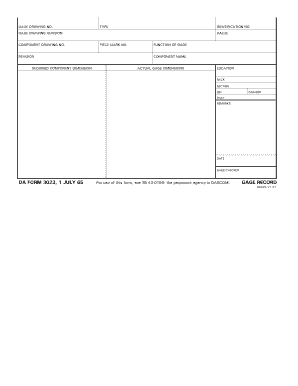
Da Form 3023


What is the DA Form 3023?
The DA Form 3023 is a document used by the United States Army for various administrative purposes, primarily related to the transfer of personnel and equipment. This form is essential for maintaining accurate records within military operations. It serves as a uniform instrument for documenting the movement of assets, ensuring that all transactions are properly recorded and accounted for. Understanding the purpose and function of the DA Form 3023 is crucial for personnel involved in logistics, administration, and operations within the military framework.
How to Use the DA Form 3023
Using the DA Form 3023 involves several key steps to ensure accurate completion and submission. First, gather all necessary information related to the personnel or equipment being documented. This includes identification details, transfer dates, and any relevant logistical information. Next, fill out the form clearly and legibly, ensuring that all required fields are completed. Once the form is filled out, it should be reviewed for accuracy before submission to the appropriate authority within the military structure. Proper usage of the DA Form 3023 helps maintain compliance with military regulations and facilitates smooth operational processes.
Steps to Complete the DA Form 3023
Completing the DA Form 3023 requires attention to detail and adherence to specific guidelines. Follow these steps for successful completion:
- Gather necessary information, including personnel and equipment details.
- Access the DA Form 3023, available in both digital and paper formats.
- Fill in the required fields, ensuring all information is accurate and complete.
- Review the form for any errors or omissions.
- Submit the completed form to the designated authority for processing.
By following these steps, users can ensure that the DA Form 3023 is completed correctly, facilitating efficient administrative processes.
Legal Use of the DA Form 3023
The DA Form 3023 is legally binding when completed and submitted according to military regulations. It is crucial for users to understand that the form must be filled out accurately to avoid legal complications. Compliance with relevant military guidelines ensures that the form serves its intended purpose and can be used as a valid record in administrative proceedings. Additionally, maintaining proper documentation through the DA Form 3023 helps protect the rights and responsibilities of all parties involved in the transfer process.
Key Elements of the DA Form 3023
Several key elements must be included in the DA Form 3023 to ensure its validity and effectiveness. These elements include:
- Identification Information: Details about the personnel or equipment being transferred.
- Transfer Dates: Specific dates indicating when the transfer occurs.
- Signatures: Required signatures from authorized personnel to validate the document.
- Comments Section: Any additional notes or remarks relevant to the transfer.
Incorporating these key elements helps ensure that the DA Form 3023 meets all necessary requirements for effective documentation.
Form Submission Methods
The DA Form 3023 can be submitted through various methods, depending on the specific guidelines of the military unit or command. Common submission methods include:
- Online Submission: Many units allow for digital submission through secure military portals.
- Mail: The form can be printed and mailed to the appropriate administrative office.
- In-Person: Personnel may also submit the form directly to their commanding officer or designated administrative staff.
Choosing the appropriate submission method is vital for ensuring that the form is processed in a timely manner.
Quick guide on how to complete da form 3023
Complete Da Form 3023 effortlessly on any device
Online document management has become increasingly favored by businesses and individuals. It offers an ideal eco-friendly alternative to traditional printed and signed documents, as you can access the necessary form and securely store it online. airSlate SignNow provides all the tools you require to create, modify, and eSign your documents quickly without delays. Manage Da Form 3023 on any platform with airSlate SignNow Android or iOS applications and streamline any document-related process today.
The easiest way to modify and eSign Da Form 3023 with ease
- Find Da Form 3023 and click on Get Form to begin.
- Utilize the tools we offer to fill out your document.
- Emphasize important sections of your documents or redact sensitive information with tools that airSlate SignNow provides specifically for that purpose.
- Create your signature using the Sign tool, which only takes seconds and holds the same legal validity as a conventional wet ink signature.
- Review the details and click on the Done button to save your changes.
- Choose how you wish to send your form, via email, text message (SMS), or invite link, or download it to your computer.
No more lost or misplaced documents, tedious form searches, or errors that necessitate printing new document copies. airSlate SignNow meets your document management needs in just a few clicks from a device of your choice. Modify and eSign Da Form 3023 to ensure excellent communication at any stage of your form preparation process with airSlate SignNow.
Create this form in 5 minutes or less
Create this form in 5 minutes!
How to create an eSignature for the da form 3023
How to create an electronic signature for a PDF online
How to create an electronic signature for a PDF in Google Chrome
How to create an e-signature for signing PDFs in Gmail
How to create an e-signature right from your smartphone
How to create an e-signature for a PDF on iOS
How to create an e-signature for a PDF on Android
People also ask
-
What is the DA 3023 form and its purpose?
The DA 3023 form is a military document used for various administrative processes, including travel orders and leave requests. It helps to ensure that personnel documentation is properly filed and maintained within military records, streamlining operations for military units.
-
How can airSlate SignNow facilitate the completion of the DA 3023 form?
airSlate SignNow provides an intuitive platform for eSigning and sharing the DA 3023 form digitally. This eliminates the need for printing and mailing, allowing military personnel to complete and submit their forms quickly and securely from any device.
-
Is there a cost associated with using airSlate SignNow for the DA 3023 form?
Yes, airSlate SignNow offers various pricing plans that provide features tailored for businesses and military use. Depending on the plan you choose, you can access comprehensive features for managing DA 3023 forms efficiently at an affordable price.
-
What features does airSlate SignNow offer for the DA 3023 form?
airSlate SignNow includes features such as secure eSigning, document templates, and real-time tracking for the DA 3023 form. These features enhance the efficiency of document management, allowing for seamless workflow and improved compliance with military standards.
-
Can airSlate SignNow integrate with other systems for processing the DA 3023 form?
Yes, airSlate SignNow supports integrations with various applications to streamline the processing of the DA 3023 form. This functionality ensures that you can connect your existing software tools, improving overall workflow and data management.
-
What are the benefits of using airSlate SignNow over traditional methods for the DA 3023 form?
Using airSlate SignNow for the DA 3023 form provides signNow benefits, such as increased speed, reduced paperwork, and improved accuracy. This digital solution automates processes which minimizes errors and allows for faster turnaround times, ultimately enhancing operational efficiency.
-
Is airSlate SignNow secure for handling the DA 3023 form?
Absolutely, airSlate SignNow is designed with high-level security features to protect sensitive information related to the DA 3023 form. Industry-standard encryption and compliance with regulations ensure that your documents are safe during the signing and storage processes.
Get more for Da Form 3023
Find out other Da Form 3023
- eSign Kentucky Healthcare / Medical Living Will Secure
- eSign Maine Government LLC Operating Agreement Fast
- eSign Kentucky Healthcare / Medical Last Will And Testament Free
- eSign Maine Healthcare / Medical LLC Operating Agreement Now
- eSign Louisiana High Tech LLC Operating Agreement Safe
- eSign Massachusetts Government Quitclaim Deed Fast
- How Do I eSign Massachusetts Government Arbitration Agreement
- eSign Maryland High Tech Claim Fast
- eSign Maine High Tech Affidavit Of Heirship Now
- eSign Michigan Government LLC Operating Agreement Online
- eSign Minnesota High Tech Rental Lease Agreement Myself
- eSign Minnesota High Tech Rental Lease Agreement Free
- eSign Michigan Healthcare / Medical Permission Slip Now
- eSign Montana High Tech Lease Agreement Online
- eSign Mississippi Government LLC Operating Agreement Easy
- eSign Ohio High Tech Letter Of Intent Later
- eSign North Dakota High Tech Quitclaim Deed Secure
- eSign Nebraska Healthcare / Medical LLC Operating Agreement Simple
- eSign Nebraska Healthcare / Medical Limited Power Of Attorney Mobile
- eSign Rhode Island High Tech Promissory Note Template Simple