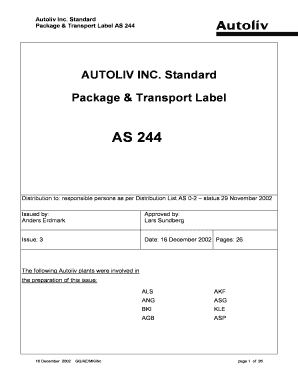
Autoliv Transport Label Form


What is the Autoliv Transport Label
The Autoliv transport label is a specialized document used primarily in the transportation and logistics sectors. It serves as a critical tool for identifying and tracking shipments, ensuring that goods are handled properly throughout the supply chain. This label typically includes essential information such as the sender's details, recipient information, and specific handling instructions, which are vital for the safe and efficient delivery of products.
How to use the Autoliv Transport Label
Using the Autoliv transport label involves several straightforward steps. First, ensure that all necessary information is accurately filled out, including sender and recipient addresses, package contents, and any special handling requirements. Once completed, the label should be securely attached to the package. It is essential to ensure that the label is clearly visible and not obstructed to facilitate smooth processing during transit.
Steps to complete the Autoliv Transport Label
Completing the Autoliv transport label requires attention to detail. Follow these steps:
- Gather all relevant shipment information, including addresses and package details.
- Fill in the sender's name, address, and contact number.
- Enter the recipient's name, address, and contact number.
- Specify the contents of the package, including quantity and description.
- Add any necessary handling instructions, such as "Fragile" or "Keep Upright."
- Review all information for accuracy before printing the label.
Legal use of the Autoliv Transport Label
For the Autoliv transport label to be legally valid, it must comply with various regulations governing shipping and transportation. This includes ensuring that the information provided is truthful and accurate, as misrepresentation can lead to legal repercussions. Additionally, the label must adhere to industry standards for shipping documentation to ensure acceptance by carriers and regulatory authorities.
Key elements of the Autoliv Transport Label
The Autoliv transport label contains several key elements that are crucial for its functionality:
- Sender Information: Name, address, and contact details of the sender.
- Recipient Information: Name, address, and contact details of the recipient.
- Package Contents: Description of items being shipped, including quantities.
- Handling Instructions: Any specific instructions for handling the package.
- Tracking Information: A unique identifier for tracking the shipment.
How to obtain the Autoliv Transport Label
Obtaining the Autoliv transport label can be done through several methods. Most commonly, businesses can generate the label through their shipping software or logistics provider. Alternatively, physical copies may be available at shipping centers or through authorized distributors. It is important to ensure that the label format meets the specific requirements of the carrier being used.
Quick guide on how to complete autoliv transport label
Effortlessly Prepare autoliv transport label on Any Device
Digital document management has gained traction among businesses and individuals alike. It serves as an ideal eco-conscious alternative to conventional printed and signed paperwork, allowing you to access the necessary forms and securely store them online. airSlate SignNow equips you with all the resources required to create, alter, and electronically sign your documents quickly and without hassle. Manage autoliv transport label on any device using the airSlate SignNow apps for Android or iOS, and enhance any document-centric process today.
The Easiest Way to Alter and Electronically Sign autoliv transport label Effortlessly
- Find autoliv transport label and click on Get Form to begin.
- Utilize the tools available to complete your document.
- Emphasize important sections of your documents or obscure sensitive information with tools that airSlate SignNow specifically provides for such tasks.
- Generate your electronic signature using the Sign feature, which takes moments and carries the same legal validity as a traditional signature made with ink.
- Review the details and click on the Done button to save your modifications.
- Select your preferred method for sharing the form, whether by email, SMS, invitation link, or downloading it to your PC.
Eliminate concerns about lost or misplaced files, tedious document searches, or mistakes that necessitate printing new copies. airSlate SignNow meets all your document management needs with just a few clicks from your chosen device. Modify and electronically sign autoliv transport label, ensuring effective communication throughout the document preparation process with airSlate SignNow.
Create this form in 5 minutes or less
Create this form in 5 minutes!
How to create an eSignature for the autoliv transport label
How to create an electronic signature for a PDF online
How to create an electronic signature for a PDF in Google Chrome
How to create an e-signature for signing PDFs in Gmail
How to create an e-signature right from your smartphone
How to create an e-signature for a PDF on iOS
How to create an e-signature for a PDF on Android
People also ask autoliv transport label
-
What is an autoliv transport label, and how does it work?
An autoliv transport label is a specific type of documentation used for tracking and identifying shipments related to Autoliv products. It includes essential information such as the item description, quantity, and destination. By using airSlate SignNow, businesses can easily create and eSign these labels, ensuring accurate tracking and compliance.
-
How can I create an autoliv transport label with airSlate SignNow?
You can create an autoliv transport label using airSlate SignNow by selecting a template or designing your own from scratch. The user-friendly interface allows you to input necessary details and customize the format. Once completed, you can eSign the label for a secure and official document.
-
What are the pricing options for using airSlate SignNow for autoliv transport labels?
airSlate SignNow offers flexible pricing plans depending on your business needs. You can choose a basic plan for smaller teams or opt for higher-tier options that include advanced features for bulk processing of autoliv transport labels. All plans are designed to be cost-effective while providing value.
-
What features does airSlate SignNow provide for handling autoliv transport labels?
airSlate SignNow comes with robust features such as template creation, eSignature capabilities, and automated workflows specifically for autoliv transport labels. You can also integrate the platform with other tools, enhancing efficiency in managing your transport document needs.
-
What benefits does using airSlate SignNow offer for autoliv transport labels?
Using airSlate SignNow for autoliv transport labels streamlines the shipping process and ensures compliance with documentation standards. The solution is designed for ease of use, reducing errors, and providing faster turnaround times on your shipments. This ultimately helps enhance customer satisfaction.
-
Can airSlate SignNow integrate with other software for managing autoliv transport labels?
Yes, airSlate SignNow supports integrations with various software systems that can help manage autoliv transport labels. By connecting with your existing applications, you can automate data entry and ensure seamless document flow. This integration can signNowly boost productivity in your operations.
-
Is it secure to eSign autoliv transport labels using airSlate SignNow?
Absolutely! airSlate SignNow employs advanced encryption and security measures to ensure that all eSignatures, including those on autoliv transport labels, are secure and legally binding. You can confidently send and store your documents, knowing that they are protected from unauthorized access.
Get more for autoliv transport label
- Documents human resources lake county office of education form
- Passport application under16 canadapassportbirth certificate form
- Leasing application ferrini village apartments form
- National express llc hiring vehicle cleaner in detroit mi uslinkedin form
- Referenced in the urban tree conservation by law 2009 200 form
- Fillable online midsummer house fax email print pdffiller form
- Testimonial of sea service deck department form
- Form cr 100 colorado business registration ideal bookkeeping
Find out other autoliv transport label
- Help Me With Sign Washington Government Presentation
- How To Sign Maine Healthcare / Medical PPT
- How Do I Sign Nebraska Healthcare / Medical Word
- How Do I Sign Washington Healthcare / Medical Word
- How Can I Sign Indiana High Tech PDF
- How To Sign Oregon High Tech Document
- How Do I Sign California Insurance PDF
- Help Me With Sign Wyoming High Tech Presentation
- How Do I Sign Florida Insurance PPT
- How To Sign Indiana Insurance Document
- Can I Sign Illinois Lawers Form
- How To Sign Indiana Lawers Document
- How To Sign Michigan Lawers Document
- How To Sign New Jersey Lawers PPT
- How Do I Sign Arkansas Legal Document
- How Can I Sign Connecticut Legal Document
- How Can I Sign Indiana Legal Form
- Can I Sign Iowa Legal Document
- How Can I Sign Nebraska Legal Document
- How To Sign Nevada Legal Document