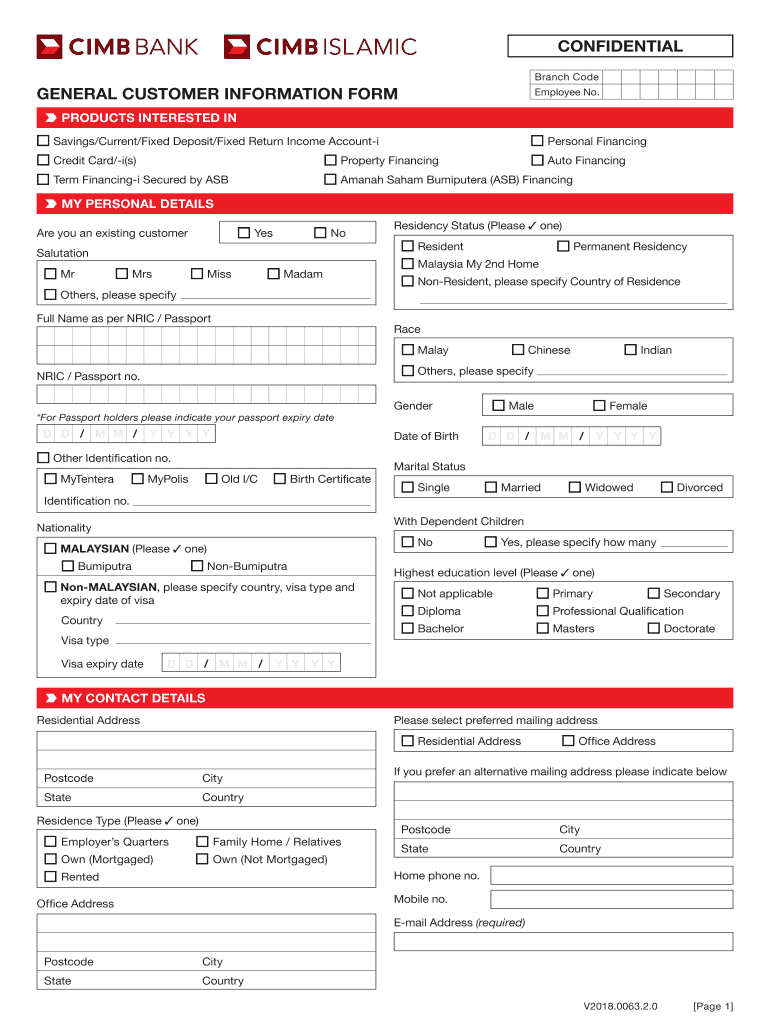
Cimb Customer Information Update Form


What is the Cimb Customer Information Update Form
The Cimb Customer Information Update Form is a crucial document used by customers of Cimb Bank to update their personal information. This form allows individuals to ensure that their account details, such as contact information and identification, are accurate and current. Maintaining up-to-date information is essential for effective communication and compliance with banking regulations.
How to use the Cimb Customer Information Update Form
Using the Cimb Customer Information Update Form involves a straightforward process. Customers can obtain the form online or at a physical branch. Once the form is acquired, it should be filled out with accurate and complete information. After completion, customers can submit the form through various channels, including online submission, mail, or in-person delivery at a branch. Ensuring all required fields are filled out correctly is vital for processing the update efficiently.
Steps to complete the Cimb Customer Information Update Form
Completing the Cimb Customer Information Update Form requires attention to detail. Here are the steps to follow:
- Obtain the form from the Cimb Bank website or a local branch.
- Provide your current account number and personal details, including your full name, address, and contact information.
- Indicate the specific information that needs to be updated.
- Review the form for accuracy before submission.
- Submit the completed form via the preferred method: online, by mail, or in person.
Key elements of the Cimb Customer Information Update Form
The Cimb Customer Information Update Form includes several key elements that are essential for processing updates. These elements typically consist of:
- Customer identification details, including full name and account number.
- Updated contact information, such as phone numbers and email addresses.
- Signature of the customer to authorize the changes.
- Date of submission to track when the update request was made.
Legal use of the Cimb Customer Information Update Form
The Cimb Customer Information Update Form is legally binding once completed and submitted. It is important to ensure that all information provided is truthful and accurate, as providing false information can lead to legal consequences. The form complies with banking regulations that require financial institutions to maintain accurate customer records.
Form Submission Methods
Customers have several options for submitting the Cimb Customer Information Update Form. These methods include:
- Online Submission: Customers can fill out and submit the form electronically through the Cimb Bank online portal.
- Mail: The completed form can be mailed to the designated Cimb Bank address for processing.
- In-Person: Customers can visit a local Cimb Bank branch to submit the form directly to a bank representative.
Quick guide on how to complete cimb customer information update form
Complete Cimb Customer Information Update Form effortlessly on any device
Digital document management has become increasingly favored by companies and individuals alike. It presents an ideal eco-friendly substitute for traditional printed and signed documents, as you can access the appropriate template and securely store it online. airSlate SignNow equips you with all the necessary tools to create, modify, and eSign your documents swiftly without interruptions. Handle Cimb Customer Information Update Form on any platform using airSlate SignNow's Android or iOS applications and simplify any document-related process today.
How to modify and eSign Cimb Customer Information Update Form with ease
- Locate Cimb Customer Information Update Form and then click Get Form to commence.
- Use the tools we provide to complete your document.
- Emphasize pertinent sections of your documents or obscure sensitive information with the tools that airSlate SignNow specifically provides for that purpose.
- Generate your signature with the Sign tool, which takes mere seconds and carries the same legal validity as a conventional ink signature.
- Review the information and then click on the Done button to save your modifications.
- Choose how you wish to send your form, whether by email, SMS, invitation link, or download it to your computer.
Eliminate concerns about lost or misplaced documents, tedious form searches, or errors that necessitate the printing of new document copies. airSlate SignNow meets your document management needs in just a few clicks from any device you prefer. Modify and eSign Cimb Customer Information Update Form while ensuring excellent communication throughout the form preparation process with airSlate SignNow.
Create this form in 5 minutes or less
Create this form in 5 minutes!
How to create an eSignature for the cimb customer information update form
How to create an electronic signature for a PDF online
How to create an electronic signature for a PDF in Google Chrome
How to create an e-signature for signing PDFs in Gmail
How to create an e-signature right from your smartphone
How to create an e-signature for a PDF on iOS
How to create an e-signature for a PDF on Android
People also ask
-
What is the cimb customer information update form?
The cimb customer information update form is a digital document designed to help customers efficiently update their personal information with CIMB Bank. By using this form, customers can ensure that their details are accurate and up-to-date, enhancing their banking experience.
-
How can I access the cimb customer information update form?
You can easily access the cimb customer information update form online through the official CIMB Bank website or via the airSlate SignNow platform. By utilizing airSlate SignNow, you can seamlessly fill out and sign the form electronically, making the process quick and efficient.
-
Are there any fees associated with using the cimb customer information update form?
No, there are no fees associated with filling out the cimb customer information update form. The service is provided free of charge, enabling customers to update their information without any financial burden.
-
What features does the airSlate SignNow platform offer for the cimb customer information update form?
The airSlate SignNow platform offers various features, including eSignature capabilities, document tracking, and secure storage for the cimb customer information update form. These features simplify the process of completing and submitting the form, ensuring data security and compliance.
-
Can I submit the cimb customer information update form from my mobile device?
Yes, you can submit the cimb customer information update form from your mobile device using the airSlate SignNow mobile app. This flexibility allows you to update your information anytime, anywhere, making it convenient for busy customers.
-
What are the benefits of using the cimb customer information update form?
The cimb customer information update form streamlines the process of updating your information, reducing paperwork and time spent at the bank. It also enhances accuracy and security, ensuring that your data is protected while being easily managed through digital means.
-
Is the cimb customer information update form secure?
Yes, the cimb customer information update form is secured through the airSlate SignNow platform, which implements robust encryption and security measures. This means your personal information remains confidential and is handled with the utmost care throughout the update process.
Get more for Cimb Customer Information Update Form
- Allegan county animal shelter adoption application form
- Internet access lease addendum form
- Special excess weight permit vermont department of motor vehicles dmv vermont form
- Request for certificate of insurance forms girl guides of canada
- Diploma replacement request form towson university towson
- Nsw department of educationapplication for extende form
- Fast track application as an enrolled nurse registered nurse or midwife aftr 40 form
- Pdf referees statement nsw fair trading form
Find out other Cimb Customer Information Update Form
- eSignature California Bank Loan Proposal Template Now
- Can I eSign Indiana Medical History
- eSign Idaho Emergency Contract Form Myself
- eSign Hawaii General Patient Information Fast
- Help Me With eSign Rhode Island Accident Medical Claim Form
- eSignature Colorado Demand for Payment Letter Mobile
- eSignature Colorado Demand for Payment Letter Secure
- eSign Delaware Shareholder Agreement Template Now
- eSign Wyoming Shareholder Agreement Template Safe
- eSign Kentucky Strategic Alliance Agreement Secure
- Can I eSign Alaska Equipment Rental Agreement Template
- eSign Michigan Equipment Rental Agreement Template Later
- Help Me With eSignature Washington IOU
- eSign Indiana Home Improvement Contract Myself
- eSign North Dakota Architectural Proposal Template Online
- How To eSignature Alabama Mechanic's Lien
- Can I eSign Alabama Car Insurance Quotation Form
- eSign Florida Car Insurance Quotation Form Mobile
- eSign Louisiana Car Insurance Quotation Form Online
- Can I eSign Massachusetts Car Insurance Quotation Form