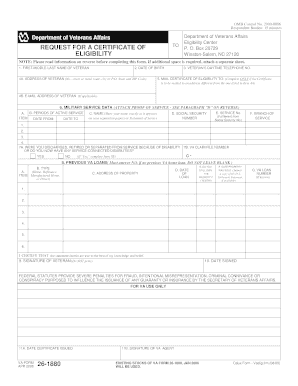
Department of Veterans Affairs Certificate of Eligibility Form


Understanding the VA Certificate of Eligibility Form
The VA certificate of eligibility form is a crucial document for veterans seeking to access benefits related to home loans. This form verifies a veteran's eligibility for VA home loan benefits, which can include favorable loan terms and conditions. To qualify, applicants must meet specific service requirements and provide necessary documentation that proves their military service. The form is essential for obtaining a VA-backed home loan, enabling veterans to purchase, build, or refinance homes with favorable terms.
Steps to Complete the VA Certificate of Eligibility Form
Completing the VA certificate of eligibility form involves several important steps:
- Gather necessary documents, including your discharge papers and any additional documentation that supports your eligibility.
- Visit the official VA website to access the certificate of eligibility form or use an authorized electronic signature platform for a streamlined process.
- Fill out the form accurately, ensuring all information is complete and correct to avoid delays.
- Submit the form electronically or by mail, depending on your preference and the options available.
- Monitor the status of your application to ensure timely processing.
Obtaining the VA Certificate of Eligibility Form
The VA certificate of eligibility form can be obtained through several methods. Veterans can access the form online via the official VA website or request a paper form through the mail. It's also possible to work with a lender who can assist in obtaining the form on your behalf. Utilizing electronic tools can simplify the process, allowing for quicker submission and tracking of your application.
Legal Use of the VA Certificate of Eligibility Form
The VA certificate of eligibility form is legally binding and must be completed in accordance with federal regulations. This form serves as proof of eligibility for VA home loan benefits and must be presented to lenders when applying for a loan. Ensuring that the form is filled out correctly and submitted through authorized channels is essential for maintaining compliance with legal requirements.
Key Elements of the VA Certificate of Eligibility Form
Several key elements must be included in the VA certificate of eligibility form to ensure its validity:
- Personal information, including your name, Social Security number, and contact details.
- Service information, detailing your branch of service, dates of service, and discharge status.
- Any prior use of VA loan benefits, which may affect your eligibility.
Providing accurate and complete information is vital for the successful processing of your application.
Eligibility Criteria for the VA Certificate of Eligibility Form
To qualify for a VA certificate of eligibility, applicants must meet specific criteria, which generally include:
- Minimum service requirements, typically involving active duty in the military.
- Honorable discharge status, which is necessary for eligibility.
- Specific periods of service, which may vary based on the conflict or peacetime service.
Understanding these criteria is essential for veterans looking to access VA home loan benefits.
Quick guide on how to complete department of veterans affairs certificate of eligibility form
Effortlessly prepare Department Of Veterans Affairs Certificate Of Eligibility Form on any device
Digital document management has gained popularity among businesses and individuals alike. It serves as an excellent eco-friendly substitute for traditional printed and signed documents, allowing you to find the correct form and securely store it online. airSlate SignNow offers all the tools necessary to create, modify, and electronically sign your documents swiftly without delays. Manage Department Of Veterans Affairs Certificate Of Eligibility Form on any platform with airSlate SignNow’s Android or iOS applications and streamline any document-related process today.
The simplest method to modify and eSign Department Of Veterans Affairs Certificate Of Eligibility Form with ease
- Find Department Of Veterans Affairs Certificate Of Eligibility Form and click Get Form to begin.
- Utilize the tools we provide to fill out your form.
- Highlight critical sections of your documents or redact sensitive information with tools specifically designed for that purpose by airSlate SignNow.
- Create your electronic signature using the Sign tool, which takes mere seconds and carries the same legal validity as a traditional handwritten signature.
- Review all the details and then click the Done button to save your changes.
- Choose your preferred method of sending your form: via email, SMS, invitation link, or download it to your computer.
Eliminate worries about lost or misplaced documents, tedious form searching, or errors that necessitate printing new copies. airSlate SignNow meets all your document management needs in just a few clicks from any device of your choice. Modify and eSign Department Of Veterans Affairs Certificate Of Eligibility Form and ensure seamless communication at every stage of the form preparation process with airSlate SignNow.
Create this form in 5 minutes or less
Create this form in 5 minutes!
How to create an eSignature for the department of veterans affairs certificate of eligibility form
How to create an electronic signature for a PDF online
How to create an electronic signature for a PDF in Google Chrome
How to create an e-signature for signing PDFs in Gmail
How to create an e-signature right from your smartphone
How to create an e-signature for a PDF on iOS
How to create an e-signature for a PDF on Android
People also ask
-
What is the VA certificate of eligibility form?
The VA certificate of eligibility form is an official document issued by the U.S. Department of Veterans Affairs that verifies a veteran's eligibility for VA loans. Completing this form is crucial for veterans seeking to secure funding for a home purchase or refinance. With airSlate SignNow, you can easily fill out and eSign your VA certificate of eligibility form online.
-
How can I access the VA certificate of eligibility form?
You can access the VA certificate of eligibility form directly from the Department of Veterans Affairs' website or through authorized lenders. Using airSlate SignNow, you can quickly import the form and fill it out digitally, making it convenient to complete your application process from anywhere.
-
Is there a fee associated with obtaining the VA certificate of eligibility form?
There is no fee for obtaining the VA certificate of eligibility form itself, as it is provided by the VA at no cost. However, some lenders may charge processing fees when you apply for a VA loan. With airSlate SignNow, you can streamline document signing which can save you both time and money throughout the process.
-
Can I use airSlate SignNow to eSign my VA certificate of eligibility form?
Absolutely! airSlate SignNow allows you to eSign the VA certificate of eligibility form seamlessly. You can complete the form online and add your signature with just a few clicks, ensuring your application is submitted quickly and securely without the need for printing.
-
What features does airSlate SignNow offer for managing the VA certificate of eligibility form?
airSlate SignNow offers features such as secure eSigning, document storage, and customizable templates for your VA certificate of eligibility form. These tools allow you to manage your documents efficiently, track signatures, and maintain compliance throughout your application process.
-
Can I integrate airSlate SignNow with other platforms for handling the VA certificate of eligibility form?
Yes, airSlate SignNow integrates with various platforms including CRM systems, cloud storage, and more. This integration capability enhances your workflow by allowing you to manage the VA certificate of eligibility form alongside other important documents and applications within your existing systems.
-
What are the benefits of using airSlate SignNow for the VA certificate of eligibility form?
Using airSlate SignNow for the VA certificate of eligibility form offers numerous benefits like increased efficiency, reduced paperwork, and enhanced security. You'll be able to complete your form faster and with fewer errors, which helps to expedite your VA loan approval process.
Get more for Department Of Veterans Affairs Certificate Of Eligibility Form
- Designated doctor examination data report designated doctor examination data report form
- Fin535public insurance adjuster contractadjuster public insurance texas department of insuranceadjuster public insurance texas form
- Public insurance adjuster contract form
- Premium finance form fin165 tdi texas
- Po box 144103 form
- Michael j redmond md faad reviews before and after form
- Kaiser permanente dc enrollment employer form
- Washington state health insurance quotes compare least form
Find out other Department Of Veterans Affairs Certificate Of Eligibility Form
- Help Me With Electronic signature Michigan Legal Presentation
- Help Me With Electronic signature North Dakota Non-Profit Document
- How To Electronic signature Minnesota Legal Document
- Can I Electronic signature Utah Non-Profit PPT
- How Do I Electronic signature Nebraska Legal Form
- Help Me With Electronic signature Nevada Legal Word
- How Do I Electronic signature Nevada Life Sciences PDF
- How Can I Electronic signature New York Life Sciences Word
- How Can I Electronic signature North Dakota Legal Word
- How To Electronic signature Ohio Legal PDF
- How To Electronic signature Ohio Legal Document
- How To Electronic signature Oklahoma Legal Document
- How To Electronic signature Oregon Legal Document
- Can I Electronic signature South Carolina Life Sciences PDF
- How Can I Electronic signature Rhode Island Legal Document
- Can I Electronic signature South Carolina Legal Presentation
- How Can I Electronic signature Wyoming Life Sciences Word
- How To Electronic signature Utah Legal PDF
- How Do I Electronic signature Arkansas Real Estate Word
- How Do I Electronic signature Colorado Real Estate Document