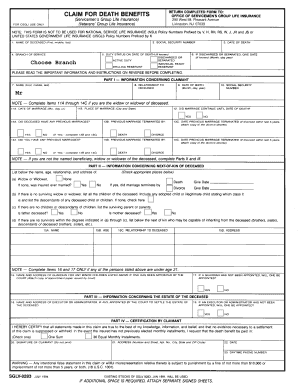
Sgli Form


What is the SGLI Form
The SGLI form, or Servicemembers' Group Life Insurance form, is a crucial document for military personnel in the United States. It allows service members to apply for life insurance coverage that provides financial support to their beneficiaries in the event of their death. The SGLI form outlines the terms of coverage, including the amount of insurance, premium costs, and beneficiary designations. Understanding this form is essential for service members to ensure they have adequate protection for their loved ones.
How to use the SGLI Form
Using the SGLI form involves several straightforward steps. First, service members must obtain the form from their unit or the official military website. After acquiring the form, they should fill it out with accurate personal information, including their rank, service number, and the names of beneficiaries. Once completed, the form must be submitted to the appropriate military personnel office for processing. It is vital to keep a copy of the submitted form for personal records and future reference.
Steps to complete the SGLI Form
Completing the SGLI form requires careful attention to detail. Here are the essential steps:
- Obtain the SGLI form from your unit or military website.
- Fill in your personal details, including your name, service number, and contact information.
- Designate your beneficiaries, ensuring their full names and relationships are clearly stated.
- Review the coverage options and select the desired amount of insurance.
- Sign and date the form to validate your application.
- Submit the completed form to your unit's personnel office.
Legal use of the SGLI Form
The SGLI form is legally binding once it is signed and submitted. It is essential for service members to understand that any changes to beneficiary designations or coverage amounts must be documented through a new SGLI form. This ensures that the intended beneficiaries receive the benefits without any legal disputes. Additionally, compliance with all military regulations regarding the SGLI form is necessary to maintain its validity.
Key elements of the SGLI Form
The SGLI form contains several key elements that are crucial for its effectiveness:
- Personal Information: This includes the service member's name, rank, and service number.
- Beneficiary Designation: Service members must clearly list their beneficiaries, including their relationship to the service member.
- Coverage Amount: The form allows service members to select the amount of life insurance they wish to secure.
- Signature: A valid signature is required to authenticate the form and initiate the insurance coverage.
How to obtain the SGLI Form
Service members can obtain the SGLI form through several channels. The most common method is to request it from their unit's administrative office. Additionally, the form is available on the official military websites, where service members can download and print it. It is advisable to ensure that the latest version of the form is used to avoid any processing delays.
Quick guide on how to complete sgli form
Complete Sgli Form effortlessly on any device
Digital document management has become increasingly favored by companies and individuals. It offers an ideal eco-friendly alternative to traditional printed and signed documents, as you can easily locate the necessary form and securely store it online. airSlate SignNow equips you with all the tools necessary to create, modify, and eSign your documents promptly without delays. Manage Sgli Form on any platform with the airSlate SignNow Android or iOS applications and streamline any document-related tasks today.
How to edit and eSign Sgli Form without difficulty
- Find Sgli Form and click on Get Form to begin.
- Use the tools we offer to complete your document.
- Emphasize relevant sections of your documents or conceal sensitive information with tools that airSlate SignNow provides specifically for that purpose.
- Create your eSignature using the Sign feature, which takes mere seconds and carries the same legal validity as a conventional ink signature.
- Verify all the details and click on the Done button to save your changes.
- Select how you wish to send your form, via email, SMS, or invitation link, or download it to your computer.
Say goodbye to lost or misplaced documents, tedious form searches, or errors that necessitate printing new document copies. airSlate SignNow meets all your document management needs with just a few clicks from any device of your choice. Modify and eSign Sgli Form and ensure excellent communication at any stage of the form preparation process with airSlate SignNow.
Create this form in 5 minutes or less
Create this form in 5 minutes!
How to create an eSignature for the sgli form
How to create an electronic signature for a PDF online
How to create an electronic signature for a PDF in Google Chrome
How to create an e-signature for signing PDFs in Gmail
How to create an e-signature right from your smartphone
How to create an e-signature for a PDF on iOS
How to create an e-signature for a PDF on Android
People also ask
-
What is the SGLI Army and how does it work?
The SGLI Army, or Servicemembers' Group Life Insurance, provides low-cost life insurance coverage to active duty members. It ensures that your beneficiaries receive a financial benefit in the event of your death, giving peace of mind during your service.
-
How can airSlate SignNow assist with SGLI Army documentation?
airSlate SignNow streamlines the process of signing and managing SGLI Army documents electronically. With its user-friendly interface, you can easily send, sign, and store your important insurance paperwork, ensuring you meet all necessary deadlines.
-
What are the pricing options for airSlate SignNow?
AirSlate SignNow offers various pricing plans to fit all budget types, including a free trial. These plans are designed to give you the flexibility you need when managing your SGLI Army documents, without breaking the bank.
-
What features does airSlate SignNow include for SGLI Army members?
AirSlate SignNow includes features like eSigning, document templates, real-time tracking, and secure cloud storage. These tools are particularly useful for SGLI Army members needing to complete and manage their insurance paperwork efficiently.
-
Are there any benefits of using airSlate SignNow for SGLI Army-related tasks?
Utilizing airSlate SignNow for SGLI Army-related documentation can save time and reduce errors. The electronic signing process allows for quicker turnaround and enhances security, ensuring your sensitive information remains protected.
-
Can airSlate SignNow integrate with other tools I use for SGLI Army management?
Yes, airSlate SignNow can integrate with various tools and applications, which is ideal for managing your SGLI Army documentation effectively. This means you can combine its capabilities with your existing software for improved efficiency.
-
Is airSlate SignNow secure for handling SGLI Army documents?
Absolutely! AirSlate SignNow employs advanced security measures such as encryption and compliance with data protection regulations, ensuring your SGLI Army documents are safe. You can trust that your information is protected with the highest standards.
Get more for Sgli Form
Find out other Sgli Form
- How Can I Electronic signature Idaho Legal Rental Lease Agreement
- How Do I Electronic signature Alabama Non-Profit Profit And Loss Statement
- Electronic signature Alabama Non-Profit Lease Termination Letter Easy
- How Can I Electronic signature Arizona Life Sciences Resignation Letter
- Electronic signature Legal PDF Illinois Online
- How Can I Electronic signature Colorado Non-Profit Promissory Note Template
- Electronic signature Indiana Legal Contract Fast
- Electronic signature Indiana Legal Rental Application Online
- Electronic signature Delaware Non-Profit Stock Certificate Free
- Electronic signature Iowa Legal LLC Operating Agreement Fast
- Electronic signature Legal PDF Kansas Online
- Electronic signature Legal Document Kansas Online
- Can I Electronic signature Kansas Legal Warranty Deed
- Can I Electronic signature Kansas Legal Last Will And Testament
- Electronic signature Kentucky Non-Profit Stock Certificate Online
- Electronic signature Legal PDF Louisiana Online
- Electronic signature Maine Legal Agreement Online
- Electronic signature Maine Legal Quitclaim Deed Online
- Electronic signature Missouri Non-Profit Affidavit Of Heirship Online
- Electronic signature New Jersey Non-Profit Business Plan Template Online