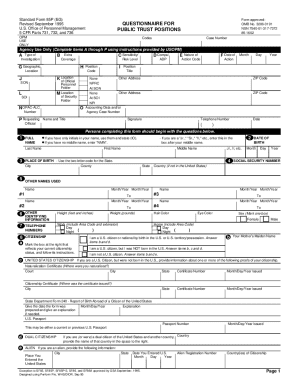
Public Trust Clearance Form


What is the Public Trust Clearance Form
The Public Trust Clearance Form is a document required for individuals seeking to obtain a public trust clearance, which allows them to access sensitive government information. This form is essential for positions that involve significant responsibility and require a level of trustworthiness. The clearance process evaluates an individual’s background, financial history, and overall character to ensure they meet the necessary standards for public trust roles.
How to obtain the Public Trust Clearance Form
To obtain the Public Trust Clearance Form, individuals typically need to go through their employer or the agency they are applying to. The form is often provided as part of the hiring process for positions that require clearance. It is crucial to ensure that the correct version of the form is used, as there may be specific requirements depending on the agency or position.
Steps to complete the Public Trust Clearance Form
Completing the Public Trust Clearance Form involves several key steps:
- Gather necessary personal information, including employment history, education, and references.
- Fill out the form accurately, ensuring all sections are completed to avoid delays.
- Review the form for any errors or omissions before submission.
- Submit the form to the appropriate agency or employer as directed.
Key elements of the Public Trust Clearance Form
The Public Trust Clearance Form includes several critical elements that must be addressed:
- Personal identification information, such as name, date of birth, and Social Security number.
- Detailed employment history, including names of employers, job titles, and dates of employment.
- Education background, including degrees earned and institutions attended.
- Disclosure of any criminal history or financial issues that may impact clearance eligibility.
Legal use of the Public Trust Clearance Form
The legal use of the Public Trust Clearance Form is governed by federal regulations that outline the requirements for obtaining clearance. It is important that the form is used in compliance with these regulations to ensure that the information provided is accurate and truthful. Misrepresentation or failure to disclose relevant information can lead to disqualification from obtaining clearance and may have legal repercussions.
Eligibility Criteria
Eligibility for obtaining a public trust clearance is determined by several factors, including:
- U.S. citizenship or legal residency.
- A clean criminal record, with no serious offenses.
- Stable financial history, free from significant debt or bankruptcy.
- Positive references from previous employers or personal contacts.
Quick guide on how to complete public trust clearance form
Easily prepare Public Trust Clearance Form on any gadget
Digital document management has gained traction among businesses and individuals alike. It offers an ideal eco-friendly alternative to conventional printed and signed documents, as you can locate the necessary form and securely maintain it online. airSlate SignNow equips you with all the tools required to create, modify, and electronically sign your documents swiftly without hassles. Manage Public Trust Clearance Form on any device using airSlate SignNow apps for Android or iOS and simplify your document-related tasks today.
Effortlessly edit and electronically sign Public Trust Clearance Form
- Locate Public Trust Clearance Form and click Get Form to commence.
- Utilize the tools we provide to complete your form.
- Highlight pertinent sections of the documents or obscure sensitive information with tools that airSlate SignNow offers specifically for that purpose.
- Create your electronic signature using the Sign tool, which takes moments and holds the same legal validity as a conventional wet ink signature.
- Verify the details and click on the Done button to save your modifications.
- Choose how you wish to send your form, via email, text message (SMS), or invitation link, or download it to your computer.
Eliminate the worry of lost or mislaid documents, tedious form searches, or errors that necessitate printing new copies. airSlate SignNow fulfills your document management needs in just a few clicks from a device of your preference. Edit and electronically sign Public Trust Clearance Form and ensure excellent communication at every stage of the form preparation process with airSlate SignNow.
Create this form in 5 minutes or less
Create this form in 5 minutes!
How to create an eSignature for the public trust clearance form
How to create an electronic signature for a PDF online
How to create an electronic signature for a PDF in Google Chrome
How to create an e-signature for signing PDFs in Gmail
How to create an e-signature right from your smartphone
How to create an e-signature for a PDF on iOS
How to create an e-signature for a PDF on Android
People also ask
-
What is public trust clearance and why is it important?
Public trust clearance is a designation that allows individuals to access sensitive government information. It is crucial for employees working with federal agencies or contractors, as it ensures they can perform their duties without compromising security.
-
How can airSlate SignNow assist with public trust clearance documentation?
airSlate SignNow provides a seamless way to send and eSign documents related to public trust clearance processes. With its secure platform, businesses can efficiently manage, track, and store the necessary documents required for clearance applications.
-
What features does airSlate SignNow offer for managing public trust clearance?
airSlate SignNow includes features such as automated workflows, document collaboration, and customizable templates that facilitate the management of public trust clearance documents. These features help organizations streamline their processes and improve compliance.
-
Is airSlate SignNow cost-effective for companies requiring public trust clearance?
Yes, airSlate SignNow is a cost-effective solution for businesses needing to facilitate public trust clearance. Its pricing plans are designed to accommodate various organization sizes, making it accessible without compromising on quality and functionality.
-
What benefits does airSlate SignNow provide for handling public trust clearance processes?
The primary benefits of using airSlate SignNow for public trust clearance include increased efficiency, enhanced security, and improved compliance. By simplifying the eSigning process, businesses can save time and reduce the risk of errors in critical documents.
-
How does airSlate SignNow ensure the security of public trust clearance documents?
AirSlate SignNow employs advanced security measures, including encryption and multi-factor authentication, to protect public trust clearance documents. Users can trust that their sensitive information is safe from unauthorized access throughout the entire signing process.
-
Can airSlate SignNow integrate with other tools needed for public trust clearance?
Absolutely! airSlate SignNow integrates seamlessly with various third-party applications, helping businesses efficiently manage their public trust clearance workflows. This compatibility enhances overall productivity and ensures a more streamlined approach to document management.
Get more for Public Trust Clearance Form
- Certificate of occupancy checklist form
- Killer kitties worksheet answer key 537189191 form
- Medicare part d prior authorization form trs swhp
- Congruent shapes worksheet pdf form
- Incella screenfect form
- Auto insurance verification form
- Eylea4u enrollment form 54996728
- Vibration control city of toronto form
Find out other Public Trust Clearance Form
- How Can I Sign Illinois Doctors PPT
- How To Sign Texas Doctors PDF
- Help Me With Sign Arizona Education PDF
- How To Sign Georgia Education Form
- How To Sign Iowa Education PDF
- Help Me With Sign Michigan Education Document
- How Can I Sign Michigan Education Document
- How Do I Sign South Carolina Education Form
- Can I Sign South Carolina Education Presentation
- How Do I Sign Texas Education Form
- How Do I Sign Utah Education Presentation
- How Can I Sign New York Finance & Tax Accounting Document
- How Can I Sign Ohio Finance & Tax Accounting Word
- Can I Sign Oklahoma Finance & Tax Accounting PPT
- How To Sign Ohio Government Form
- Help Me With Sign Washington Government Presentation
- How To Sign Maine Healthcare / Medical PPT
- How Do I Sign Nebraska Healthcare / Medical Word
- How Do I Sign Washington Healthcare / Medical Word
- How Can I Sign Indiana High Tech PDF