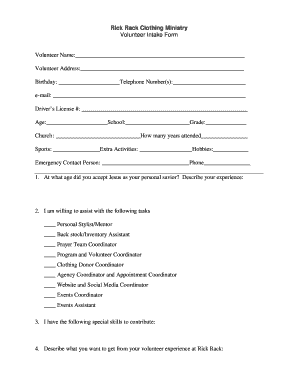
Volunteer Intake Form


What is the Volunteer Intake Form
The volunteer intake form is a crucial document used by organizations to gather essential information from individuals interested in volunteering. This form typically collects personal details such as name, contact information, and availability. It may also include questions about the volunteer's skills, interests, and previous experience. By using this form, organizations can effectively match volunteers to appropriate roles, ensuring a better fit for both the volunteer and the organization.
How to use the Volunteer Intake Form
To use the volunteer intake form effectively, organizations should first customize it to reflect their specific needs and objectives. This may involve adding or modifying questions to gather relevant information. Once tailored, the form can be distributed through various channels, such as online platforms, email, or in-person events. After collecting completed forms, organizations should review the submissions carefully to assess each volunteer's qualifications and preferences, facilitating a smoother onboarding process.
Steps to complete the Volunteer Intake Form
Completing the volunteer intake form involves several straightforward steps. First, individuals should read the form thoroughly to understand what information is required. Next, they should fill in their personal details, including name, address, and contact information. It is important to answer all questions honestly and to the best of their ability, especially regarding skills and availability. After completing the form, volunteers should review their responses for accuracy before submitting it to the organization, either digitally or in person.
Key elements of the Volunteer Intake Form
The key elements of a volunteer intake form typically include the following:
- Personal Information: Name, address, phone number, and email.
- Availability: Days and times the volunteer is available to work.
- Skills and Interests: Relevant skills, interests, and any previous volunteer experience.
- Emergency Contact: Name and phone number of a person to contact in case of an emergency.
- Background Check Consent: A section for consent if the organization requires a background check.
Legal use of the Volunteer Intake Form
Using the volunteer intake form legally involves ensuring compliance with relevant laws and regulations. Organizations must respect privacy laws by safeguarding the personal information collected from volunteers. It is essential to inform volunteers how their data will be used and stored. Additionally, organizations should obtain consent for any background checks if required, ensuring transparency in the process. By adhering to these legal guidelines, organizations can foster trust and maintain a positive relationship with their volunteers.
Form Submission Methods
Volunteer intake forms can be submitted through various methods to accommodate different preferences. Common submission methods include:
- Online Submission: Volunteers can fill out and submit the form digitally via the organization's website or a designated online platform.
- Mail: Completed forms can be printed and sent to the organization’s mailing address.
- In-Person: Volunteers may also submit their forms in person during events or at the organization’s office.
Quick guide on how to complete volunteer intake form 84507755
Complete Volunteer Intake Form effortlessly on any device
Online document management has become increasingly popular among businesses and individuals. It offers an ideal eco-friendly alternative to traditional printed and signed documents, allowing you to obtain the necessary forms and securely store them online. airSlate SignNow supplies you with all the tools required to create, modify, and eSign your documents quickly and efficiently. Manage Volunteer Intake Form on any platform using airSlate SignNow's Android or iOS applications and simplify your document-related tasks today.
The easiest method to alter and eSign Volunteer Intake Form without any hassle
- Find Volunteer Intake Form and click on Get Form to begin.
- Utilize the tools we provide to complete your document.
- Mark important sections of the documents or obscure sensitive information with tools that airSlate SignNow specifically offers for this purpose.
- Create your signature using the Sign feature, which takes only seconds and holds the same legal validity as a conventional wet ink signature.
- Review the information and click on the Done button to save your changes.
- Choose how you wish to send your form, whether by email, text message (SMS), invitation link, or download it to your computer.
Forget about lost or misplaced files, tedious form searches, or mistakes that require printing new document copies. airSlate SignNow addresses your document management needs in just a few clicks from any device of your choice. Edit and eSign Volunteer Intake Form and ensure outstanding communication at every stage of your form preparation process with airSlate SignNow.
Create this form in 5 minutes or less
Create this form in 5 minutes!
How to create an eSignature for the volunteer intake form 84507755
How to create an electronic signature for a PDF online
How to create an electronic signature for a PDF in Google Chrome
How to create an e-signature for signing PDFs in Gmail
How to create an e-signature right from your smartphone
How to create an e-signature for a PDF on iOS
How to create an e-signature for a PDF on Android
People also ask
-
What is a volunteer intake form and why is it important?
A volunteer intake form is a document used to collect essential information from potential volunteers. It helps organizations understand the skills, interests, and availability of volunteers, ensuring a better match for roles. This form is crucial for streamlining the onboarding process and enhancing volunteer engagement.
-
How can airSlate SignNow help with creating a volunteer intake form?
airSlate SignNow provides an intuitive platform to create and customize your volunteer intake form easily. With drag-and-drop features, you can add fields, logos, and branding elements to make the form uniquely yours. This simplifies the process of gathering volunteer information efficiently.
-
Is there a cost associated with using airSlate SignNow for a volunteer intake form?
Yes, airSlate SignNow offers various pricing plans to suit different organizational needs. You can choose a plan that fits your budget while still accessing features to create and manage your volunteer intake form. The cost is competitive, especially considering the time and resources saved.
-
What features does airSlate SignNow offer for managing volunteer intake forms?
airSlate SignNow includes features such as electronic signatures, document templates, and automated workflows for your volunteer intake form. These tools enhance efficiency and ensure that all necessary information is collected and stored securely. Additionally, you can track responses and manage submissions easily.
-
Can I integrate airSlate SignNow with other tools for my volunteer intake form?
Absolutely! airSlate SignNow offers integrations with various applications, including CRM systems and project management tools. This allows you to streamline your volunteer management process by connecting your volunteer intake form data with other platforms you already use.
-
How does using a digital volunteer intake form benefit my organization?
Using a digital volunteer intake form through airSlate SignNow saves time and reduces paperwork. It allows for quicker data collection and easier access to volunteer information. Additionally, it enhances the overall volunteer experience by providing a modern and efficient onboarding process.
-
Is it easy to share the volunteer intake form with potential volunteers?
Yes, sharing your volunteer intake form is straightforward with airSlate SignNow. You can send it via email, share a link, or embed it on your website. This flexibility ensures that potential volunteers can access the form easily, increasing the likelihood of participation.
Get more for Volunteer Intake Form
- Veterans reduced fee application form washington department wdfw wa
- Clothing vouchers for adults form
- Shawano county building permits form
- Printable fire drill log pdffiller form
- Wdva 2029 form
- Wi drills online form
- Alaska felony driving application form
- Shelby county alabama voter registration form
Find out other Volunteer Intake Form
- eSignature North Dakota Government Quitclaim Deed Free
- eSignature Kansas Finance & Tax Accounting Business Letter Template Free
- eSignature Washington Government Arbitration Agreement Simple
- Can I eSignature Massachusetts Finance & Tax Accounting Business Plan Template
- Help Me With eSignature Massachusetts Finance & Tax Accounting Work Order
- eSignature Delaware Healthcare / Medical NDA Secure
- eSignature Florida Healthcare / Medical Rental Lease Agreement Safe
- eSignature Nebraska Finance & Tax Accounting Business Letter Template Online
- Help Me With eSignature Indiana Healthcare / Medical Notice To Quit
- eSignature New Jersey Healthcare / Medical Credit Memo Myself
- eSignature North Dakota Healthcare / Medical Medical History Simple
- Help Me With eSignature Arkansas High Tech Arbitration Agreement
- eSignature Ohio Healthcare / Medical Operating Agreement Simple
- eSignature Oregon Healthcare / Medical Limited Power Of Attorney Computer
- eSignature Pennsylvania Healthcare / Medical Warranty Deed Computer
- eSignature Texas Healthcare / Medical Bill Of Lading Simple
- eSignature Virginia Healthcare / Medical Living Will Computer
- eSignature West Virginia Healthcare / Medical Claim Free
- How To eSignature Kansas High Tech Business Plan Template
- eSignature Kansas High Tech Lease Agreement Template Online