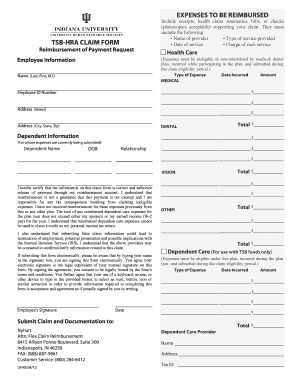
Dd Form 2628 2012


What is the DD Form 2628
The DD Form 2628 is a document used by the United States Department of Defense (DoD) to collect information regarding the eligibility of individuals for certain military benefits. This form is primarily utilized in the context of military personnel and their dependents, ensuring that they meet the necessary criteria for receiving specific services and benefits. It is essential for maintaining accurate records and facilitating the management of military benefits.
How to Use the DD Form 2628
Using the DD Form 2628 involves several steps to ensure that all information is accurately captured. First, individuals must gather necessary personal information, including service details and dependent information. Next, the form should be filled out completely, ensuring all sections are addressed. After completing the form, it must be submitted to the appropriate military office or benefits administrator for processing. Proper use of the form helps streamline the benefits application process and ensures timely access to services.
Steps to Complete the DD Form 2628
Completing the DD Form 2628 requires careful attention to detail. Follow these steps:
- Obtain the DD Form 2628 from a reliable source, such as a military installation or official DoD website.
- Fill in personal information, including full name, Social Security number, and military service details.
- Provide information about dependents, if applicable, including their names and relationship to the service member.
- Review the form for accuracy, ensuring all required fields are completed.
- Submit the form to the designated office, either in person or via mail, as specified by your military branch.
Key Elements of the DD Form 2628
The DD Form 2628 contains several critical components that must be completed accurately. Key elements include:
- Personal Information: This section requires the service member's name, rank, and service number.
- Dependent Information: Details about any dependents, including their names and birth dates.
- Eligibility Criteria: Information regarding the benefits being applied for and the criteria that must be met.
- Signature: The service member must sign and date the form to certify the information is accurate.
Legal Use of the DD Form 2628
The legal use of the DD Form 2628 is governed by military regulations and policies. It is essential for service members to understand that providing false information on this form can lead to serious consequences, including disciplinary action. The form is designed to protect the integrity of military benefits and ensure that only eligible individuals receive them. Adhering to the legal requirements when completing and submitting the form is crucial for maintaining compliance with military standards.
Who Issues the Form
The DD Form 2628 is issued by the Department of Defense. It is accessible through various military channels, including installations and official DoD websites. Service members can obtain the form from their personnel office or through online resources provided by the DoD. Ensuring that the most current version of the form is used is important for compliance and processing efficiency.
Quick guide on how to complete dd form 2628 5524813
Complete Dd Form 2628 effortlessly on any device
Digital document management has gained traction among organizations and individuals. It offers an ideal environmentally friendly substitute for traditional printed and signed papers, allowing you to obtain the necessary form and securely archive it online. airSlate SignNow equips you with all the tools required to create, modify, and eSign your documents swiftly without delays. Manage Dd Form 2628 on any platform using airSlate SignNow Android or iOS applications and enhance any document-related procedure today.
How to modify and eSign Dd Form 2628 without any hassle
- Find Dd Form 2628 and then click Get Form to begin.
- Utilize the tools we provide to fill out your form.
- Highlight pertinent sections of the documents or obscure sensitive information with tools that airSlate SignNow specifically provides for that purpose.
- Create your signature using the Sign tool, which takes seconds and carries the same legal validity as a conventional wet ink signature.
- Review the information and then click on the Done button to save your changes.
- Select how you would like to send your form, whether by email, text message (SMS), invitation link, or download it onto your computer.
Put aside concerns about lost or misplaced documents, tedious form searching, or mistakes that necessitate printing new document copies. airSlate SignNow addresses all your document management needs in just a few clicks from any device of your preference. Edit and eSign Dd Form 2628 and guarantee outstanding communication at any stage of your form preparation process with airSlate SignNow.
Create this form in 5 minutes or less
Find and fill out the correct dd form 2628 5524813
Create this form in 5 minutes!
How to create an eSignature for the dd form 2628 5524813
How to create an electronic signature for a PDF online
How to create an electronic signature for a PDF in Google Chrome
How to create an e-signature for signing PDFs in Gmail
How to create an e-signature right from your smartphone
How to create an e-signature for a PDF on iOS
How to create an e-signature for a PDF on Android
People also ask
-
What is a DD Form 2628?
The DD Form 2628 is a document used by the U.S. Department of Defense to collect information regarding a service member's family members. It is essential for ensuring that all dependents are properly documented and eligible for benefits. Understanding how to fill out the DD Form 2628 can streamline the process of managing military family benefits.
-
How can airSlate SignNow help with the DD Form 2628?
airSlate SignNow provides an efficient platform for electronically signing and sending the DD Form 2628. With its user-friendly interface, you can easily fill out and submit the form without the hassle of printing or mailing. This not only saves time but also ensures that your documents are securely stored and easily accessible.
-
Is there a cost associated with using airSlate SignNow for the DD Form 2628?
Yes, airSlate SignNow offers various pricing plans to accommodate different needs, including options for individuals and businesses. The cost is competitive and reflects the value of a secure, efficient eSigning solution for documents like the DD Form 2628. You can choose a plan that best fits your requirements and budget.
-
What features does airSlate SignNow offer for managing the DD Form 2628?
airSlate SignNow includes features such as customizable templates, real-time tracking, and automated reminders for the DD Form 2628. These tools enhance the signing experience and ensure that all parties are kept informed throughout the process. Additionally, you can integrate the platform with other applications for seamless workflow management.
-
Can I integrate airSlate SignNow with other software for the DD Form 2628?
Absolutely! airSlate SignNow supports integrations with various software applications, making it easy to manage the DD Form 2628 alongside your existing tools. Whether you use CRM systems, cloud storage, or project management software, you can streamline your workflow and enhance productivity.
-
What are the benefits of using airSlate SignNow for the DD Form 2628?
Using airSlate SignNow for the DD Form 2628 offers numerous benefits, including increased efficiency, reduced paperwork, and enhanced security. The platform allows for quick electronic signatures, which speeds up the processing time for important documents. Additionally, your data is protected with advanced security measures.
-
Is airSlate SignNow compliant with regulations for the DD Form 2628?
Yes, airSlate SignNow is compliant with various regulations, ensuring that your use of the DD Form 2628 meets legal standards. The platform adheres to industry best practices for data security and electronic signatures, giving you peace of mind when handling sensitive information.
Get more for Dd Form 2628
- Abc 257 form
- 497 24 hour contribution california report instructions form
- Form spd 384
- California 13a form
- Dwc form 3 attorney fee disclosure statement form california dir ca
- 577 los angeles county assessor assessor lacounty form
- City of fresno dog license application form
- Fppc form 497 fair political practices commission fppc ca
Find out other Dd Form 2628
- How Can I eSignature Colorado Insurance Presentation
- Help Me With eSignature Georgia Insurance Form
- How Do I eSignature Kansas Insurance Word
- How Do I eSignature Washington Insurance Form
- How Do I eSignature Alaska Life Sciences Presentation
- Help Me With eSignature Iowa Life Sciences Presentation
- How Can I eSignature Michigan Life Sciences Word
- Can I eSignature New Jersey Life Sciences Presentation
- How Can I eSignature Louisiana Non-Profit PDF
- Can I eSignature Alaska Orthodontists PDF
- How Do I eSignature New York Non-Profit Form
- How To eSignature Iowa Orthodontists Presentation
- Can I eSignature South Dakota Lawers Document
- Can I eSignature Oklahoma Orthodontists Document
- Can I eSignature Oklahoma Orthodontists Word
- How Can I eSignature Wisconsin Orthodontists Word
- How Do I eSignature Arizona Real Estate PDF
- How To eSignature Arkansas Real Estate Document
- How Do I eSignature Oregon Plumbing PPT
- How Do I eSignature Connecticut Real Estate Presentation