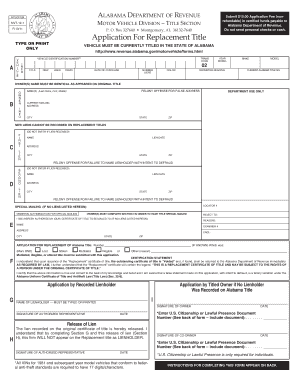
Alabama Department of Revenue Motor Vehicle Division Form


What is the Alabama Department of Revenue Motor Vehicle Division
The Alabama Department of Revenue Motor Vehicle Division is the state agency responsible for overseeing vehicle registration, titling, and compliance with motor vehicle laws in Alabama. This division plays a critical role in ensuring that all vehicles on the road are properly registered and that owners have the necessary documentation. It also handles the issuance of titles, including replacement titles through forms like the MVT 12-1. The agency works to maintain accurate records and provide services that facilitate smooth vehicle transactions for residents.
Steps to complete the Alabama Department of Revenue Motor Vehicle Division forms
Completing forms associated with the Alabama Department of Revenue Motor Vehicle Division involves several key steps. First, identify the specific form you need, such as the MVT 12-1 for obtaining a replacement title. Next, gather all required documents, which may include proof of identity, vehicle identification number (VIN), and any previous title information. After preparing the necessary information, fill out the form accurately, ensuring all details are correct to avoid delays. Finally, submit the completed form either online, by mail, or in person at your local motor vehicle office, depending on the submission methods available for that specific form.
Legal use of the Alabama Department of Revenue Motor Vehicle Division forms
Forms from the Alabama Department of Revenue Motor Vehicle Division are legally binding documents that must be completed accurately to ensure compliance with state laws. For instance, the MVT 12-1 form, used for requesting a replacement title, must be signed and submitted according to the regulations set forth by the division. Electronic signatures are acceptable, provided they meet the requirements outlined by the ESIGN and UETA acts. Understanding the legal implications of these forms is essential for vehicle owners to avoid potential penalties or issues with vehicle registration and titling.
Required Documents for Alabama Department of Revenue Motor Vehicle Division forms
When filling out forms for the Alabama Department of Revenue Motor Vehicle Division, specific documents are typically required. For the MVT 12-1 form, you may need to provide:
- Proof of identity, such as a driver’s license or state-issued ID
- Vehicle identification number (VIN)
- Previous title information, if applicable
- Payment for any fees associated with the title replacement
Having these documents ready can streamline the process and help ensure that your application is processed without unnecessary delays.
Form Submission Methods for the Alabama Department of Revenue Motor Vehicle Division
The Alabama Department of Revenue Motor Vehicle Division offers multiple methods for submitting forms, catering to the needs of residents. You can choose to submit forms online through the official state portal, which provides a convenient and efficient option for many users. Alternatively, forms can be mailed to the appropriate office or delivered in person at local motor vehicle offices. Each submission method may have specific requirements, so it is important to check the guidelines associated with the form you are completing.
Eligibility Criteria for Alabama Department of Revenue Motor Vehicle Division forms
Eligibility criteria for forms from the Alabama Department of Revenue Motor Vehicle Division can vary based on the specific form being submitted. For example, to complete the MVT 12-1 form for a replacement title, applicants must be the registered owner of the vehicle or an authorized representative. Additionally, all information provided must be accurate and verifiable. Understanding these criteria is essential to ensure that your application is accepted and processed in a timely manner.
Application Process & Approval Time for Alabama Department of Revenue Motor Vehicle Division forms
The application process for forms from the Alabama Department of Revenue Motor Vehicle Division generally involves several steps. After gathering the necessary documents and completing the form, you will submit it through your chosen method. Once submitted, the approval time can vary. Typically, online submissions are processed faster than those sent by mail. Applicants can expect to receive confirmation of their application status, which can help in tracking the progress of their request. It is advisable to allow sufficient time for processing, especially during peak periods.
Quick guide on how to complete dept of motor vehicles alabama
Complete dept of motor vehicles alabama seamlessly on any device
Online document management has become increasingly popular among businesses and individuals. It offers an ideal eco-friendly alternative to traditional printed and signed documents, allowing you to access the necessary form and securely store it online. airSlate SignNow equips you with all the resources you need to create, edit, and eSign your documents quickly without delays. Manage alabama department of revenue motor vehicle division on any platform with airSlate SignNow's Android or iOS applications and streamline any document-related process today.
The easiest way to edit and eSign alabama motor vehicle division effortlessly
- Locate alabama motor vehicle division photos and click on Get Form to begin.
- Make use of the tools provided to complete your document.
- Highlight important sections of your documents or obscure sensitive information with tools designed specifically for that purpose by airSlate SignNow.
- Create your eSignature using the Sign tool, which takes mere seconds and holds the same legal standing as a conventional wet ink signature.
- Review all the details and click on the Done button to save your changes.
- Choose how you wish to send your form, via email, text message (SMS), or invite link, or download it to your computer.
Say goodbye to lost or misplaced documents, tedious form searches, or mistakes that necessitate printing new document copies. airSlate SignNow meets your document management needs in just a few clicks from any device you choose. Edit and eSign alabama dmv title and ensure outstanding communication at every phase of the form preparation process with airSlate SignNow.
Create this form in 5 minutes or less
Related searches to replacement title mvt 12 1
Create this form in 5 minutes!
How to create an eSignature for the replacement title mvt 12 1 alabama
How to create an electronic signature for a PDF online
How to create an electronic signature for a PDF in Google Chrome
How to create an e-signature for signing PDFs in Gmail
How to create an e-signature right from your smartphone
How to create an e-signature for a PDF on iOS
How to create an e-signature for a PDF on Android
People also ask application title mvt 12 1
-
What services does the Alabama Department of Revenue Motor Vehicle Division offer?
The Alabama Department of Revenue Motor Vehicle Division provides a variety of services including vehicle registration, titling, and licensing. They also oversee the collection of motor vehicle taxes and ensure compliance with motor vehicle laws in Alabama.
-
How can airSlate SignNow improve my interaction with the Alabama Department of Revenue Motor Vehicle Division?
Using airSlate SignNow facilitates the eSigning of documents that may need to be submitted to the Alabama Department of Revenue Motor Vehicle Division. This streamlines the process, allowing users to sign and send documents quickly and securely without the hassle of printing and mailing.
-
Is there a cost associated with services from the Alabama Department of Revenue Motor Vehicle Division?
Yes, there are various fees associated with the services provided by the Alabama Department of Revenue Motor Vehicle Division, including registration fees, title fees, and taxes. It's best to check their official website for the most current fee schedule.
-
What features does airSlate SignNow offer that are beneficial for working with government agencies like the Alabama Department of Revenue Motor Vehicle Division?
airSlate SignNow offers features such as customizable templates, automated workflows, and secure storage, which are advantageous when working with government agencies like the Alabama Department of Revenue Motor Vehicle Division. These features allow for efficient document management and compliance with regulatory requirements.
-
Can I integrate airSlate SignNow with other systems to assist with filings related to the Alabama Department of Revenue Motor Vehicle Division?
Yes, airSlate SignNow offers integrations with various platforms which can facilitate document management and submissions related to the Alabama Department of Revenue Motor Vehicle Division. This ensures that your processes remain efficient and streamlined across different systems.
-
What are the benefits of using airSlate SignNow for eSigning documents required by the Alabama Department of Revenue Motor Vehicle Division?
The primary benefits of using airSlate SignNow for eSigning include speed, efficiency, and security. Users can complete transactions with the Alabama Department of Revenue Motor Vehicle Division in a fraction of the time it would take with traditional methods, while ensuring that their documents are secure and verifiable.
-
How does airSlate SignNow ensure the security of documents sent to the Alabama Department of Revenue Motor Vehicle Division?
airSlate SignNow employs advanced encryption techniques and secure cloud storage solutions to protect all documents. This ensures that any documents sent to the Alabama Department of Revenue Motor Vehicle Division are kept confidential and are safeguarded against unauthorized access.
Get more for mvt 12 1 alabama
Find out other mvt 12 1 form alabama
- Electronic signature New Jersey Non-Profit Business Plan Template Online
- Electronic signature Massachusetts Legal Resignation Letter Now
- Electronic signature Massachusetts Legal Quitclaim Deed Easy
- Electronic signature Minnesota Legal LLC Operating Agreement Free
- Electronic signature Minnesota Legal LLC Operating Agreement Secure
- Electronic signature Louisiana Life Sciences LLC Operating Agreement Now
- Electronic signature Oregon Non-Profit POA Free
- Electronic signature South Dakota Non-Profit Business Plan Template Now
- Electronic signature South Dakota Non-Profit Lease Agreement Template Online
- Electronic signature Legal Document Missouri Online
- Electronic signature Missouri Legal Claim Online
- Can I Electronic signature Texas Non-Profit Permission Slip
- Electronic signature Missouri Legal Rental Lease Agreement Simple
- Electronic signature Utah Non-Profit Cease And Desist Letter Fast
- Electronic signature Missouri Legal Lease Agreement Template Free
- Electronic signature Non-Profit PDF Vermont Online
- Electronic signature Non-Profit PDF Vermont Computer
- Electronic signature Missouri Legal Medical History Mobile
- Help Me With Electronic signature West Virginia Non-Profit Business Plan Template
- Electronic signature Nebraska Legal Living Will Simple