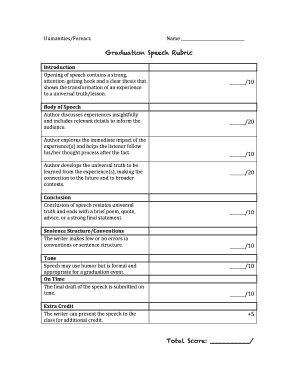
Graduation Speech Rubric Form


What is the Graduation Speech Rubric
The graduation speech rubric is a structured guideline used to evaluate the effectiveness and quality of a high school graduation speech. It outlines specific criteria that speakers should meet to ensure their speech resonates with the audience and fulfills its purpose. The rubric typically includes elements such as content relevance, organization, delivery style, and engagement techniques. By adhering to this rubric, students can enhance their public speaking skills and deliver memorable speeches that reflect their experiences and aspirations.
Key elements of the Graduation Speech Rubric
Understanding the key elements of the graduation speech rubric is essential for crafting a compelling speech. These elements often include:
- Content Quality: The speech should convey meaningful messages, personal anecdotes, and reflections on the high school experience.
- Organization: A clear structure with an introduction, body, and conclusion helps maintain audience engagement.
- Delivery: This encompasses vocal clarity, pacing, and body language, which all contribute to effective communication.
- Audience Engagement: Techniques such as storytelling, humor, and rhetorical questions can enhance connection with the audience.
How to use the Graduation Speech Rubric
Using the graduation speech rubric involves several steps. First, familiarize yourself with the criteria outlined in the rubric. As you prepare your speech, refer back to these criteria to ensure you are meeting each requirement. During practice sessions, seek feedback based on the rubric to identify areas for improvement. Finally, use the rubric as a checklist on the day of your speech to ensure all elements are effectively incorporated.
Steps to complete the Graduation Speech Rubric
Completing the graduation speech rubric involves a systematic approach:
- Draft Your Speech: Begin by writing a draft that includes your main ideas and personal stories.
- Review the Rubric: Cross-reference your draft with the rubric to ensure all criteria are addressed.
- Revise and Edit: Make necessary adjustments to improve clarity, engagement, and overall quality.
- Practice Delivery: Rehearse your speech multiple times, focusing on your delivery style and audience connection.
- Seek Feedback: Share your speech with peers or mentors and gather constructive criticism based on the rubric.
Legal use of the Graduation Speech Rubric
While the graduation speech rubric itself does not have legal implications, it is important to ensure that the content of your speech adheres to school policies and guidelines. Avoid using copyrighted material without permission and respect the privacy of individuals mentioned in your speech. Additionally, be mindful of the tone and language used to ensure it aligns with the values of your school community.
Examples of using the Graduation Speech Rubric
Examples of using the graduation speech rubric can provide valuable insights into effective speech preparation. For instance, a student might analyze a past valedictorian speech using the rubric to identify strengths and weaknesses. By doing so, they can learn how to incorporate impactful storytelling or improve their speech's organization. Additionally, reviewing sample speeches that scored highly on the rubric can serve as inspiration for crafting one's own unique message.
Quick guide on how to complete graduation speech rubric
Complete Graduation Speech Rubric effortlessly on any device
Online document management has gained traction among businesses and individuals. It offers an ideal eco-friendly alternative to conventional printed and signed documents, allowing you to acquire the correct form and securely store it online. airSlate SignNow equips you with all the tools necessary to create, modify, and eSign your documents quickly without delays. Manage Graduation Speech Rubric on any device using airSlate SignNow Android or iOS applications and enhance any document-related process today.
How to modify and eSign Graduation Speech Rubric with ease
- Obtain Graduation Speech Rubric and click Get Form to begin.
- Utilize the tools we provide to complete your form.
- Select important sections of your documents or obscure sensitive information with tools that airSlate SignNow offers specifically for that purpose.
- Create your eSignature with the Sign tool, which takes seconds and carries the same legal validity as a conventional wet ink signature.
- Review all the details and click on the Done button to finalize your changes.
- Decide how you wish to share your form, via email, SMS, invite link, or download it to your computer.
Eliminate worries about lost or misplaced documents, tedious form searches, or mistakes that necessitate printing new copies. airSlate SignNow addresses your document management needs in just a few clicks from any device of your choice. Alter and eSign Graduation Speech Rubric and ensure outstanding communication at every stage of the form preparation process with airSlate SignNow.
Create this form in 5 minutes or less
Create this form in 5 minutes!
How to create an eSignature for the graduation speech rubric
How to create an electronic signature for a PDF online
How to create an electronic signature for a PDF in Google Chrome
How to create an e-signature for signing PDFs in Gmail
How to create an e-signature right from your smartphone
How to create an e-signature for a PDF on iOS
How to create an e-signature for a PDF on Android
People also ask
-
How can airSlate SignNow help me create a high school graduation speech?
airSlate SignNow is a powerful tool that allows you to seamlessly draft and finalize your high school graduation speech. With our easy-to-use features, you can collaborate with others, make edits, and get necessary approvals before your big day. The ability to eSign documents ensures that everyone involved can contribute efficiently.
-
What features does airSlate SignNow offer for document management related to high school graduation speeches?
airSlate SignNow offers a variety of features that enhance document management for your high school graduation speech. These include customizable templates, secure eSigning options, and real-time collaboration tools. This means you can manage revisions and feedback easily, ensuring your speech is polished and ready on time.
-
Is airSlate SignNow affordable for students looking to create a high school graduation speech?
Yes, airSlate SignNow provides a cost-effective solution that is budget-friendly for students preparing their high school graduation speech. We offer various pricing plans that cater to individual needs, ensuring that creating your speech remains accessible without breaking the bank. You can also benefit from free trials and discounts for educational institutions.
-
Can I integrate airSlate SignNow with other tools I use for my high school graduation speech?
Absolutely! airSlate SignNow offers integrations with popular tools and platforms, allowing you to streamline your workflow for crafting your high school graduation speech. Whether it's Google Drive for document storage or Slack for communication, our integrations help keep everything connected and efficient.
-
What are the benefits of using airSlate SignNow for a high school graduation speech?
Using airSlate SignNow for your high school graduation speech offers numerous benefits. It simplifies the process of drafting, editing, and finalizing your speech while ensuring all collaborators can review and eSign documents. The user-friendly interface is designed to make your experience smooth, allowing you to focus on delivering a memorable address.
-
How secure is airSlate SignNow for my high school graduation speech documents?
Your security is our priority at airSlate SignNow. We implement advanced encryption methods to safeguard your documents, including any high school graduation speech materials. With secure storage and access controls, you can rest assured that your speech and related documents are protected against unauthorized access.
-
Is there customer support available for help with my high school graduation speech?
Yes, airSlate SignNow provides excellent customer support to assist you with all your needs. Whether you have questions about features, need help crafting your high school graduation speech, or require technical assistance, our support team is just a call or click away. We’re dedicated to ensuring you have a smooth experience.
Get more for Graduation Speech Rubric
- Higher order thinking skills question templates pdf pnc form
- Woburn village application form co operative housing federation chft
- Waiver letter for parents consent form
- Criminal hearing continuance request commonwealth in the co somerset pa form
- Fillable commercial lease agreement form
- Bsph degree plan worksheet ohio state university cph osu form
- Education program waiver coronado museum of history and art form
- Staff use only cdcr ca form
Find out other Graduation Speech Rubric
- eSign Hawaii Life Sciences Letter Of Intent Easy
- Help Me With eSign Hawaii Life Sciences Cease And Desist Letter
- eSign Hawaii Life Sciences Lease Termination Letter Mobile
- eSign Hawaii Life Sciences Permission Slip Free
- eSign Florida Legal Warranty Deed Safe
- Help Me With eSign North Dakota Insurance Residential Lease Agreement
- eSign Life Sciences Word Kansas Fast
- eSign Georgia Legal Last Will And Testament Fast
- eSign Oklahoma Insurance Business Associate Agreement Mobile
- eSign Louisiana Life Sciences Month To Month Lease Online
- eSign Legal Form Hawaii Secure
- eSign Hawaii Legal RFP Mobile
- How To eSign Hawaii Legal Agreement
- How Can I eSign Hawaii Legal Moving Checklist
- eSign Hawaii Legal Profit And Loss Statement Online
- eSign Hawaii Legal Profit And Loss Statement Computer
- eSign Hawaii Legal Profit And Loss Statement Now
- How Can I eSign Hawaii Legal Profit And Loss Statement
- Can I eSign Hawaii Legal Profit And Loss Statement
- How To eSign Idaho Legal Rental Application