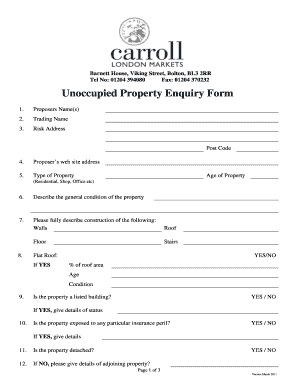
Unoccupied Property Enquiry Form


What is the enquiry form for real estate?
The enquiry form for real estate is a crucial document used by potential buyers or tenants to express interest in a property. This form collects essential information about the individual's needs and preferences, enabling real estate agents or property managers to provide tailored assistance. Typically, it includes sections for personal details, property specifications, and any specific questions the individual may have regarding the property or the purchasing process.
How to use the enquiry form for real estate
Using the enquiry form for real estate is straightforward. Begin by filling out your personal information, such as your name, contact details, and any relevant background information. Next, specify the type of property you are interested in, including details like location, size, and price range. Finally, include any questions or comments that may help the real estate agent understand your needs better. Once completed, submit the form electronically or print it for in-person delivery.
Steps to complete the enquiry form for real estate
Completing the enquiry form for real estate involves several clear steps:
- Gather your personal information, including full name, email address, and phone number.
- Identify the property type you are interested in, such as residential or commercial.
- Provide specific details about your preferences, including location, size, and budget.
- Write any questions or comments you have regarding the property or the purchasing process.
- Review your entries for accuracy before submitting the form.
Legal use of the enquiry form for real estate
The enquiry form for real estate is legally recognized when it is filled out accurately and submitted through proper channels. While it does not constitute a binding agreement, it serves as a formal expression of interest, which can lead to further discussions or negotiations. To ensure compliance with local laws and regulations, it is advisable to consult with a legal expert or a real estate professional when using this form.
Key elements of the enquiry form for real estate
Several key elements are essential for the enquiry form for real estate to be effective:
- Personal Information: Name, contact details, and any relevant background information.
- Property Specifications: Desired property type, location, size, and budget.
- Questions or Comments: Any specific inquiries that can help the agent address your needs.
- Submission Method: Indicate whether you are submitting the form electronically or in person.
Form Submission Methods
The enquiry form for real estate can be submitted through various methods, ensuring flexibility for users. Common submission methods include:
- Online Submission: Many real estate agencies offer electronic forms that can be filled out and submitted directly through their websites.
- Email: Completed forms can often be sent via email to the relevant real estate agent or agency.
- In-Person Delivery: You may choose to print the form and deliver it directly to the real estate office.
Quick guide on how to complete unoccupied property enquiry form
Complete Unoccupied Property Enquiry Form effortlessly on any device
Digital document management has become increasingly favored by businesses and individuals. It offers an ideal environmentally friendly substitute for conventional printed and signed forms, allowing you to access the necessary template and securely save it online. airSlate SignNow equips you with all the features required to create, edit, and eSign your papers swiftly without any hold-ups. Handle Unoccupied Property Enquiry Form on any device using airSlate SignNow's Android or iOS applications and enhance any document-related workflow today.
The optimal method to edit and eSign Unoccupied Property Enquiry Form with ease
- Locate Unoccupied Property Enquiry Form and then click Get Form to initiate the process.
- Utilize the tools we provide to finalize your document.
- Emphasize pertinent parts of the documents or redact sensitive information with tools that airSlate SignNow offers specifically for that purpose.
- Generate your eSignature using the Sign tool, which only takes seconds and holds the same legal validity as a conventional wet ink signature.
- Review the details and then click on the Done button to store your changes.
- Choose your preferred method to send your form, whether by email, SMS, an invitation link, or download it to your computer.
Say goodbye to lost or misfiled documents, tedious form hunting, or mistakes that necessitate reprinting new copies. airSlate SignNow fulfills all your document management needs in just a few clicks from any device you select. Modify and eSign Unoccupied Property Enquiry Form and ensure effective communication at any point in your form preparation journey with airSlate SignNow.
Create this form in 5 minutes or less
Create this form in 5 minutes!
How to create an eSignature for the unoccupied property enquiry form
How to create an electronic signature for a PDF online
How to create an electronic signature for a PDF in Google Chrome
How to create an e-signature for signing PDFs in Gmail
How to create an e-signature right from your smartphone
How to create an e-signature for a PDF on iOS
How to create an e-signature for a PDF on Android
People also ask
-
What is an enquiry form for real estate?
An enquiry form for real estate is a digital document that potential buyers or renters can fill out to express interest in a property. It captures essential information and allows real estate agents to follow up efficiently. Utilizing airSlate SignNow's solution streamlines this process, making it easy to send and eSign these forms.
-
How can airSlate SignNow improve my enquiry form for real estate?
AirSlate SignNow enhances your enquiry form for real estate by providing an intuitive editing platform that allows you to customize the form to suit your needs. You can add fields, incorporate branding, and ensure a seamless user experience. This leads to higher response rates and better lead management.
-
What features does airSlate SignNow offer for managing enquiry forms?
AirSlate SignNow offers various features such as templates, electronic signatures, and real-time tracking for your enquiry form for real estate. You can also automate reminders for follow-ups, ensuring that no leads are overlooked. These features contribute to a more streamlined workflow for real estate professionals.
-
Is there a mobile app for using enquiry forms for real estate?
Yes, airSlate SignNow provides a mobile app that allows you to create and manage your enquiry form for real estate on the go. This means you can access all your documents, send forms for eSignature, and track progress from anywhere. This flexibility can signNowly boost your productivity.
-
What integrations does airSlate SignNow offer?
AirSlate SignNow integrates with various platforms such as CRM systems, email marketing tools, and cloud storage services, enhancing the functionality of your enquiry form for real estate. These integrations facilitate efficient document management and data transfer across different applications, streamlining your workflow.
-
What is the pricing structure for airSlate SignNow?
AirSlate SignNow offers a competitive pricing structure tailored to meet the needs of businesses of all sizes. You can choose from various plans depending on your requirements, such as the frequency of use and the number of users. This affordability makes it an excellent choice for anyone needing an enquiry form for real estate.
-
How does airSlate SignNow ensure the security of my enquiry forms?
AirSlate SignNow prioritizes the security of your enquiry form for real estate by implementing advanced encryption standards and compliance with data protection regulations. This ensures that sensitive information is protected throughout the document lifecycle. You can trust that your clients' information is safe.
Get more for Unoccupied Property Enquiry Form
Find out other Unoccupied Property Enquiry Form
- How To Sign Arkansas Doctors Document
- How Do I Sign Florida Doctors Word
- Can I Sign Florida Doctors Word
- How Can I Sign Illinois Doctors PPT
- How To Sign Texas Doctors PDF
- Help Me With Sign Arizona Education PDF
- How To Sign Georgia Education Form
- How To Sign Iowa Education PDF
- Help Me With Sign Michigan Education Document
- How Can I Sign Michigan Education Document
- How Do I Sign South Carolina Education Form
- Can I Sign South Carolina Education Presentation
- How Do I Sign Texas Education Form
- How Do I Sign Utah Education Presentation
- How Can I Sign New York Finance & Tax Accounting Document
- How Can I Sign Ohio Finance & Tax Accounting Word
- Can I Sign Oklahoma Finance & Tax Accounting PPT
- How To Sign Ohio Government Form
- Help Me With Sign Washington Government Presentation
- How To Sign Maine Healthcare / Medical PPT