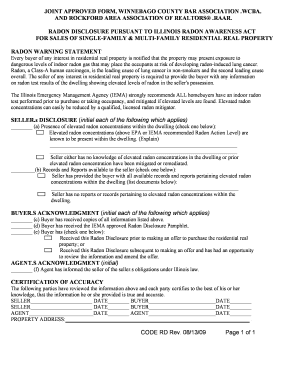
Raar Form


What is the Raar
The Raar, or Residential Agent Authorization Request, is a specific form used in real estate transactions to authorize realtors to act on behalf of clients. This form is crucial for ensuring that realtors have the necessary permissions to negotiate and finalize deals. Understanding the Raar is essential for both clients and realtors in the Rockford area, as it establishes a clear line of communication and authority in property transactions.
How to use the Raar
Using the Raar involves several straightforward steps. First, clients must fill out the form with their personal information, including name, address, and contact details. Next, they need to specify the property involved in the transaction and grant permission to the realtor. Once completed, the form should be signed and dated by the client. This process ensures that the realtor can legally represent the client in negotiations and other dealings related to the property.
Steps to complete the Raar
Completing the Raar requires careful attention to detail. Here are the steps to follow:
- Gather necessary information, including property details and client identification.
- Fill in the client’s personal information on the form.
- Specify the realtor’s name and agency.
- Sign and date the form to validate the authorization.
- Provide a copy to the realtor and retain one for personal records.
Following these steps ensures that the form is completed accurately and is legally binding.
Legal use of the Raar
The Raar must be used in compliance with local and state regulations governing real estate transactions. This includes ensuring that all parties involved understand their rights and responsibilities. The form serves as a legal document that protects both the client and the realtor, allowing for a transparent and efficient transaction process. Proper use of the Raar can prevent disputes and misunderstandings during property dealings.
Key elements of the Raar
Several key elements must be included in the Raar to ensure its effectiveness:
- Client Information: Full name, address, and contact details.
- Property Details: Address and description of the property in question.
- Realtor Information: Name and agency of the realtor being authorized.
- Signatures: Required signatures from the client and, if applicable, the realtor.
- Date: The date when the form is signed to establish the timeline of authorization.
Including these elements ensures that the Raar is comprehensive and legally sound.
Examples of using the Raar
The Raar can be utilized in various scenarios within the Rockford area. For instance, a homeowner looking to sell their property may use the Raar to authorize a realtor to list the home, conduct showings, and negotiate offers. Similarly, a buyer may complete the Raar to allow a realtor to represent them in the purchase process. These examples illustrate the versatility of the Raar in facilitating real estate transactions.
Quick guide on how to complete raar
Easily Prepare Raar on Any Device
Digital document management has become increasingly favored by businesses and individuals alike. It offers an ideal sustainable alternative to conventional printed and signed papers, as you can access the necessary form and securely store it online. airSlate SignNow equips you with all the tools required to generate, modify, and electronically sign your documents promptly without interruptions. Process Raar on any device through the airSlate SignNow Android or iOS applications and simplify any document-related task today.
The Easiest Way to Modify and Electronically Sign Raar Effortlessly
- Find Raar and click Obtain Form to begin.
- Make use of the provided tools to complete your document.
- Emphasize pertinent areas of the documents or obscure sensitive information with tools that airSlate SignNow specifically offers for this purpose.
- Create your signature with the Sign tool, which takes mere seconds and holds the same legal validity as a traditional ink signature.
- Verify the information and click the Complete button to save your changes.
- Select your preferred method of submitting your form, whether by email, text (SMS), invite link, or download it to your computer.
Eliminate concerns about lost or misplaced files, tedious form searches, or errors requiring new document prints. airSlate SignNow fulfills all your document management needs in just a few clicks from any device you choose. Modify and electronically sign Raar and ensure effective communication at every stage of your form preparation process with airSlate SignNow.
Create this form in 5 minutes or less
Create this form in 5 minutes!
How to create an eSignature for the raar
How to create an electronic signature for a PDF online
How to create an electronic signature for a PDF in Google Chrome
How to create an e-signature for signing PDFs in Gmail
How to create an e-signature right from your smartphone
How to create an e-signature for a PDF on iOS
How to create an e-signature for a PDF on Android
People also ask
-
What features do airSlate SignNow offer for Rockford area realtors?
airSlate SignNow provides essential features specifically designed for Rockford area realtors, including document templates, real-time collaboration, and secure eSigning. These tools streamline the transaction process, making it easier for realtors to manage their paperwork efficiently. Additionally, the platform enables tracking and reminders to ensure that all parties stay updated.
-
How cost-effective is airSlate SignNow for Rockford area realtors?
airSlate SignNow offers competitive pricing plans suitable for Rockford area realtors, allowing professionals to choose a subscription that fits their business size and needs. The cost-effective nature of this solution empowers realtors to save on printing and mailing costs while enhancing their overall efficiency. By investing in airSlate SignNow, realtors can maximize their return on investment.
-
Can I integrate airSlate SignNow with other tools I use as a Rockford area realtor?
Yes, airSlate SignNow seamlessly integrates with various applications that Rockford area realtors commonly use, including popular CRM and document management systems. This integration capability allows realtors to manage their workflows more effectively and maintain a centralized hub for all transactions and client communications. Connecting these tools helps streamline processes and reduce manual input.
-
What are the benefits of using airSlate SignNow for Rockford area realtors?
The benefits of using airSlate SignNow for Rockford area realtors include improved efficiency, reduced turnaround times, and enhanced client satisfaction. By allowing realtors to send and eSign documents electronically, airSlate SignNow eliminates the delays associated with traditional methods. Furthermore, the user-friendly interface makes it easy for clients to sign documents, resulting in a smoother transaction process.
-
How secure is airSlate SignNow for Rockford area realtors?
airSlate SignNow prioritizes security, ensuring that all documents submitted by Rockford area realtors are protected with advanced encryption protocols. The platform is compliant with all major security standards, giving realtors confidence that their clients' sensitive information is safe. Moreover, audit trails provide transparency, allowing realtors to track document usage and access.
-
Is there customer support available for Rockford area realtors using airSlate SignNow?
Absolutely, airSlate SignNow offers robust customer support tailored for Rockford area realtors. Users can access resources such as FAQs, tutorials, and live chat assistance to resolve any queries they may have. The dedicated support team is well-equipped to guide realtors in optimizing their use of the platform.
-
How does airSlate SignNow improve client interactions for Rockford area realtors?
By utilizing airSlate SignNow, Rockford area realtors can enhance client interactions through a more streamlined and user-friendly signing process. Clients can sign documents anytime and anywhere, reducing the hassles associated with in-person meetings. This flexibility not only improves client satisfaction but also builds stronger relationships.
Get more for Raar
Find out other Raar
- Can I eSign South Dakota Real Estate Quitclaim Deed
- How To eSign Tennessee Real Estate Business Associate Agreement
- eSign Michigan Sports Cease And Desist Letter Free
- How To eSign Wisconsin Real Estate Contract
- How To eSign West Virginia Real Estate Quitclaim Deed
- eSign Hawaii Police Permission Slip Online
- eSign New Hampshire Sports IOU Safe
- eSign Delaware Courts Operating Agreement Easy
- eSign Georgia Courts Bill Of Lading Online
- eSign Hawaii Courts Contract Mobile
- eSign Hawaii Courts RFP Online
- How To eSign Hawaii Courts RFP
- eSign Hawaii Courts Letter Of Intent Later
- eSign Hawaii Courts IOU Myself
- eSign Hawaii Courts IOU Safe
- Help Me With eSign Hawaii Courts Cease And Desist Letter
- How To eSign Massachusetts Police Letter Of Intent
- eSign Police Document Michigan Secure
- eSign Iowa Courts Emergency Contact Form Online
- eSign Kentucky Courts Quitclaim Deed Easy