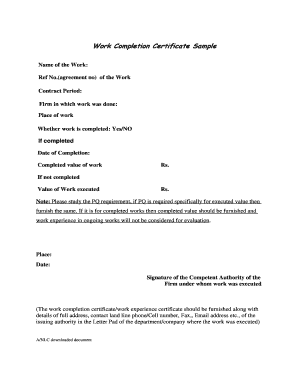
Tender Completion Certificate Form


What is the Tender Completion Certificate
The Tender Completion Certificate is an essential document that signifies the successful completion of a project or contract. It serves as formal acknowledgment from the client or project owner that the work has been completed according to the agreed terms and specifications. This certificate is crucial for contractors, as it often triggers the release of final payments and ensures compliance with contractual obligations. In many cases, it may also be required for future project bids or to fulfill regulatory requirements.
Key elements of the Tender Completion Certificate
A well-structured Tender Completion Certificate typically includes several key elements:
- Project Details: This section outlines the project name, location, and contract number.
- Completion Date: The date on which the project was officially completed.
- Scope of Work: A brief description of the work completed, including any relevant specifications.
- Signatures: Signatures from both the contractor and the client, confirming acceptance of the completed work.
- Attachments: Any supporting documents, such as inspection reports or compliance certificates, may also be included.
Steps to complete the Tender Completion Certificate
Completing a Tender Completion Certificate involves several important steps:
- Review Contractual Obligations: Ensure all work has been completed as per the contract.
- Gather Documentation: Collect all necessary documents, including project plans and inspection reports.
- Draft the Certificate: Use a template or create a document that includes all key elements.
- Obtain Signatures: Have both parties review and sign the certificate to confirm completion.
- Distribute Copies: Provide copies to all relevant stakeholders for their records.
Legal use of the Tender Completion Certificate
The Tender Completion Certificate holds significant legal weight. It acts as proof that the contractor has fulfilled their obligations, which can be critical in disputes or claims. The document may be required in legal proceedings to demonstrate compliance with contract terms. Additionally, it can be essential for securing warranties or guarantees related to the completed work. Understanding the legal implications of this certificate is vital for both contractors and clients.
How to obtain the Tender Completion Certificate
Obtaining a Tender Completion Certificate typically involves the following steps:
- Complete the Work: Ensure that all aspects of the project are finished according to the contract.
- Request Inspection: The client or project owner may need to conduct a final inspection to verify completion.
- Fill Out the Certificate: Use a standardized form or template to document the completion.
- Submit for Approval: Present the completed certificate to the client for their signature and approval.
Examples of using the Tender Completion Certificate
The Tender Completion Certificate can be utilized in various scenarios, including:
- Construction Projects: To confirm the completion of building works and trigger final payments.
- Service Contracts: To acknowledge the fulfillment of services rendered, such as maintenance or repairs.
- Government Contracts: Often required for compliance with public sector project regulations.
Quick guide on how to complete tender completion certificate
Prepare Tender Completion Certificate effortlessly on any device
Digital document management has gained traction among businesses and individuals alike. It offers a great eco-friendly option to conventional printed and signed documents, as you can access the appropriate form and securely keep it online. airSlate SignNow equips you with all the tools necessary to create, modify, and eSign your documents quickly without delays. Manage Tender Completion Certificate on any platform using the airSlate SignNow Android or iOS applications and simplify any document-related task today.
How to modify and eSign Tender Completion Certificate with ease
- Obtain Tender Completion Certificate and click on Get Form to begin.
- Utilize the tools we provide to complete your document.
- Emphasize important sections of your documents or redact sensitive information with tools specifically designed by airSlate SignNow for that purpose.
- Create your signature with the Sign feature, which takes only seconds and holds the same legal validity as a traditional handwritten signature.
- Review the details and click on the Done button to secure your changes.
- Choose how you'd like to send your form, via email, SMS, invitation link, or download it to your computer.
Say goodbye to lost or misplaced files, tedious form searching, or mistakes that necessitate printing new document copies. airSlate SignNow meets your document management needs in just a few clicks on any device of your choice. Modify and eSign Tender Completion Certificate to ensure effective communication at every stage of your document preparation process with airSlate SignNow.
Create this form in 5 minutes or less
Create this form in 5 minutes!
How to create an eSignature for the tender completion certificate
How to create an electronic signature for a PDF online
How to create an electronic signature for a PDF in Google Chrome
How to create an e-signature for signing PDFs in Gmail
How to create an e-signature right from your smartphone
How to create an e-signature for a PDF on iOS
How to create an e-signature for a PDF on Android
People also ask
-
What is an nlc certificate template?
An nlc certificate template is a customizable document that businesses use to create electronic certificates for various purposes. These templates streamline the certification process, ensuring a professional appearance while maintaining compliance with regulatory standards.
-
How can I customize my nlc certificate template?
You can easily customize your nlc certificate template using airSlate SignNow's intuitive editing tools. Modify text, images, and layouts to match your branding and the specific requirements of your organization.
-
Are there any costs associated with using nlc certificate templates?
Using nlc certificate templates with airSlate SignNow is cost-effective. Pricing plans vary based on features and usage, ensuring you get the best value while implementing efficient certificate solutions for your business.
-
What features does airSlate SignNow offer for nlc certificate templates?
airSlate SignNow offers robust features for nlc certificate templates, including electronic signatures, secure document storage, and role-based permissions. These features enhance the security and efficiency of handling your certificate documents.
-
What are the benefits of using nlc certificate templates?
The primary benefits of using nlc certificate templates include saving time, reducing errors, and improving compliance. By utilizing these templates, businesses can focus on their core operations rather than the intricacies of document management.
-
Can I integrate nlc certificate templates with other software?
Yes, airSlate SignNow allows integration with a variety of applications, enhancing the functionality of your nlc certificate templates. Connect with popular tools like CRM systems and cloud storage solutions to streamline your workflows.
-
Is it easy to share nlc certificate templates with others?
Sharing nlc certificate templates with others is simple and efficient through airSlate SignNow. You can send your templates via email or share links, ensuring everyone involved has easy access to the necessary documents.
Get more for Tender Completion Certificate
- Adeslas reembolso de gastos form
- W 9 form pdf labor ready
- Childcare reference cultural care au pair coolagent coolagent form
- Unlawful detainer florida form
- H s student council online spirit wear sale form
- Office use only canon mcmillan high school canonsburg pa form
- Mancini pepperoni rolls form
- Www zoominfo compwilliam pedutowilliam peduto deputy chief of office of mayor form
Find out other Tender Completion Certificate
- Sign Arkansas Doctors LLC Operating Agreement Free
- Sign California Doctors Lease Termination Letter Online
- Sign Iowa Doctors LLC Operating Agreement Online
- Sign Illinois Doctors Affidavit Of Heirship Secure
- Sign Maryland Doctors Quitclaim Deed Later
- How Can I Sign Maryland Doctors Quitclaim Deed
- Can I Sign Missouri Doctors Last Will And Testament
- Sign New Mexico Doctors Living Will Free
- Sign New York Doctors Executive Summary Template Mobile
- Sign New York Doctors Residential Lease Agreement Safe
- Sign New York Doctors Executive Summary Template Fast
- How Can I Sign New York Doctors Residential Lease Agreement
- Sign New York Doctors Purchase Order Template Online
- Can I Sign Oklahoma Doctors LLC Operating Agreement
- Sign South Dakota Doctors LLC Operating Agreement Safe
- Sign Texas Doctors Moving Checklist Now
- Sign Texas Doctors Residential Lease Agreement Fast
- Sign Texas Doctors Emergency Contact Form Free
- Sign Utah Doctors Lease Agreement Form Mobile
- Sign Virginia Doctors Contract Safe