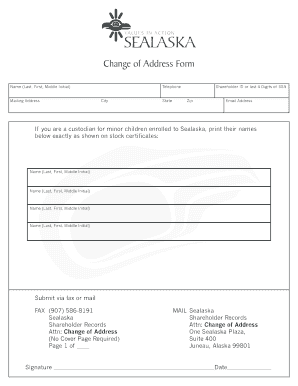
Mysealaska Form


What is the Mysealaska
The Mysealaska is a digital platform designed to streamline the process of managing various forms and documents related to the Sealaska Corporation. This tool enables users to access, fill out, and submit essential forms electronically, enhancing efficiency and convenience. The platform is particularly useful for those needing to update personal information, such as addresses or contact details, ensuring that all records are current and accurate.
How to use the Mysealaska
Using the Mysealaska app is straightforward. Users can start by creating an account or logging in if they already have one. Once logged in, navigate to the desired form, such as the Sealaska change of address form. The app provides clear instructions for filling out each section, ensuring that all required information is included. After completing the form, users can electronically sign it, providing a legally binding signature without the need for physical paperwork.
Steps to complete the Mysealaska
Completing the Mysealaska form involves several key steps:
- Log into your Mysealaska account.
- Select the relevant form you need to complete.
- Fill in all required fields with accurate information.
- Review your entries for completeness and accuracy.
- Sign the form electronically using the provided signature options.
- Submit the completed form through the app.
Following these steps ensures that your form is filled out correctly and submitted efficiently.
Legal use of the Mysealaska
The Mysealaska platform complies with U.S. eSignature laws, such as the ESIGN Act and UETA, making it a legally recognized method for signing documents. To ensure that your submissions are valid, it is essential to follow the guidelines provided within the app. This includes using secure features like dual-factor authentication and maintaining a record of your submissions, which can be crucial in case of disputes or inquiries.
Key elements of the Mysealaska
Several key elements make the Mysealaska platform effective and user-friendly:
- User-friendly interface: The app is designed to be intuitive, allowing users of all tech levels to navigate easily.
- Electronic signature capability: Users can sign documents securely, ensuring legal compliance.
- Document tracking: The platform provides users with the ability to track the status of their submissions.
- Secure data handling: Mysealaska employs robust security measures to protect user data and privacy.
Form Submission Methods (Online / Mail / In-Person)
The Mysealaska platform primarily supports online submissions, which is the most efficient method. Users can complete and submit forms directly through the app. However, if necessary, some forms may also be printable for mailing or in-person submission. It is advisable to check specific instructions for each form to ensure compliance with submission requirements.
Quick guide on how to complete mysealaska
Complete Mysealaska seamlessly on any device
Digital document management has become increasingly popular among companies and individuals. It offers an ideal eco-friendly substitute for traditional printed and signed documents, as you can obtain the correct form and securely store it online. airSlate SignNow equips you with all the tools necessary to create, modify, and eSign your documents swiftly without delays. Handle Mysealaska on any device using airSlate SignNow's Android or iOS applications and streamline your document-related processes today.
The easiest way to modify and eSign Mysealaska effortlessly
- Obtain Mysealaska and click on Get Form to begin.
- Utilize the tools we offer to complete your document.
- Highlight important sections of your documents or redact sensitive information with tools specifically designed for that purpose by airSlate SignNow.
- Generate your signature using the Sign tool, which takes moments and is legally equivalent to a traditional wet ink signature.
- Verify the information and click on the Done button to save your changes.
- Choose your preferred method to submit your form, via email, text message (SMS), or invitation link, or download it to your computer.
Eliminate the hassle of lost or misplaced files, time-consuming form searches, or mistakes that necessitate printing new document copies. airSlate SignNow addresses all your document management needs in just a few clicks from any device of your preference. Edit and eSign Mysealaska to ensure clear communication at every stage of the form preparation process with airSlate SignNow.
Create this form in 5 minutes or less
Create this form in 5 minutes!
How to create an eSignature for the mysealaska
How to create an electronic signature for a PDF online
How to create an electronic signature for a PDF in Google Chrome
How to create an e-signature for signing PDFs in Gmail
How to create an e-signature right from your smartphone
How to create an e-signature for a PDF on iOS
How to create an e-signature for a PDF on Android
People also ask
-
What is mysealaska and how does it work with airSlate SignNow?
mysealaska is an essential tool for managing your electronic signatures and document workflows. When integrated with airSlate SignNow, it allows users to streamline the signing process, making it simple and secure. With mysealaska, you can send documents for eSignature and track their status in real-time.
-
What pricing options are available for mysealaska on airSlate SignNow?
airSlate SignNow offers flexible pricing plans that suit various business needs for mysealaska users. You can choose from monthly or annual subscriptions, and each plan provides access to essential features for document management and electronic signatures. This ensures that you only pay for what you need.
-
What features does mysealaska provide within airSlate SignNow?
mysealaska offers a robust set of features integrated with airSlate SignNow, such as customizable templates and real-time tracking. Users can easily create, send, and manage documents while ensuring compliance and security. This enhances overall efficiency for businesses looking to streamline their signing processes.
-
How does mysealaska improve document security in airSlate SignNow?
With mysealaska, airSlate SignNow provides advanced security features to ensure your documents remain protected. This includes encryption, audit trails, and two-factor authentication. This means you can trust that your electronic signatures and sensitive information are secure throughout the signing process.
-
Can I integrate mysealaska with other software tools using airSlate SignNow?
Yes, mysealaska allows for seamless integration with various third-party software applications through airSlate SignNow. This enhances your workflow by connecting the eSignature platform with your existing CRM, document management systems, and other essential tools. Such integrations help maximize efficiency and streamline business processes.
-
What are the benefits of using mysealaska for businesses?
Businesses that utilize mysealaska with airSlate SignNow gain signNow benefits, including reduced turnaround time for signed documents. The easy-to-use interface and automation features help improve productivity and decrease administrative burdens. Additionally, mysealaska ensures compliance with legal standards for electronic signatures.
-
Is there a free trial available for mysealaska on airSlate SignNow?
Yes, airSlate SignNow offers a free trial for users interested in exploring the mysealaska features. This allows potential customers to test the platform and its functionalities before committing to a subscription. By trying mysealaska, you can assess how it meets your document signing needs.
Get more for Mysealaska
- Vermont dmv vin form
- Quality assurance p 12 new york state education department form
- That certain mechanics lien owned by the undersigned the verified statement and claim for which is dated form
- Minnesota uniform conveyancing blanks
- Parent fba interview form
- Elkhart community schools inspiring excellence form
- Mandrel testing form
- Wwwuslegalformscomform library301865 prepre authorized payment form tbaytel fill and sign
Find out other Mysealaska
- How To Sign Delaware Letter of Appreciation to Employee
- How To Sign Florida Letter of Appreciation to Employee
- How Do I Sign New Jersey Letter of Appreciation to Employee
- How Do I Sign Delaware Direct Deposit Enrollment Form
- How To Sign Alabama Employee Emergency Notification Form
- How To Sign Oklahoma Direct Deposit Enrollment Form
- Sign Wyoming Direct Deposit Enrollment Form Online
- Sign Nebraska Employee Suggestion Form Now
- How Can I Sign New Jersey Employee Suggestion Form
- Can I Sign New York Employee Suggestion Form
- Sign Michigan Overtime Authorization Form Mobile
- How To Sign Alabama Payroll Deduction Authorization
- How To Sign California Payroll Deduction Authorization
- How To Sign Utah Employee Emergency Notification Form
- Sign Maine Payroll Deduction Authorization Simple
- How To Sign Nebraska Payroll Deduction Authorization
- Sign Minnesota Employee Appraisal Form Online
- How To Sign Alabama Employee Satisfaction Survey
- Sign Colorado Employee Satisfaction Survey Easy
- Sign North Carolina Employee Compliance Survey Safe