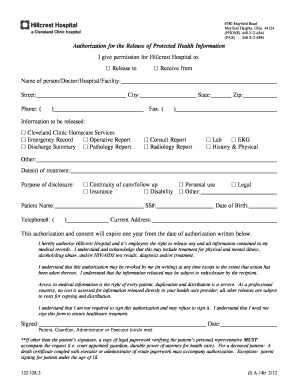
Cleveland Clinic Authorization Form


What is the Cleveland Clinic Authorization
The Cleveland Clinic Authorization is a formal document that allows patients to grant permission for the use and disclosure of their health information. This authorization is essential for various purposes, including sharing medical records with other healthcare providers, insurance companies, or family members. It ensures that patient privacy is maintained while facilitating necessary communication regarding medical care.
How to use the Cleveland Clinic Authorization
Using the Cleveland Clinic Authorization involves several straightforward steps. First, patients need to obtain the authorization form, which is typically available through the Cleveland Clinic's website or patient services. Next, patients must fill out the form with accurate details, including their personal information and the specific information they wish to disclose. After completing the form, it should be signed and dated to validate the authorization.
Steps to complete the Cleveland Clinic Authorization
Completing the Cleveland Clinic Authorization requires careful attention to detail. Follow these steps:
- Obtain the Cleveland Clinic Authorization form from the official source.
- Fill in your personal details, including name, address, and date of birth.
- Specify the type of health information you are authorizing to be shared.
- Indicate the purpose of the disclosure, such as treatment or insurance purposes.
- Sign and date the form to confirm your consent.
- Submit the completed form to the appropriate department at the Cleveland Clinic.
Legal use of the Cleveland Clinic Authorization
The Cleveland Clinic Authorization is legally binding and must comply with federal and state laws regarding patient privacy, including the Health Insurance Portability and Accountability Act (HIPAA). This ensures that the patient's rights are protected while allowing for the necessary exchange of medical information. It is crucial for patients to understand their rights regarding the authorization and the implications of granting access to their health records.
Key elements of the Cleveland Clinic Authorization
Several key elements are essential for the Cleveland Clinic Authorization to be valid:
- Patient Information: Full name, date of birth, and contact details.
- Information to be Disclosed: Specific details about the medical records or information being shared.
- Purpose of Disclosure: Clear indication of why the information is being shared.
- Expiration Date: The date when the authorization will no longer be valid.
- Signature: The patient's signature, confirming consent.
Examples of using the Cleveland Clinic Authorization
Examples of situations where the Cleveland Clinic Authorization may be used include:
- Transferring medical records to a new healthcare provider.
- Allowing family members to access a patient’s health information for support.
- Facilitating communication between the Cleveland Clinic and insurance companies for claims processing.
Quick guide on how to complete cleveland clinic authorization
Complete Cleveland Clinic Authorization easily on any device
Online document management has gained popularity among businesses and individuals. It offers an ideal eco-friendly alternative to conventional printed and signed documents, as you can obtain the correct form and securely store it online. airSlate SignNow equips you with all the tools necessary to create, modify, and eSign your documents swiftly without delays. Manage Cleveland Clinic Authorization on any device using airSlate SignNow's Android or iOS applications and enhance any document-centric operation today.
How to modify and eSign Cleveland Clinic Authorization effortlessly
- Locate Cleveland Clinic Authorization and click Get Form to begin.
- Utilize the tools we provide to fill out your form.
- Emphasize important sections of the documents or obscure sensitive information with tools that airSlate SignNow offers specifically for that purpose.
- Create your signature with the Sign tool, which takes just seconds and holds the same legal validity as a traditional wet ink signature.
- Verify the information and click the Done button to save your changes.
- Choose how you wish to send your form, via email, SMS, or an invitation link, or download it to your computer.
Forget about lost or misplaced files, cumbersome form navigation, or mistakes that require printing new document copies. airSlate SignNow meets your document management needs in just a few clicks from any device of your choice. Modify and eSign Cleveland Clinic Authorization to ensure excellent communication at any step of the form preparation process with airSlate SignNow.
Create this form in 5 minutes or less
Create this form in 5 minutes!
How to create an eSignature for the cleveland clinic authorization
How to create an electronic signature for a PDF online
How to create an electronic signature for a PDF in Google Chrome
How to create an e-signature for signing PDFs in Gmail
How to create an e-signature right from your smartphone
How to create an e-signature for a PDF on iOS
How to create an e-signature for a PDF on Android
People also ask
-
What is Cleveland Clinic authorization and how can airSlate SignNow facilitate it?
Cleveland Clinic authorization refers to the process of obtaining permission for medical procedures and treatments at the Cleveland Clinic. airSlate SignNow offers a secure way to send and e-sign authorization documents quickly, ensuring that your requests are processed efficiently while maintaining compliance.
-
How much does airSlate SignNow cost for managing Cleveland Clinic authorizations?
airSlate SignNow offers competitive pricing plans designed to suit various business needs when managing Cleveland Clinic authorizations. You can choose from several subscription tiers that provide flexible solutions without sacrificing quality or functionality.
-
What features does airSlate SignNow provide for Cleveland Clinic authorization?
airSlate SignNow includes features like customizable templates, real-time tracking, and robust security measures to manage Cleveland Clinic authorizations effectively. These features streamline the documentation process, making it easy to track and maintain all necessary authorizations.
-
Can I integrate airSlate SignNow with other systems for Cleveland Clinic authorization?
Yes, airSlate SignNow offers seamless integration with a variety of third-party applications, which is ideal for managing Cleveland Clinic authorization. This flexibility allows you to work within your existing workflow and improve efficiency by connecting with tools you already use.
-
What are the benefits of using airSlate SignNow for Cleveland Clinic authorization?
Using airSlate SignNow for Cleveland Clinic authorization provides enhanced efficiency and cost-effectiveness. The platform simplifies the e-signing process, reduces paper waste, and ensures that authorizations are completed in a timely manner, ultimately improving patient care.
-
Is airSlate SignNow secure for handling Cleveland Clinic authorization documents?
Indeed, airSlate SignNow prioritizes security, employing encryption and compliance with industry standards to protect Cleveland Clinic authorization documents. This ensures that sensitive patient information remains confidential and safe throughout the documentation process.
-
How long does it take to process a Cleveland Clinic authorization using airSlate SignNow?
The processing time for Cleveland Clinic authorizations using airSlate SignNow can be signNowly reduced compared to traditional methods. With streamlined workflows and real-time notifications, you can expect faster turnaround times for your authorization requests.
Get more for Cleveland Clinic Authorization
Find out other Cleveland Clinic Authorization
- Sign Colorado Courts LLC Operating Agreement Mobile
- Sign Connecticut Courts Living Will Computer
- How Do I Sign Connecticut Courts Quitclaim Deed
- eSign Colorado Banking Rental Application Online
- Can I eSign Colorado Banking Medical History
- eSign Connecticut Banking Quitclaim Deed Free
- eSign Connecticut Banking Business Associate Agreement Secure
- Sign Georgia Courts Moving Checklist Simple
- Sign Georgia Courts IOU Mobile
- How Can I Sign Georgia Courts Lease Termination Letter
- eSign Hawaii Banking Agreement Simple
- eSign Hawaii Banking Rental Application Computer
- eSign Hawaii Banking Agreement Easy
- eSign Hawaii Banking LLC Operating Agreement Fast
- eSign Hawaii Banking Permission Slip Online
- eSign Minnesota Banking LLC Operating Agreement Online
- How Do I eSign Mississippi Banking Living Will
- eSign New Jersey Banking Claim Mobile
- eSign New York Banking Promissory Note Template Now
- eSign Ohio Banking LLC Operating Agreement Now