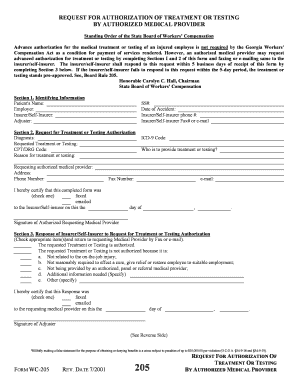
Wc205 Form


What is the WC-205?
The WC-205 form, commonly referred to as the printable WC-205 form, is a document used in the United States for specific legal and administrative purposes. This form is typically associated with workers' compensation claims, allowing individuals to report injuries sustained during work activities. It serves as an official record that initiates the claims process, ensuring that the necessary information is documented for both the employee and employer.
How to Use the WC-205
Using the WC-205 form involves several steps to ensure that all required information is accurately provided. First, gather all relevant details about the incident, including the date, time, and nature of the injury. Next, complete the form by filling in personal information, such as the employee's name, address, and job title. It is essential to provide a clear description of the incident and any witnesses present. Once completed, the form should be submitted to the appropriate party, typically the employer or the insurance carrier handling workers' compensation claims.
Steps to Complete the WC-205
Completing the WC-205 form requires careful attention to detail. Follow these steps for accurate submission:
- Begin by downloading the printable WC-205 form from a reliable source.
- Fill in your personal information, including your full name, contact details, and job title.
- Provide a detailed account of the incident, including the exact location and circumstances surrounding the injury.
- List any witnesses who can corroborate your account of the incident.
- Review the form for accuracy and completeness before submission.
- Submit the completed form to your employer or the designated claims administrator.
Legal Use of the WC-205
The WC-205 form is legally binding when completed correctly and submitted in accordance with state laws governing workers' compensation. It is crucial to ensure that all information is truthful and accurate, as any discrepancies could lead to complications in the claims process. The form acts as a formal notification to the employer and the insurance company, initiating the legal obligations to investigate and respond to the claim.
Who Issues the Form?
The WC-205 form is typically issued by state workers' compensation boards or agencies. Each state may have its own version of the form, tailored to meet specific regulatory requirements. It is important for individuals to use the correct form applicable to their state to ensure compliance with local laws and regulations regarding workers' compensation claims.
Examples of Using the WC-205
There are various scenarios in which the WC-205 form may be utilized. For instance, an employee who sustains an injury while lifting heavy equipment at work would fill out the form to document the incident. Similarly, if a worker slips and falls due to a wet floor, they would complete the WC-205 to report the injury. These examples highlight the form's role in facilitating the claims process for different types of workplace injuries.
Quick guide on how to complete wc205
Easily Prepare Wc205 on Any Device
Managing documents online has become increasingly popular among businesses and individuals. It offers a superb eco-friendly alternative to traditional printed and signed paperwork, allowing you to locate the right form and securely store it in the cloud. airSlate SignNow equips you with all the tools needed to create, edit, and electronically sign your documents promptly without any hold-ups. Handle Wc205 on any device using the airSlate SignNow apps for Android or iOS and enhance any document-centric workflow today.
How to Edit and Electronically Sign Wc205 Effortlessly
- Locate Wc205 and select Get Form to begin.
- Utilize the tools available to complete your form.
- Emphasize pertinent sections of the documents or obscure sensitive data with tools specifically provided by airSlate SignNow for that purpose.
- Generate your signature using the Sign tool, which takes seconds and carries the same legal authority as a conventional handwritten signature.
- Review all information carefully and click on the Done button to save your adjustments.
- Choose your preferred method to send your form—via email, SMS, invitation link, or download it to your computer.
Eliminate concerns about lost or misfiled documents, tedious form navigation, or mistakes that necessitate printing new copies. airSlate SignNow fulfills all your document management needs in just a few clicks from any device you prefer. Edit and electronically sign Wc205 to ensure excellent communication throughout your form preparation journey with airSlate SignNow.
Create this form in 5 minutes or less
Create this form in 5 minutes!
How to create an eSignature for the wc205
How to create an electronic signature for a PDF online
How to create an electronic signature for a PDF in Google Chrome
How to create an e-signature for signing PDFs in Gmail
How to create an e-signature right from your smartphone
How to create an e-signature for a PDF on iOS
How to create an e-signature for a PDF on Android
People also ask
-
What is a printable wc 205 form?
The printable wc 205 form is a specific document used in various administrative processes. It is essential for ensuring compliance and record-keeping in certain industries. With airSlate SignNow, you can easily fill out and eSign this form online for convenience.
-
How can I obtain a printable wc 205 form?
You can download a printable wc 205 form directly from our website or access it through your airSlate SignNow account. This allows for easy customization and ensures that you have the most up-to-date version of the form ready for your use.
-
Is there a cost associated with the printable wc 205 form?
The printable wc 205 form itself is available through our platform at no additional cost beyond your airSlate SignNow subscription. This pricing structure makes it a cost-effective solution for businesses that regularly use this form for their documentation needs.
-
What are the benefits of using airSlate SignNow for the printable wc 205 form?
Using airSlate SignNow for the printable wc 205 form allows you to streamline the signing process, saving time and reducing paperwork. Additionally, our integrated features ensure that you can securely store and manage your documents all in one place.
-
Can I edit the printable wc 205 form after downloading?
Yes, once you download the printable wc 205 form, you can edit it to suit your specific needs. airSlate SignNow provides tools to customize the form content and layout before eSigning or printing.
-
Does airSlate SignNow offer integrations for the printable wc 205 form?
Absolutely! airSlate SignNow integrates seamlessly with various applications to enhance the usability of the printable wc 205 form. This allows you to connect with your existing workflow and enhance document management capabilities.
-
How does airSlate SignNow ensure the security of the printable wc 205 form?
airSlate SignNow employs industry-leading security measures to protect your printable wc 205 form and all other documents. This includes encryption and secure access protocols to ensure your data remains confidential and safe from unauthorized access.
Get more for Wc205
- Beer and wine or spirit consumer sampling event notification form michigan
- Guide to filing in forma pauperis cases pdf supremecourt
- Ccp n204 clerk of the circuit court of cook county form
- Instructions for completing the credit card payment form free
- Youthful offender eligibility application motion and order form
- In the superior court for the state of port of alaska form
- Jv 750 determination of eligibility deferred entry of judgment juvenile judicial council forms
- Date of first publication form
Find out other Wc205
- Can I eSign Alabama Banking PPT
- How Can I eSign California Banking PDF
- How To eSign Hawaii Banking PDF
- How Can I eSign Hawaii Banking Document
- How Do I eSign Hawaii Banking Document
- How Do I eSign Hawaii Banking Document
- Help Me With eSign Hawaii Banking Document
- How To eSign Hawaii Banking Document
- Can I eSign Hawaii Banking Presentation
- Can I Sign Iowa Courts Form
- Help Me With eSign Montana Banking Form
- Can I Sign Kentucky Courts Document
- How To eSign New York Banking Word
- Can I eSign South Dakota Banking PPT
- How Can I eSign South Dakota Banking PPT
- How Do I eSign Alaska Car Dealer Form
- How To eSign California Car Dealer Form
- Can I eSign Colorado Car Dealer Document
- How Can I eSign Colorado Car Dealer Document
- Can I eSign Hawaii Car Dealer Word