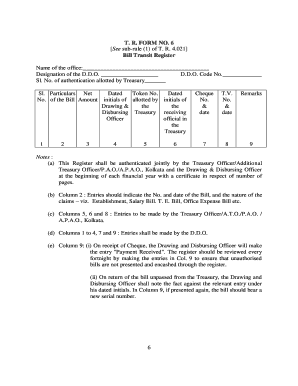
Bill Register Format


What is the Bill Register Format
The bill register format is a structured document used to record and track financial transactions related to bills and payments. It serves as an essential tool for businesses and individuals to maintain accurate financial records. This format typically includes fields for the date, description of the transaction, amount, and payment method. By using a consistent bill register format, users can easily monitor their expenses and ensure that all financial obligations are met in a timely manner.
How to Use the Bill Register Format
Using the bill register format involves several straightforward steps. First, gather all relevant financial documents, such as invoices and receipts. Next, open the bill register template, which can be in digital or paper format. Fill in the necessary details for each transaction, including the date, description, amount, and payment method. Regularly updating the register helps in tracking outstanding bills and managing cash flow effectively. It is advisable to review the register periodically to ensure accuracy and completeness.
Steps to Complete the Bill Register Format
Completing the bill register format requires careful attention to detail. Follow these steps for effective completion:
- Start by entering the date of the transaction.
- Provide a brief description of the bill or payment.
- Record the amount due or paid.
- Indicate the payment method used, such as cash, credit card, or check.
- Review the entries for accuracy before finalizing the document.
By following these steps, users can maintain a clear and organized record of their financial transactions.
Legal Use of the Bill Register Format
The bill register format holds legal significance as it serves as a formal record of financial transactions. In the event of audits or disputes, having a well-maintained bill register can provide necessary documentation to support claims and payments. It is important to ensure that all entries are accurate and complete to uphold the integrity of the record. Compliance with relevant financial regulations and standards is also essential for the legal validity of the bill register.
Key Elements of the Bill Register Format
Several key elements are essential for an effective bill register format. These include:
- Date: The date when the transaction occurred.
- Description: A brief explanation of the bill or payment.
- Amount: The total amount due or paid.
- Payment Method: The method used to settle the bill.
- Balance: The remaining balance after each transaction.
Incorporating these elements ensures that the bill register is comprehensive and useful for financial tracking.
Examples of Using the Bill Register Format
Examples of using the bill register format can vary widely depending on the context. For instance, a small business may use it to track monthly utility bills, while an individual might use it for personal expenses such as rent and groceries. In both cases, the bill register helps in monitoring payments, identifying overdue bills, and planning future expenses. By analyzing the entries, users can gain insights into spending patterns and make informed financial decisions.
Quick guide on how to complete bill register format
Effortlessly Prepare Bill Register Format on Any Device
Digital document management has gained signNow traction among businesses and individuals. It serves as an ideal environmentally friendly alternative to traditional printed and signed documents, allowing you to locate the necessary form and securely store it online. airSlate SignNow equips you with all the resources required to generate, modify, and electronically sign your documents swiftly without any delays. Manage Bill Register Format on any device using airSlate SignNow apps for Android or iOS, and enhance your document-based processes today.
The Simplest Method to Modify and eSign Bill Register Format Without Hassle
- Locate Bill Register Format and click Get Form to begin.
- Utilize the available tools to complete your form.
- Highlight important sections of your documents or redact sensitive information with tools specifically provided by airSlate SignNow.
- Create your eSignature using the Sign feature, which takes just seconds and carries the same legal validity as a conventional wet ink signature.
- Review all information carefully and then click on the Done button to save your changes.
- Select your preferred method for sending your form, whether by email, SMS, or invitation link, or download it to your computer.
Say goodbye to lost or misplaced files, tedious form searches, or errors requiring new document prints. airSlate SignNow takes care of all your document management needs in just a few clicks from any device you prefer. Edit and eSign Bill Register Format to ensure excellent communication at every step of your form preparation process with airSlate SignNow.
Create this form in 5 minutes or less
Create this form in 5 minutes!
How to create an eSignature for the bill register format
How to create an electronic signature for a PDF online
How to create an electronic signature for a PDF in Google Chrome
How to create an e-signature for signing PDFs in Gmail
How to create an e-signature right from your smartphone
How to create an e-signature for a PDF on iOS
How to create an e-signature for a PDF on Android
People also ask
-
What is a bill register format?
A bill register format is a structured way to record and document expenses and payments. It helps businesses track their financial transactions efficiently. Using an organized bill register format can simplify your accounting processes and improve financial accuracy.
-
How can airSlate SignNow help with creating a bill register format?
airSlate SignNow allows users to create customizable templates, including a bill register format. With its easy-to-use interface, businesses can quickly generate and manage their financial documents. This automation not only saves time but also reduces errors in record-keeping.
-
Is there a cost associated with using airSlate SignNow for bill register formats?
Yes, airSlate SignNow offers various pricing plans to suit different business needs. The cost-effective solution provides excellent value, especially when considering the time saved in managing bill register formats. You can explore different plans and choose one that fits your budget and requirements.
-
What are the key features of airSlate SignNow that support bill register format management?
Key features of airSlate SignNow include customizable document templates, eSignature capabilities, and secure cloud storage. These features ensure that your bill register format is easily accessible and securely stored. Additionally, the integration with various accounting software enhances its functionality.
-
Can I integrate airSlate SignNow with my existing accounting software for bill register formats?
Absolutely! airSlate SignNow integrates seamlessly with many popular accounting software solutions. This capability ensures that your bill register format can be linked to your financial management tools, streamlining data flow and enhancing overall efficiency.
-
What benefits does using a bill register format in airSlate SignNow provide?
Using a bill register format in airSlate SignNow provides increased efficiency in managing expenses and improved financial tracking. It helps businesses maintain accurate expense records and facilitates timely payment processing. Ultimately, this leads to better financial insights and informed decision-making.
-
Is airSlate SignNow user-friendly for creating bill register formats?
Yes, airSlate SignNow is designed with user-friendliness in mind, even for those who are not tech-savvy. The intuitive interface allows users to easily create, edit, and manage their bill register formats without requiring extensive training. This accessibility allows businesses to quickly adopt the tool into their workflow.
Get more for Bill Register Format
- New employee packet template form
- Kyc form for non individuals pdf icici prudential mutual fund
- Hand sanitizer permission form 280704481
- Connaissement bill of lading form
- Application for graduate appointment uic form
- Calottery 2nd chance form
- Rhode island notice of lis pendens form
- Rules of the roadtraffic safety publicationsforms
Find out other Bill Register Format
- How To Integrate Sign in Banking
- How To Use Sign in Banking
- Help Me With Use Sign in Banking
- Can I Use Sign in Banking
- How Do I Install Sign in Banking
- How To Add Sign in Banking
- How Do I Add Sign in Banking
- How Can I Add Sign in Banking
- Can I Add Sign in Banking
- Help Me With Set Up Sign in Government
- How To Integrate eSign in Banking
- How To Use eSign in Banking
- How To Install eSign in Banking
- How To Add eSign in Banking
- How To Set Up eSign in Banking
- How To Save eSign in Banking
- How To Implement eSign in Banking
- How To Set Up eSign in Construction
- How To Integrate eSign in Doctors
- How To Use eSign in Doctors